Young Compass / Serial Interface 32500 User Manual
Page 3
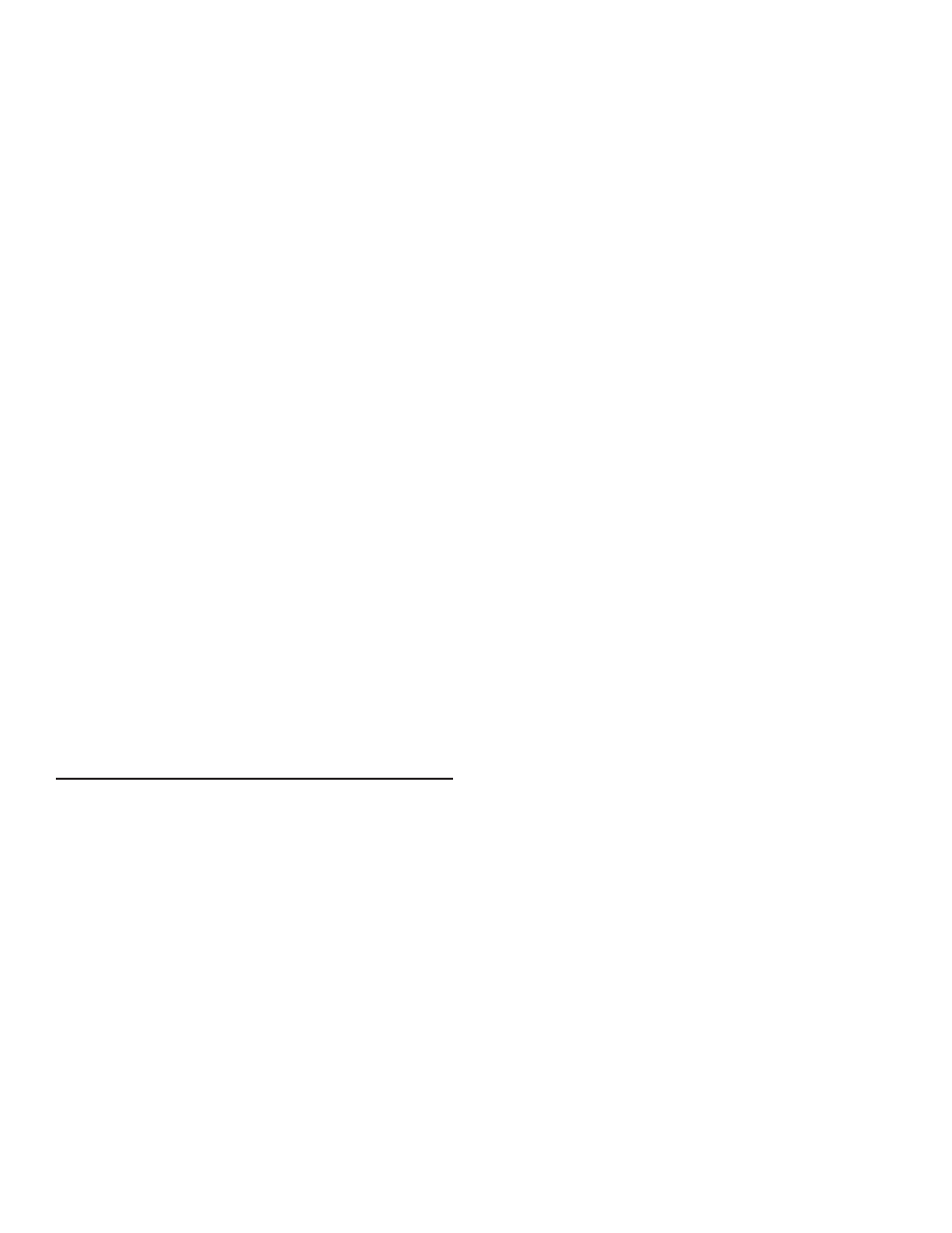
Page 2
32500-90
Please refer to SERIAL FORMAT DIAGRAM and WIRING DIAGRAM in
the Appendix for additional details.
3.3 JUMPERS
W1 JUMPERS A, B, and C, determine serial output format. Jumper
configurations and associated output format are listed below: 1 signifies
that jumper is installed, 0 signifies that jumper is omitted. See the SE-
RIAL FORMAT DIAGRAM in the Appendix for more details.
A B C
SERIAL OUTPUT FORMAT
0 0 0
ASCII Output
0 0 1
Polled ASCII
0 1 0
NMEA1
0 1 1
NMEA2
1 0 0
RMYT
1 0 1
PRECIP
1 1 0
PRECIP POLLED
1 1 1
SOFTWARE Mode
ASCII and RMYT formats force the serial baud rate to 9600. NMEA
formats force the baud rate to 4800.
ASCII and POLLED ASCII are general purpose outputs that may be
used with the YOUNG 26800 or devices that can communicate serially.
NMEA outputs are generally for marine applications. RMYT is a propri-
etary format for use with the YOUNG Wind Tracker.
PRECIP and PRECIP POLLED formats configure VIN4 to count tips
from a tipping bucket precipitation gauge. (Requires a 10K ohm resistor
between EXC and VIN4.)
SOFTWARE mode allows output format and other parameters to be set
using serial commands. Please see section 4.0 SERIAL COMMUNICA-
TION and the SERIAL FORMAT DIAGRAM for more information.
W2 & W3 JUMPERS determine output connection type. Only one
connection type may be used at a time. Please refer to the WIRING
DIAGRAM in the Appendix for jumper location and connection details.
JUMPERS
OUTPUT TYPE
VOUT
Calibrated output for wind speed and direction.
OUT1
0-5000mV = 0-100 m/s Wind Speed
OUT2
0-5000mV = 0-360 degrees Wind Direction
232
RS-232 full duplex serial
485
RS-485 half duplex serial
4.0 SERIAL COMMUNICATION
The 32500 uses either full-duplex RS-232 or half-duplex RS-485 signals
for serial communication. RS-232 is the most simple and operates up
distances of 30m (100ft). The RS-485 option is preferred in electri-
cally noisy environments, in applications where multiple units must be
networked, or in NMEA marine applications where RS-485 signals are
required.
The full duplex RS-232 connection may transmit and receive serial data
at the same time.
The RS-485 connection is half-duplex meaning the unit cannot transmit
and receive at the same time. The 32500 internally manages the switch
between modes.
Many applications require the 32500 to transmit only. However, RS-485
applications that require polling the 32500 or sending commands to it
require that the externally connected serial device must be capable of
managing its own half-duplex switching from transmit to receive.
At low baud rates with proper cable installation and connections, trans-
mission distances up to 7km (4mi) are possible using RS-485.
Baud rates of 1200, 4800, 9600, 19.2K, and 38.4K baud are available.
Most jumper-selected output formats force the baud rate to a predeter-
mined value. All serial signals use 1 start, 8 data, and 1 stop bit. Any
externally connected serial device must be set to the same baud rate as
the 32500.
4.1 POLLING
When the serial output format is ASCII POLLED or PRECIP POLLED,
the 32500 sends data only when it receives a serial polling command:
Ma!
where ‘a’ is the unique address of the unit. The default address is ‘A’ but
any alphanumeric character may be used (see POLLING CHARACTER
in section 4.2 SERIAL COMMANDS).
See the SERIAL FORMAT DIAGRAM for details on ASCII POLLED
data format.
4.2 SERIAL COMMANDS
Serial commands configure operating parameters and perform
calibrations.
While most W1 JUMPER settings configure the 32500 to use pre-
determined parameters, the SOFTWARE mode allows operational
parameters to be uniquely configured by serial commands. The
parameters are retained even when power is removed.
Commands may be sent using a PC and simple communications
programs such as HyperTerm or any other properly configured
serial device. All commands that begin with CMD must end with a
carriage return (ASCII 13).
Commands may be sent at any time but it may be more conve-
nient to pause 32500 serial output. This is especially necessary
with half-duplex RS-485 communication.
Command Description
CMD100
OPERATE
CMD110
PAUSE
CMD200 n
DAMPING (0=NONE, 1=FAST, 2=SLOW)
CMD210 n
FORMAT 0 ASCII
1 ASCII POLLED
2 NMEA (KTS, DIR)
3 NMEA (KTS, DIR, TEMP, RH, BARO
4 RMYT
5 PRECIP
6 PRECIP POLLED
7 ASCII 2
9 DIAGNOSTIC
CMD220 n
OUTPUT RATE (0=15Hz, 1=0.1Hz, 2=2Hz)
CMD230 c
POLL CHARACTER (0-9, A-Z)
CMD240 nn BAUD RATE
(12=1200, 48=4800, 96=9600, 192=19200,
384=38400)
CMD250 n
INPUT TYPE (1=PULSE/POT, 2=VIN3/VIN4)
CMD900
REPORT PARAMETER SETTINGS
CMD910
START COMPASS CALIBRATION
CMD920
STOP COMPASS CALIBRATION
X
Alternative command to enter OPERATE mode
3xESC
Alternative command to PAUSE
3xCNTL-S
Alternative command to START compass cali-
bration
3xCNTL-X
Alternative command to STOP compass cali-
bration
DAMPING determines the amount of averaging applied to the
compass measurement.
