Young Heavy Duty Wind Monitor-HD Model 05108 User Manual
Page 4
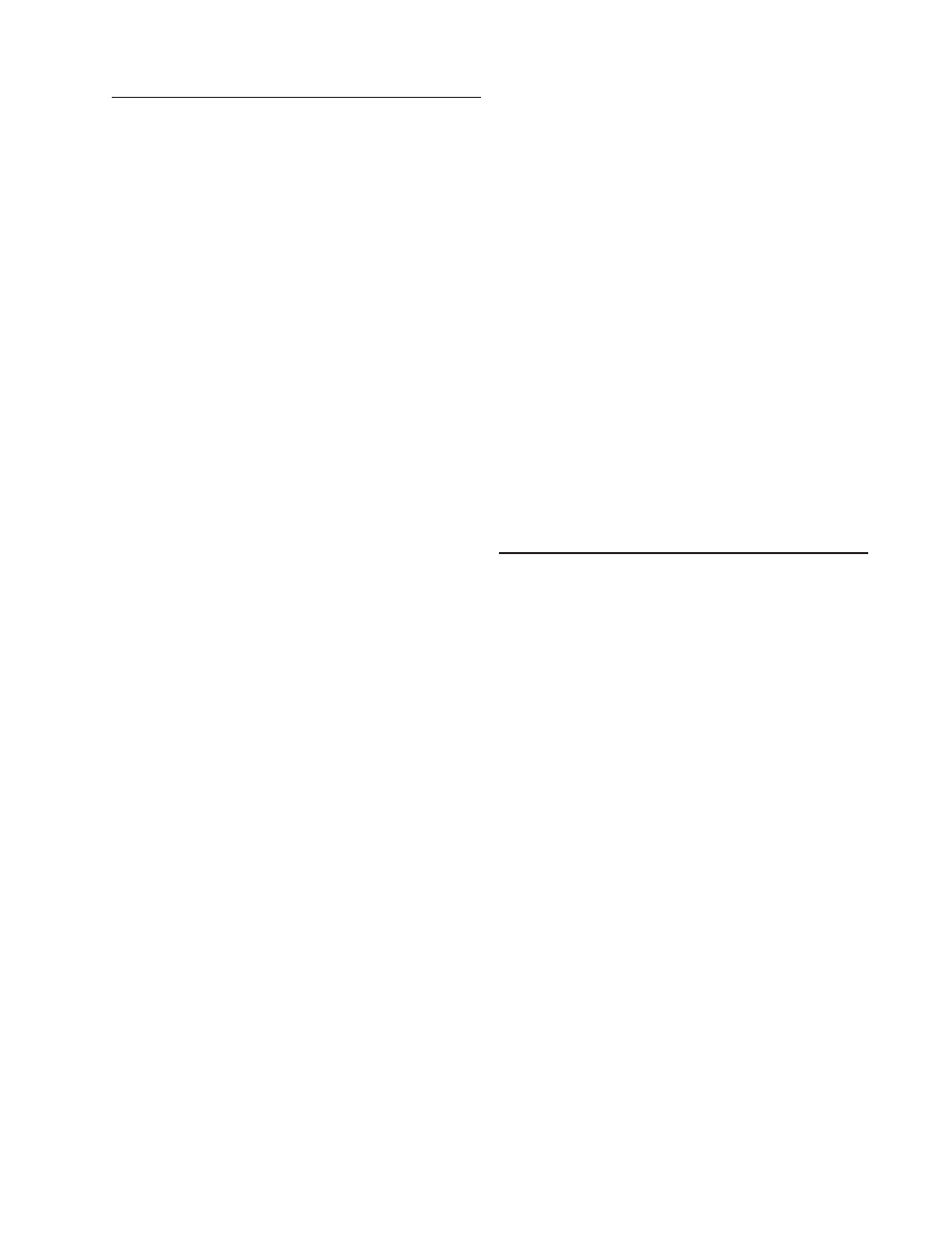
Page 3
05108-90(A)
POTENTIOMETER REPLACEMENT:
The potentiometer has a life expectancy of fifty million revolutions.
As it becomes worn, the element may begin to produce noisy
signals or become nonlinear. When signal noise or non-linearity
becomes unacceptable, replace the potentiometer. Refer to
exploded view drawing and proceed as follows:
1. REMOVE MAIN HOUSING
a) Unscrew nose cone from main housing. Set o-ring aside for
later use.
b) Remove 4 screws attaching housing.
c) Gently push main housing latch.
d) While pushing latch, lift main housing up and remove It from
vertical shaft bearing rotor.
2. UNSOLDER TRANSDUCER WIRES
a) Remove screws securing cable and strain relief assembly to
mounting post.
b) Slowly pull strain relief away from mounting post exposing
circuit board with transducer wire connections.
3. REMOVE POTENTIOMETER
a) Loosen set screw on potentiometer coupling and remove it
from potentiometer adjust thumbwheel.
b) Loosen set screw on potentiometer adjust thumbwheel
and remove it from potentiometer shaft.
c) Loosen two set screws at base of transducer assembly
and remove assembly from vertical shaft.
d) Unscrew potentiometer housing from potentiometer
mounting & coil assembly.
e) Push potentiometer out of potentiometer mounting &
coil assembly by applying firm but gentle pressure on
potentiometer shaft. Make sure that the shaft o-ring
comes out with the potentiometer. If not, then gently push
it out from the top of the coil assembly.
4. INSTALL NEW POTENTIOMETER
a) Push new potentiometer into potentiometer mounting & coil
assembly making sure o-ring is on shaft.
b) Feed potentiometer and coil wires through hole in bottom
of potentiometer housing.
c) Screw potentiometer housing onto potentiometer
mounting & coil assembly.
d) Gently pull transducer wires through bottom of
potentiometer housing to take up any slack. Apply a small
amount of silicone sealant around hole.
e) Install transducer assembly on vertical shaft allowing 0.5
mm (0.020") clearance from vertical bearing. Tighten set
screws* at bottom of transducer assembly.
f) Place potentiometer adjust thumbwheel on potentiometer
shaft and tighten set screw*.
g) Place potentiometer coupling on potentiometer adjust
thumbwheel. Do Not tighten set screw yet.
5. RECONNECT TRANSDUCER WIRES
a) Using needle-nose pliers or a paper clip bent to form a small
hook, gently pull transducer wires through hole in mounting
post.
b) Solder wires to cable assembly. Apply small amount of
silicone sealant to solder connections. Observe color code.
c) Secure cable & strain relief assembly removed in step 2A.
6. REPLACE MAIN HOUSING
a) Place main housing over vertical shaft bearing rotor. Be
careful to align indexing key and channel in these two
assemblies.
b) Place main housing over vertical shaft bearing rotor until
potentiometer coupling is near top of main housing.
c) Turn potentiometer adjust thumbwheel until potentiometer
coupling is oriented to engage ridge in top of main housing.
Set screw on potentiometer coupling should be facing the
front opening.
d) With potentiometer coupling properly oriented, continue
pushing main housing onto vertical shaft bearing rotor until
main housing latch locks into position with a “click”.
e) Replace 4 screws.
7. ALIGN VANE
a) Connect excitation voltage and signal conditioning electronics
to terminal strip according to wiring diagram.
b) With mounting post held in position so junction box is facing
due south, orient vane to a known angular reference. Details
appear in CALIBRATION section.
c) Reach in through front of main housing and turn potentiometer
adjust thumbwheel until signal conditioning system indicates
proper value.
d) Tighten set screw* on potentiometer coupling.
8. REPLACE NOSE CONE
a) Screw nose cone into main housing until o-ring seal is seated.
Be certain threads are properly engaged to avoid cross-
threading.
FLANGE BEARING REPLACEMENT:
If anemometer bearings become noisy or wind speed threshold
increases above an acceptable level, bearings may need
replacement. Check anemometer bearing condition using a Model
18310 Propeller Torque Disc. Without it, a rough check can be
performed by adding an ordinary paper clip (0.5 gm) to the tip of
a propeller blade. Turn the blade with the paper clip to the "three
o'clock" or "nine o'clock" position and gently release it. Failure to
rotate due to the weight of the paper clip indicates anemometer
bearings need replacement. Repeat this test at different positions
to check full bearing rotation. If needed, bearings are replaced as
follows.
1. REMOVE OLD BEARINGS
a) Unscrew nose cone. Do not lose o-ring seal.
b) Loosen set screw on magnet shaft collar and remove
magnet.
c) Slide propeller shaft out of nose cone assembly.
d) Remove front bearing cap which covers front bearing.
e) Remove both front and rear bearings from nose cone
assembly. Insert edge of a pocket knife under bearing flange
and lift it out.
2. INSTALL NEW BEARINGS
a) Insert new front and rear bearings into nose cone.
b) Replace front bearing cap.
c) Carefully slide propeller shaft through bearings.
d) Place magnet on propeller shaft allowing 0.5 mm (0.020")
clearance from rear bearing.
e) Tighten set screw* on magnet shaft collar.
f) Screw nose cone into main housing until o-ring seal is
seated. Be certain threads are properly engaged to avoid
cross-threading.
*Max set screw torque 80 oz-in
