Operating instructions digital indicator di15 – WIKA DI15 User Manual
Page 13
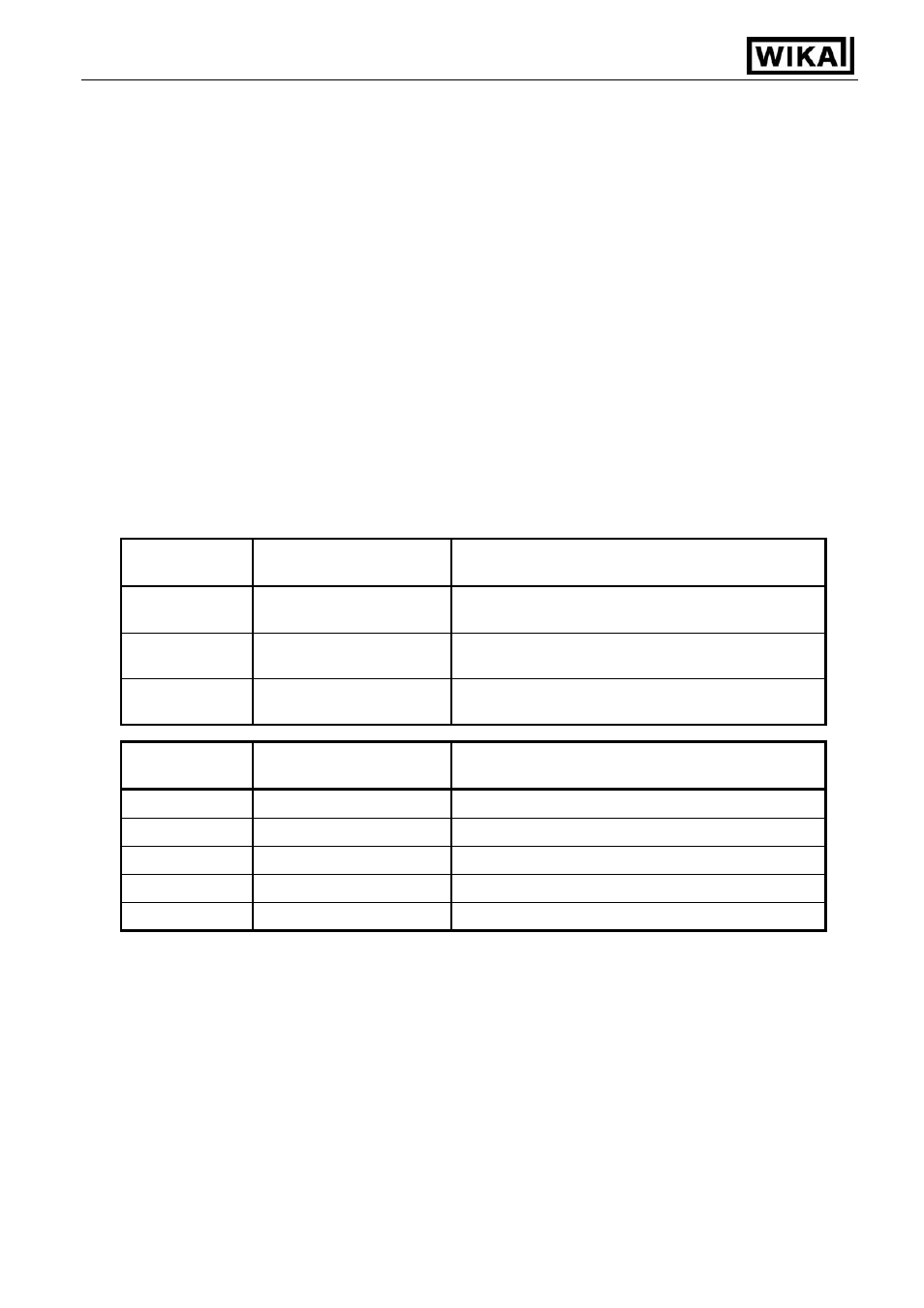
Operating Instructions Digital Indicator DI15
V1.3
•
02/2011
- 13 -
- When pressing button 1 again, the display will show “FiLt“ (Filter = digital filter).
- Use button 2 and button 3 to select the desired filter [in sec.].
Selectable values: 0.01 ... 2.00 sec.
Explanation: this digital filter is a digital replica of a low pass filter.
Note: when using the input signal 0 ... 50mV a filter value of at least 0.2 is recommended
- Press button 1 to validate your value, the display shows “FiLt“ again.
Now your device is adjusted to your signal source. Now the only thing left to do is to adjust the outputs of the
device.
- When pressing button 1 again, the display shows “outP“. (output)
For configuring the outputs of the DI15, please follow the instructions given in chapter 4.8.
4.3. Measuring temperature (Pt100, Pt1000 and thermocouples type J, K, N, S or T)
This chapter describes how to configure the device for temperature measuring with the help of external plati-
num RTD probes or thermocouple probes. This instruction requires that you selected “t.res“ or “t.tc“ as your
desired input type like it is explained in chapter 4.1. The device has to display “InP“.
- When pressing button 1 the display shows “SEnS“.
- Use button 2 or button 3 (middle resp. right button) to select your desired input signal.
Display
Input signal
(RTD)
Notes
Pt0.1
Pt100 (3-wire)
Meas.-range: -50.0 ... +200.0 °C (-58.0...+ 392.0 °F)
Resolution: 0.1°
Pt1
Pt100 (3-wire)
Meas.-range: -200 ... + 850 °C (-328 ... + 1562 °F)
Resolution: 1°
1000
Pt1000 (2-wire)
Meas.-range: -200 ... + 850 °C (-328 ... + 1562 °F)
Resolution: 1°
Display
Input signal
(Thermocouples)
Notes
NiCr
NiCr-Ni (type K)
Meas.-range: -270 ... +1350 °C (-454 ... + 2462 °F)
S
Pt10Rh-Pt (type S)
Meas.-range: -50 ... +1750 °C (- 58 ... + 3182 °F)
n
NiCrSi-NiSi (type N)
Meas.-range: -270 ... +1300 °C (-454 ... + 2372 °F)
J
Fe-CuNi (type J)
Meas.-range: -170 ... + 950 °C (-274 ... + 1742 °F)
T
Cu-CuNi (type T)
Meas.-range: -270 ... + 400 °C (-454 ... + 752 °F)
- Validate the selected input signal by pressing button 1. The display shows “SEnS“ again.
- When pressing button 1 again, the display will show “Unit“ (the unit you want to display).
- Use button 2 and button 3 to select weather you want to display °C or °F.
- Use button 1 to validate the selected unit, the display shows “Unit“ again.
- Press button 1 to again, the display will be showing “FiLt“ (Filter = digital filter).
- Use button 2 and button 3 for setting the desired filter-value [in sec.].
Selectable values: 0.01 ... 2.00 sec.
Explanation: this digital filter is a digital replica of a low pass filter.
- Use button 1 to validate your selection, the display shows “FiLt“ again.
Now your device is adjusted to your signal source. Now the only thing left to do is to adjust the outputs of the
device.
