2 connecting the pt-110xl uxga line transmitter, Connecting the pt-110xl uxga line transmitter – Kramer Electronics WP-110 User Manual
Page 8
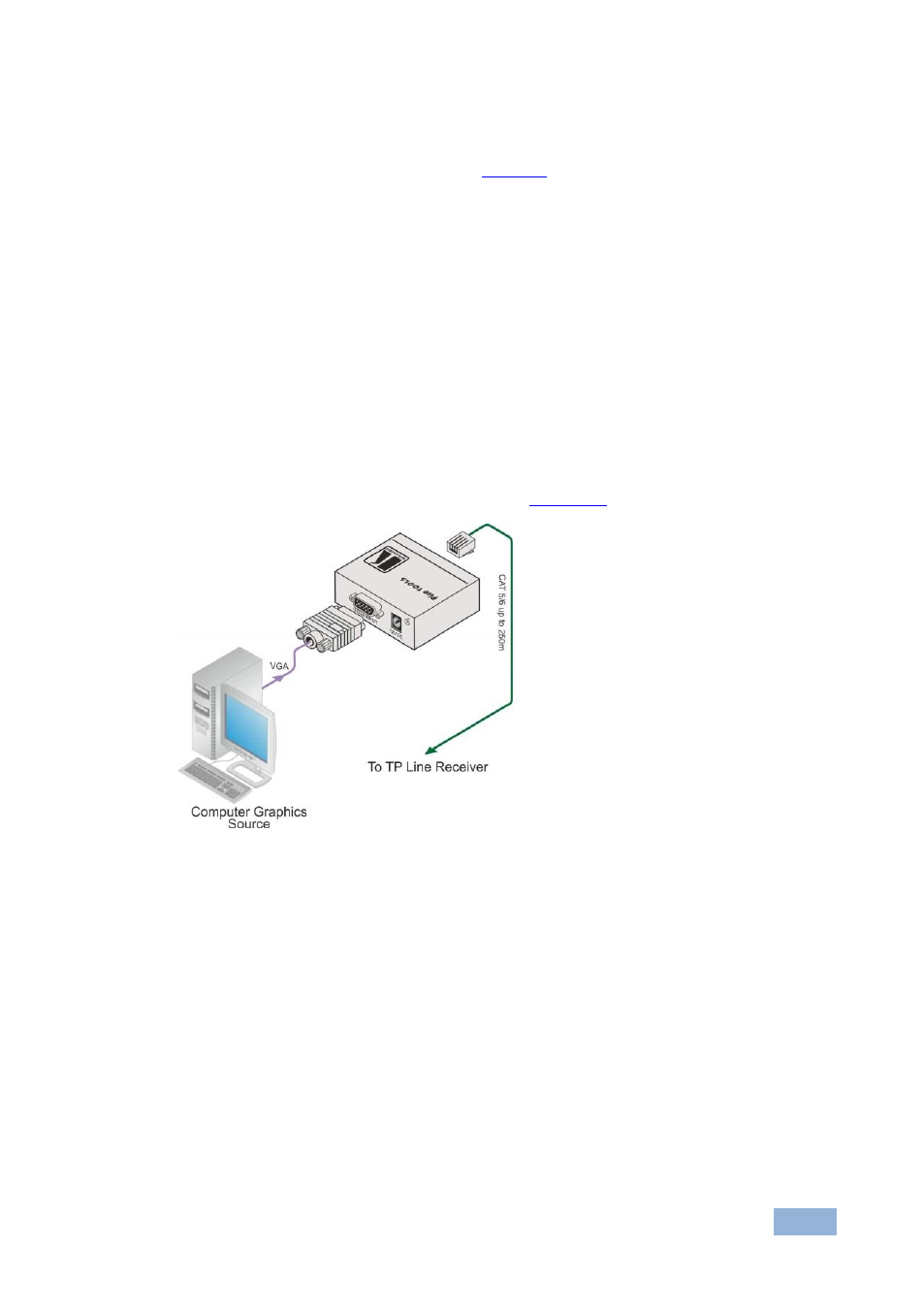
PT-110xl, WP-110, PT-120xl, TP-120 - PT-110xl UXGA Line Transmitter
5
3.2
Connecting the PT-110xl UXGA Line Transmitter
To connect the PT-110xl (as shown in
) do the following:
1. Connect a UXGA source (for example, a computer graphics card) to the
15-pin HD UXGA INPUT connector.
2. Connect a CAT5/6 cable to the RJ-45 LINE OUT connector.
3. On both the PT-110xl and the TP line receiver, connect the 12V DC power
adapter to the power socket and connect the adapter to the mains electricity.
The signal from the UXGA source is transmitted via CAT 5 cable, decoded
and converted at the UXGA OUT 15-pin HD (F) connector to the UXGA
acceptor.
For details of the power connect feature see
Section
Figure 2: Connecting the PT-110xl UXGA Line Transmitter
- VM-114H (22 pages)
- VM-114H2C (25 pages)
- VM-114H4C (23 pages)
- VS-81ETH (27 pages)
- VS-81ETH (41 pages)
- VM-9T (13 pages)
- VP-12NHD (15 pages)
- VP-5R (20 pages)
- VP-6A (15 pages)
- PT-5R/T (13 pages)
- TP-102HD (13 pages)
- TP-104HD (33 pages)
- TP-112HD (13 pages)
- TP-114 (13 pages)
- TP-202 (15 pages)
- TP-205A (15 pages)
- TP-210 (14 pages)
- TP-210A (15 pages)
- tp-219hd (16 pages)
- TP-305A (15 pages)
- TP-310A (18 pages)
- TP-410 (34 pages)
- VM-1H4C (17 pages)
- VP-200xlT (31 pages)
- VP-300THD (12 pages)
- VPM-2 (42 pages)
- SI-1VGA (2 pages)
- SID-DP (2 pages)
- SID-DVI (2 pages)
- SID-H (2 pages)
- SID-VGA (2 pages)
- SID-X1 (2 pages)
- SID-X1 (23 pages)
- SID-X1N (23 pages)
- SID-X2N (31 pages)
- SID-X3N (22 pages)
- 622R (17 pages)
- VS-169TP (7 pages)
- VS-169TP (45 pages)
- WSI-1VGA (2 pages)
- TP-107AV (32 pages)
- RC-62 (94 pages)
- RC-5B2 (137 pages)
- WP-500 (2 pages)
- SV-552 (22 pages)
