1off on 2 3 4 – Kramer Electronics 6809HD User Manual
Page 8
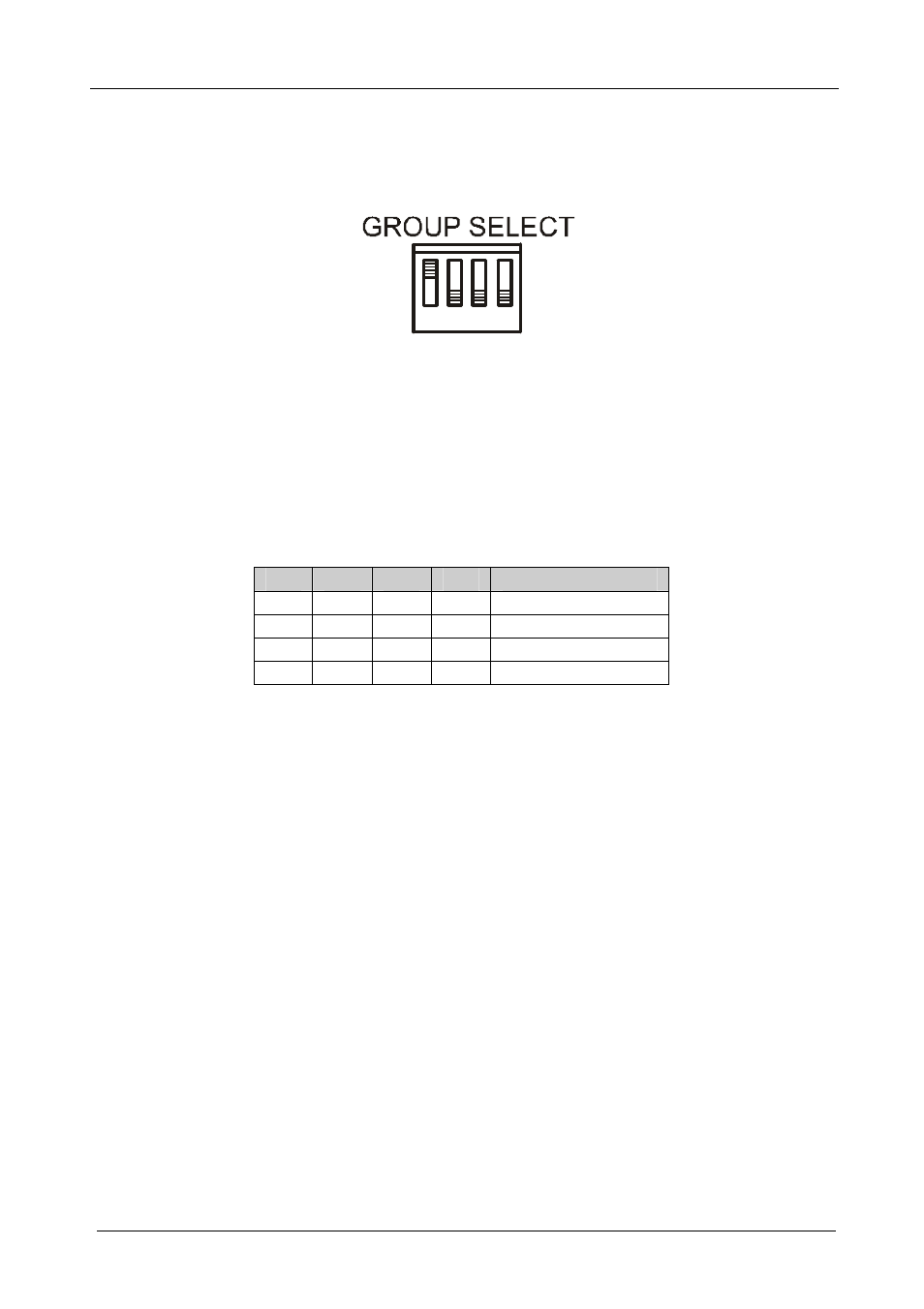
KRAMER: SIMPLE CREATIVE TECHNOLOGY
Connecting the 6809HD HD/SD-SDI AES Embedder
6
5.1 Setting the GROUP SELECT Dipswitches
Figure 3 shows the
6809HD GROUP SELECT dipswitches (by default, the
dipswitches are set to "audio group 1"):
1
OFF
ON
2 3 4
Figure 3: 6809HD Dipswitches
Each group includes four audio channels (or two stereo audio channels).
These channels can be assigned to a group. You can set the GROUP SELECT
dipswitches to choose the audio group. For example, to choose audio group 3,
set DIP 3 OFF and the remaining DIPs ON. Table 2 defines the GROUP
SELECT dipswitches.
Table 2: GROUP SELECT Dipswitch Settings
DIP1
DIP2
DIP3
DIP4
Description
OFF
ON
ON
ON
Selects audio group 1
ON
OFF
ON
ON
Selects audio group 2
ON
ON
OFF
ON
Selects audio group 3
ON
ON
ON
OFF
Selects audio group 4
