Kramer Electronics 6809HD User Manual
Page 7
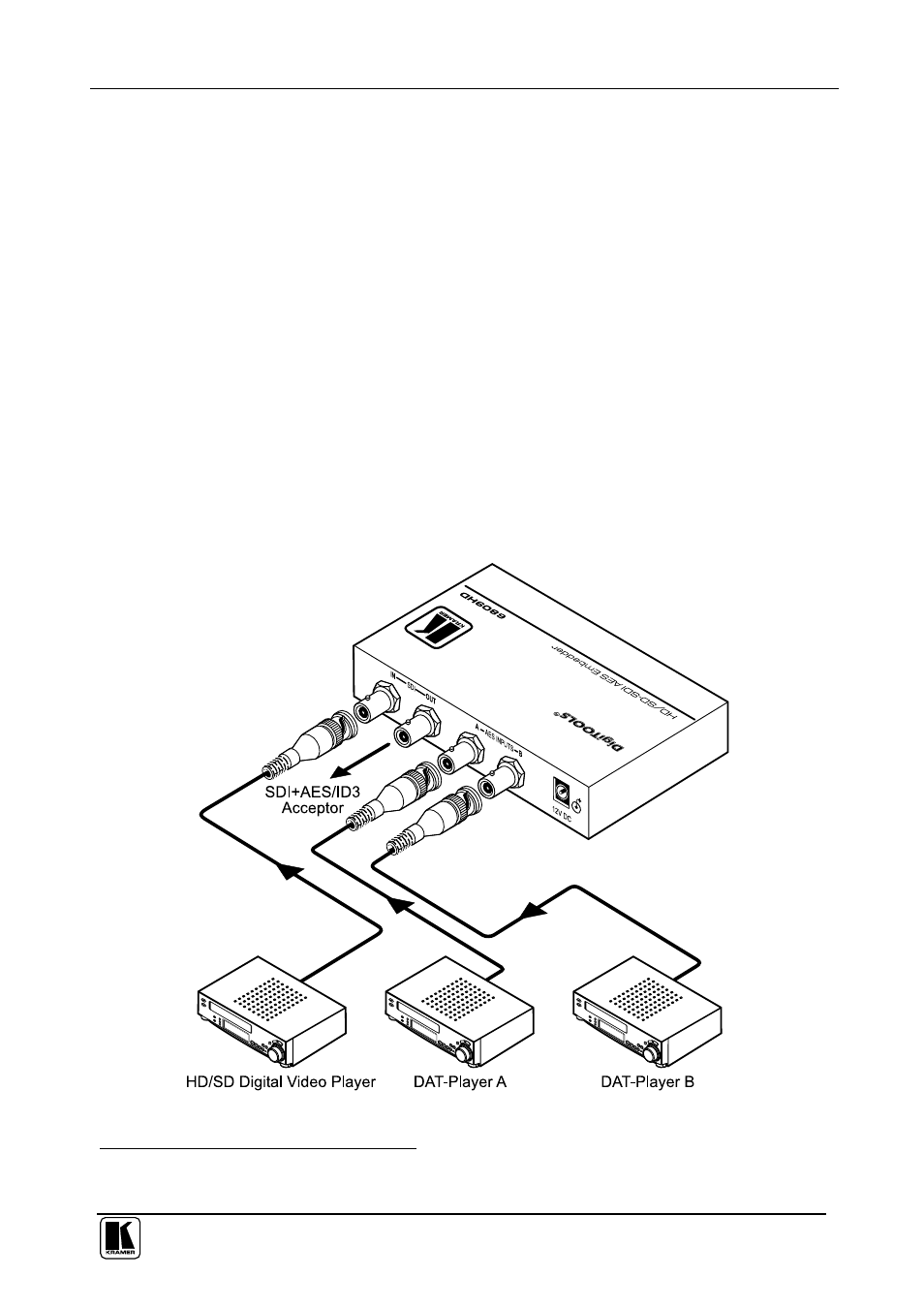
Connecting the 6809HD HD/SD-SDI AES Embedder
5
5 Connecting the 6809HD HD/SD-SDI AES Embedder
To connect the
6809HD HD/SD-SDI AES Embedder, as illustrated in the
example in Figure 2, do the following
1
:
1. Connect an SDI source (for example, an HD/SD digital video player) to
the SDI IN BNC connector.
2. Connect the SDI OUT BNC connector to an SDI and AES-3id acceptor.
3. Connect an AES digital audio source (for example, DAT-Player A) to the
AES INPUT A BNC connector (for channels 1-2).
4. Connect an AES digital audio source (for example, DAT-Player B) to the
AES INPUT B BNC connector (for channels 3-4).
5. Set the GROUP SELECT dipswitches to choose the audio group (see
section 5.1).
6. Connect the 12V DC power adapter to the power socket and connect the
adapter to the mains electricity (not shown in Figure 2).
Figure 2: Connecting a 6809HD SDI-AES Embedder
1 Switch OFF the power on each device before connecting it to your 6809HD. After connecting your 6809HD, switch on its
power and then switch on the power on each device. Switching on the 6809HD, recalls the last status prior to powering down
