Figure 21: scheduled tasks tab, Figure 22: adding a macro to the schedule, Figure 23: macro added to the schedule – Kramer Electronics WP-501 User Manual
Page 19
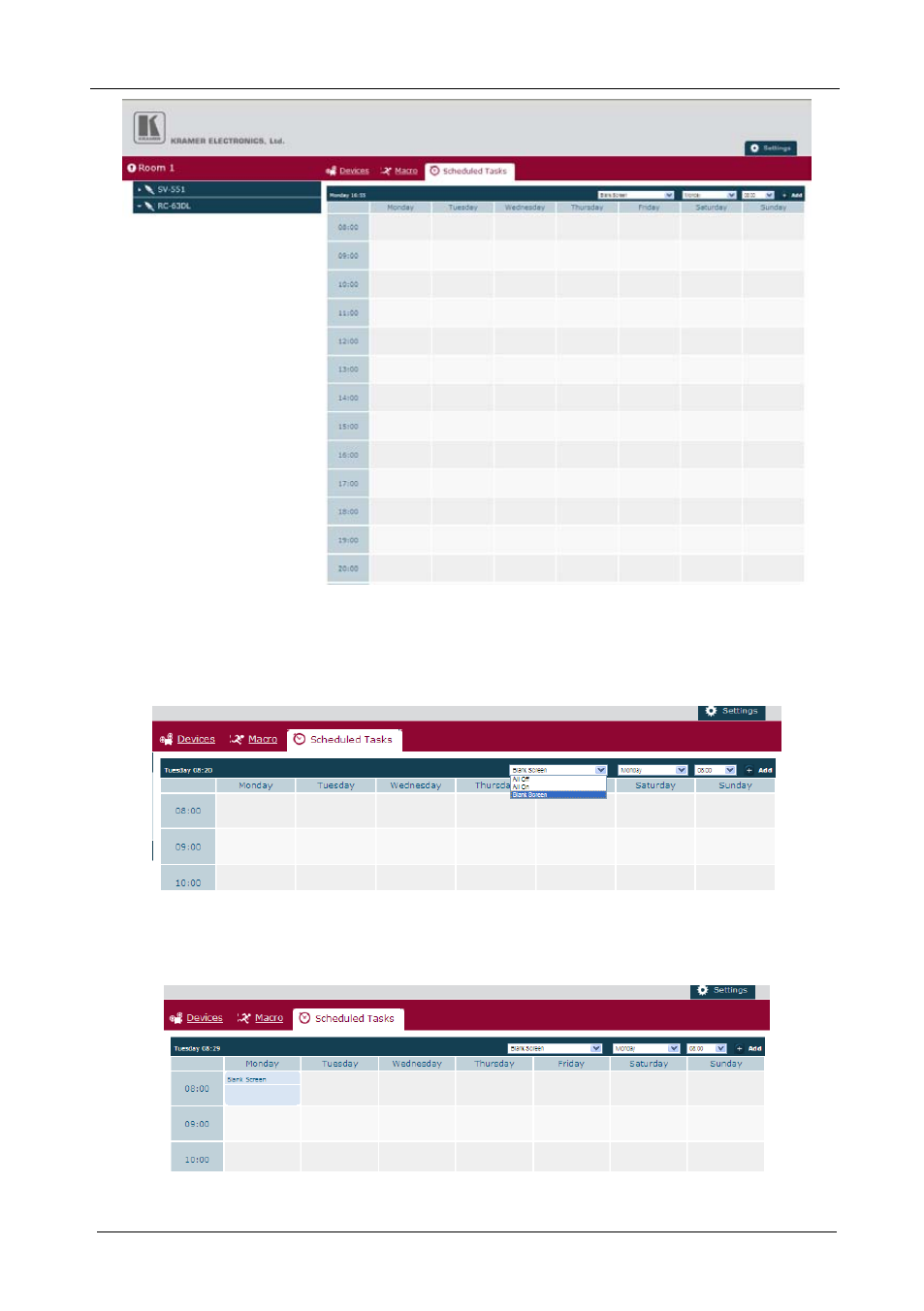
KRAMER: SIMPLE CREATIVE TECHNOLOGY
Web Access
16
Figure 21: Scheduled Tasks Tab
2. Select the custom trigger (macro) for scheduling, the day of the week and
the time, and then click Add:
Figure 22: Adding a Macro to the Schedule
The macro is added to the schedule:
Figure 23: Macro Added to the Schedule
