2 the rc-13tc as an auxiliary control panel, 2 setting the k-net termination, The rc-13tc as an auxiliary control panel – Kramer Electronics RC-13TC User Manual
Page 10: N 5.2.2
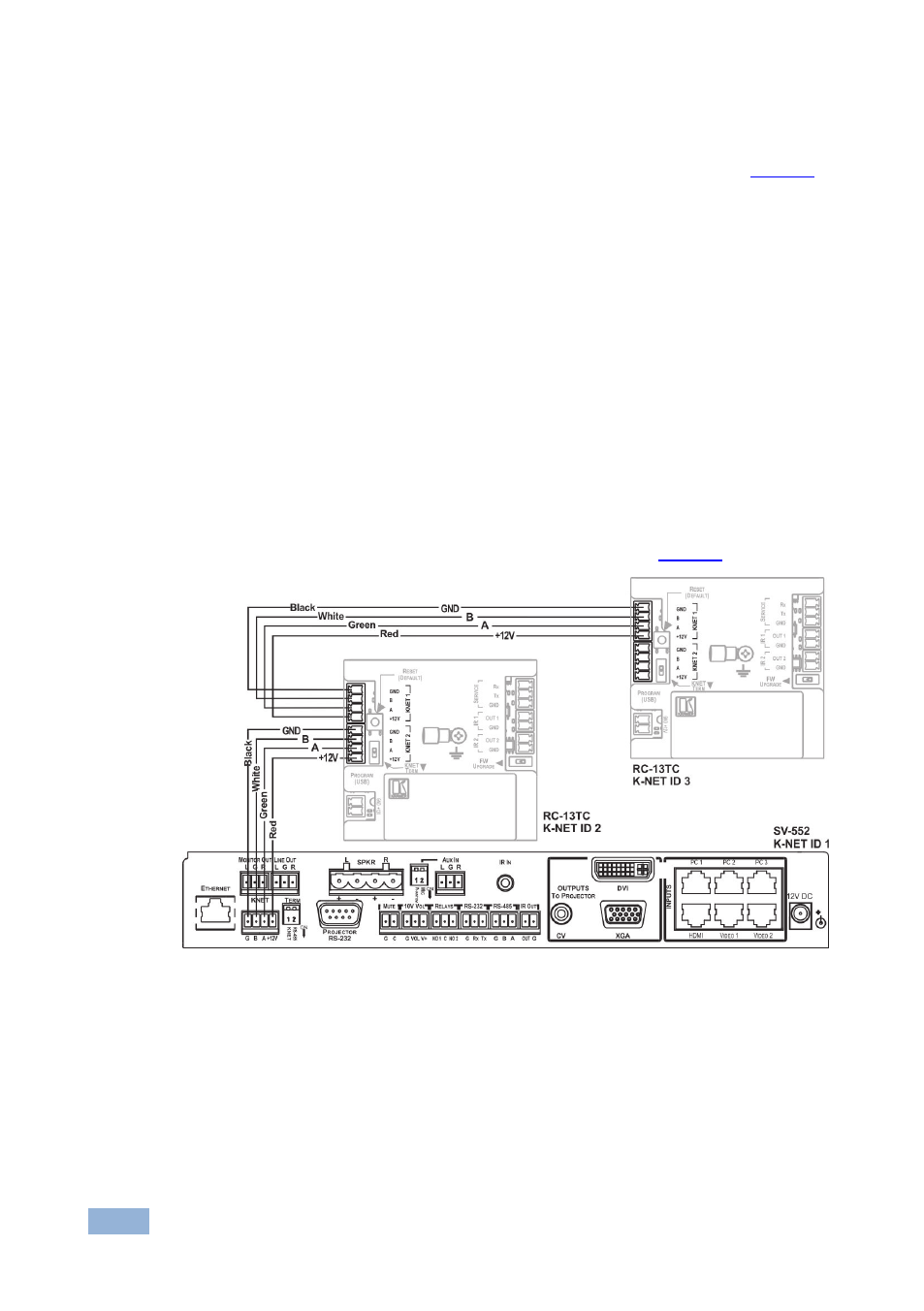
8
RC-13TC - Using Your Video Transport Controller
5.2
The RC-13TC as an Auxiliary Control Panel
When the
RC-13TC is used as an auxiliary control panel, as illustrated in
•
It requires only a K-NET connection to another auxiliary device
•
A power supply unit is not required as the K-Net connection carries the
power supply
Power supplies are sold separately. Consult your Kramer dealer for details.
•
No programming of the auxiliary panel is needed
•
Depending on the setup, the device ID may need setting using the K-Config
application
•
The RS-232 and IR ports may be used to control devices
5.2.1 Connecting Multiple RC-13TC Devices as System Controllers
Connect the
RC-13TC devices to the SV-552 as illustrated in
Figure 5: RC-13TC Connections when used as part of a K-NET System
5.2.2
Setting the K-NET Termination
The first and last physical devices on a K-NET bus must be terminated (in this
example, devices 1 and 3).
