9 communication parameters, 10 using the p3k wizard, 1 changing the device parameters – Kramer Electronics VS-88SDI User Manual
Page 26: 9communication parameters
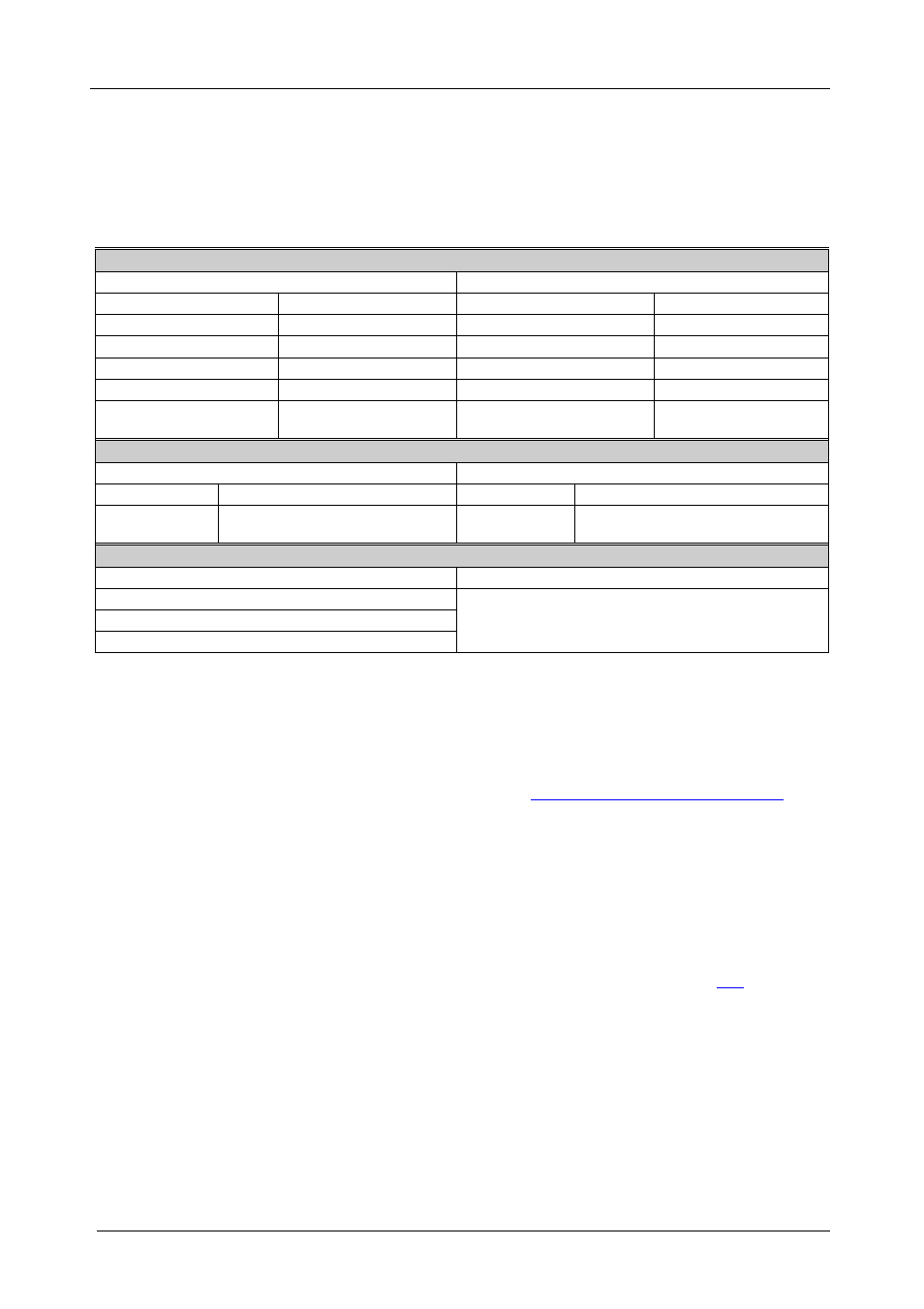
KRAMER: SIMPLE CREATIVE TECHNOLOGY
Communication Parameters
22
9
Communication Parameters
The following table lists the communication parameters for Protocol 2000
and Protocol 3000.
Table 7: Communication Parameters
RS-232
Protocol 2000
Protocol 3000 (Default)
Baud Rate:
9600
Baud Rate:
115,200
Data Bits:
8
Data Bits:
8
Stop Bits:
1
Stop Bits:
1
Parity:
None
Parity:
None
Command Format:
HEX
Command Format:
ASCII
Example (Output 1 to Input
1):
0x01, 0x81, 0x81, 0x81
Example (Output 1 to Input
1):
#AV 1>1
Switching Protocol
P2000 -> P3000
P3000 -> P2000
Command:
0x38, 0x80, 0x83, 0x81
Command:
#P2000
Front Panel:
Press and hold Output 1 and
Output 2 simultaneously
Front Panel:
Press and hold Output 1 and Output 3
simultaneously
Ethernet
Default Settings
Reset Settings
IP Address: 192.168.1.39
Power cycle the unit while holding in the Factory Reset
button, located on the rear panel of the unit.
TCP Port #: 5000
UDP Port #: 50000
10 Using the P3K Wizard
P3K is a Kramer software program for accessing and changing device
parameters and upgrading the machine firmware. The P3K program can be
downloaded from the Kramer Web site at
10.1 Changing the Device Parameters
To change the device parameters do the following:
1. Connect a PC to the
VS-88SDI using any one of the following connections:
• Connect a serial cable from an RS-232 9-pin D-sub rear panel
port on the PC to the
VS-88SDI as explained in section
• Connect an RJ-45 Ethernet cable from the Ethernet port on the
PC to the Ethernet port on the
VS-88SDI.
