3 defining the control software, Defining the control software, Figure 6: control software main window – Kramer Electronics VP-731 User Manual
Page 8: 3defining the control software
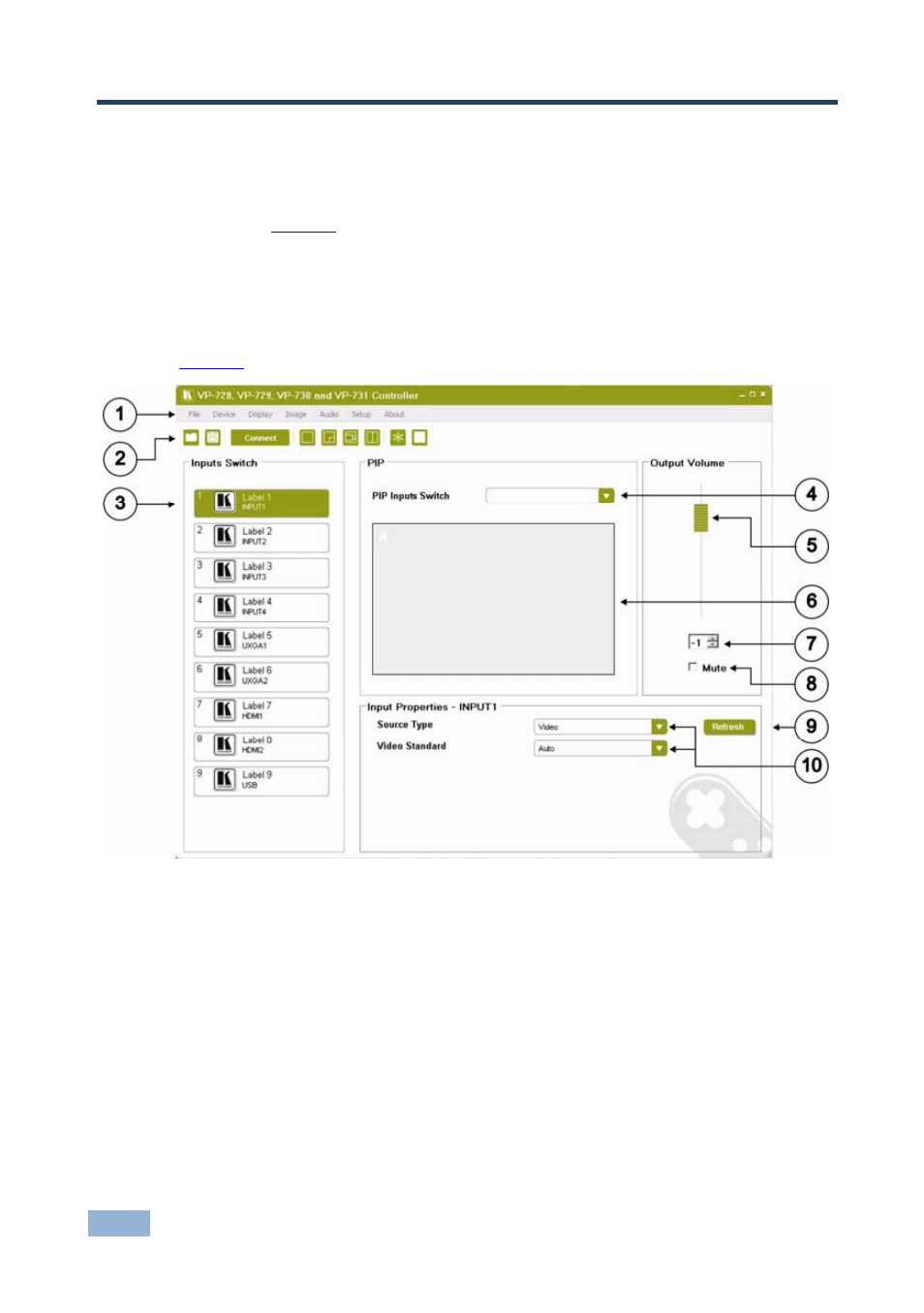
6
Control Software - Defining the Control Software
3
Defining the Control Software
Double-click the Control Software icon to run the application. The main window
).
The main window is divided into two bars – menu and command button tool bar;
and four areas – Input Switch, PIP, Output Volume and Input Properties.
and the following tables define the Control Software.
Figure 6: Control Software Main Window
