2 the command button tool bar, The command button tool bar – Kramer Electronics VP-731 User Manual
Page 11
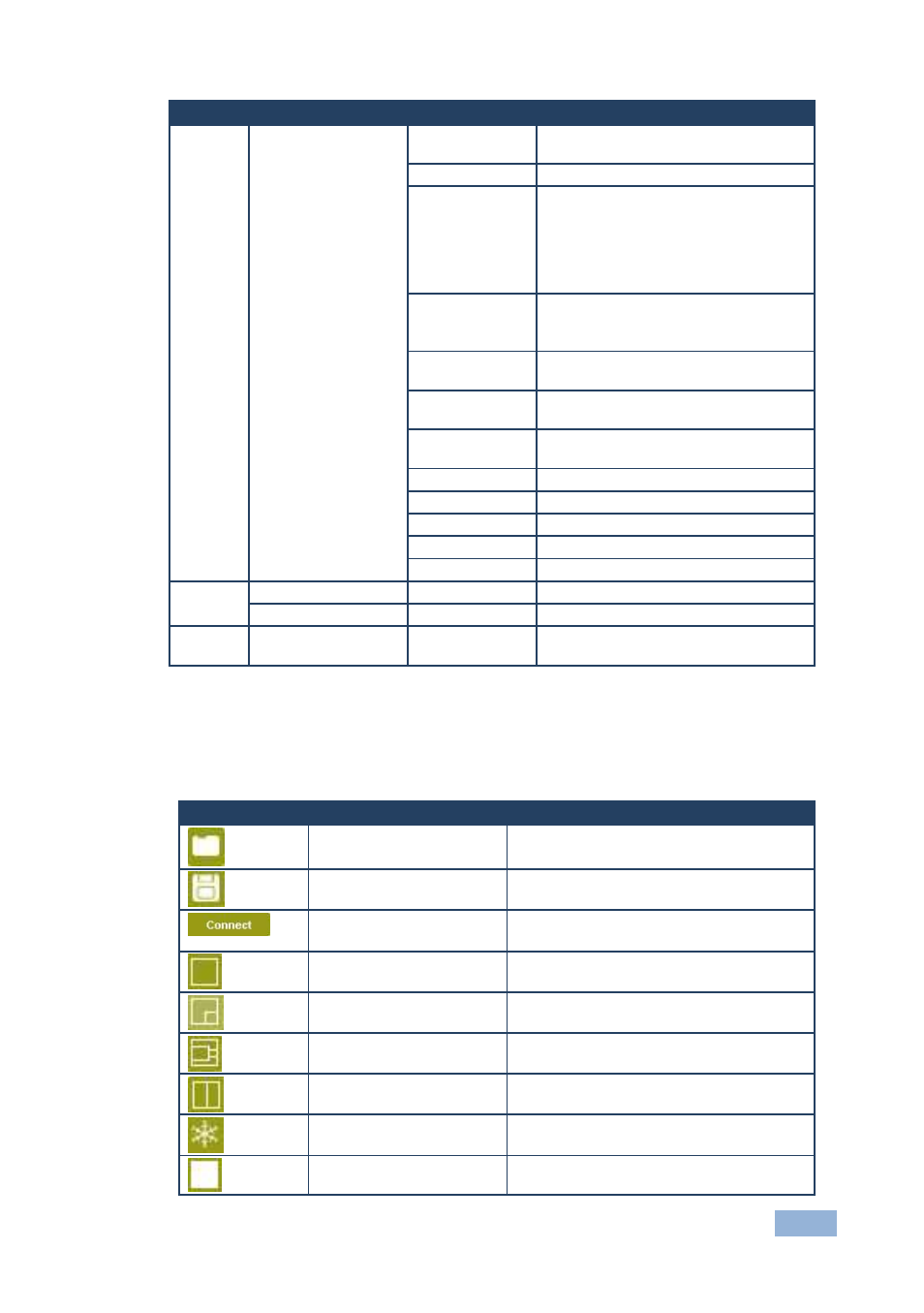
Control Software - Defining the Control Software
9
Menu
Sub Menu 1
Sub Menu 2
Description
Audio Properties
Type
Select the audio input type (available for
IN 1 to IN 2): Analog or S/PDIF
Loudness
Set the loudness: On/Off
Delay
Define the delay type: Dynamic or User
Define
Select Dynamic for the audio delay to
equal the pipeline video delay or User
Define to set the delay time manually
(via User Delay)
User Delay
Available when selecting the User
Defined delay: 0 to 340 (msec)
Set the delay in 2msec steps
USB
Select the audio signal to follow the
USB signal: No audio, input 1, input 2
HDMI 1
Select the audio source to be
embedded: HDMI 1
HDMI 2
Select the audio source to be
embedded: HDMI 2
Input volume
Adjust the input volume: -22 to +22
Output volume
Adjust the output volume: -100 to +24
Bass
Adjust the bass: -36 to 36
Treble
Adjust the treble: -36 to 36
Balance
Adjust the balance: -10 to 10
Setup
Store
Setup memory 1 – 8
Recall
Setup memory 1 – 8
About
Displays
the
Control Software version
and Kramer company details
3.2
The Command Button Tool Bar
The following table describes the Control Software Command Buttons.
Button
Button Name
Description
Open
Open an existing profile
Save
Saves the input label configuration
Connect/Disconnect Connects
or
disconnects the controlled
device
Preset Full
Switches to a full-screen output
Preset PIP
Switches to a picture-in-picture output
Preset Pic+Pic
Switches to a picture-and-picture output
Preset Split
Switches to a split screen output
Freeze Window
Freezes the output display
Set visibility of window
Blanks/shows the output display
