5 connecting the sid-x3n, Connecting the sid-x3n, Figure 3: connecting the sid-x3n step-in commander – Kramer Electronics SID-X3N User Manual
Page 11: 5connecting the sid-x3n
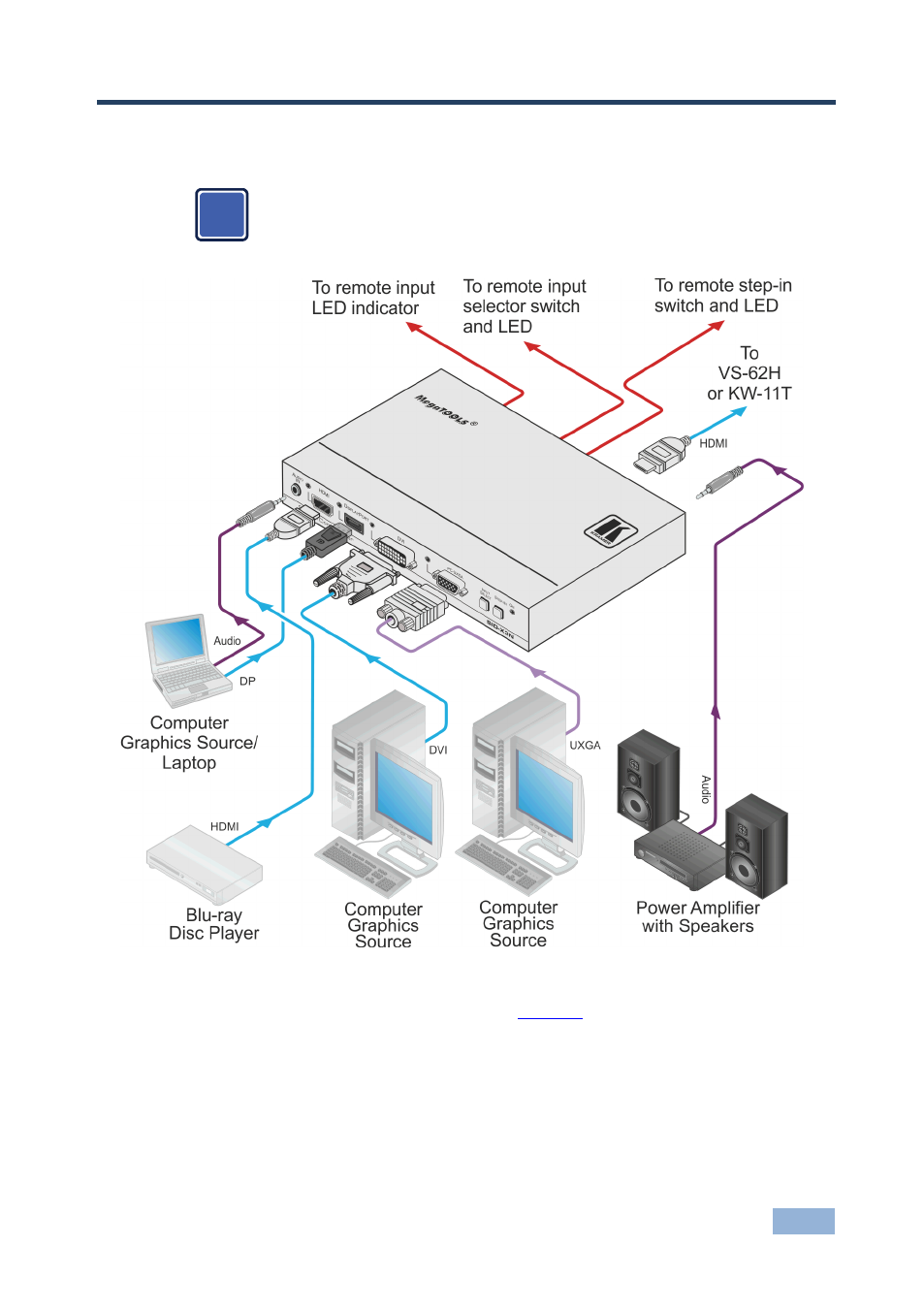
SID-X3N - Connecting the SID-X3N
7
7
5
Connecting the SID-X3N
Switch off the power to all devices before connecting them to your
SID-X3N. After connecting your SID-X3N connect the power to other
devices.
Figure 3: Connecting the SID-X3N Step-in Commander
To connect the SID-X3N as illustrated in
Figure 3
:
1. Connect up to four video sources, (for example, Blu-ray disc player, laptop,
two computer graphics sources) to the video input connectors.
2. Connect the unbalanced stereo audio source, (for example, the audio output
of the laptop) to the AUDIO IN 3.5mm mini jack.
i
See also other documents in the category Kramer Electronics Accessories for electrical:
- VM-114H (22 pages)
- VM-114H2C (25 pages)
- VM-114H4C (23 pages)
- VS-81ETH (27 pages)
- VS-81ETH (41 pages)
- VM-9T (13 pages)
- VP-12NHD (15 pages)
- VP-5R (20 pages)
- VP-6A (15 pages)
- PT-5R/T (13 pages)
- TP-102HD (13 pages)
- TP-104HD (33 pages)
- TP-112HD (13 pages)
- TP-114 (13 pages)
- TP-202 (15 pages)
- TP-205A (15 pages)
- TP-210 (14 pages)
- TP-210A (15 pages)
- tp-219hd (16 pages)
- TP-305A (15 pages)
- TP-310A (18 pages)
- TP-410 (34 pages)
- VM-1H4C (17 pages)
- VP-200xlT (31 pages)
- VP-300THD (12 pages)
- VPM-2 (42 pages)
- SI-1VGA (2 pages)
- SID-DP (2 pages)
- SID-DVI (2 pages)
- SID-H (2 pages)
- SID-VGA (2 pages)
- SID-X1 (2 pages)
- SID-X1 (23 pages)
- SID-X1N (23 pages)
- SID-X2N (31 pages)
- 622R (17 pages)
- VS-169TP (7 pages)
- VS-169TP (45 pages)
- WSI-1VGA (2 pages)
- TP-107AV (32 pages)
- RC-62 (94 pages)
- RC-5B2 (137 pages)
- WP-500 (2 pages)
- SV-552 (22 pages)
