2 acquiring the edid, Acquiring the edid, D setup (see section – Kramer Electronics VM-22H User Manual
Page 9
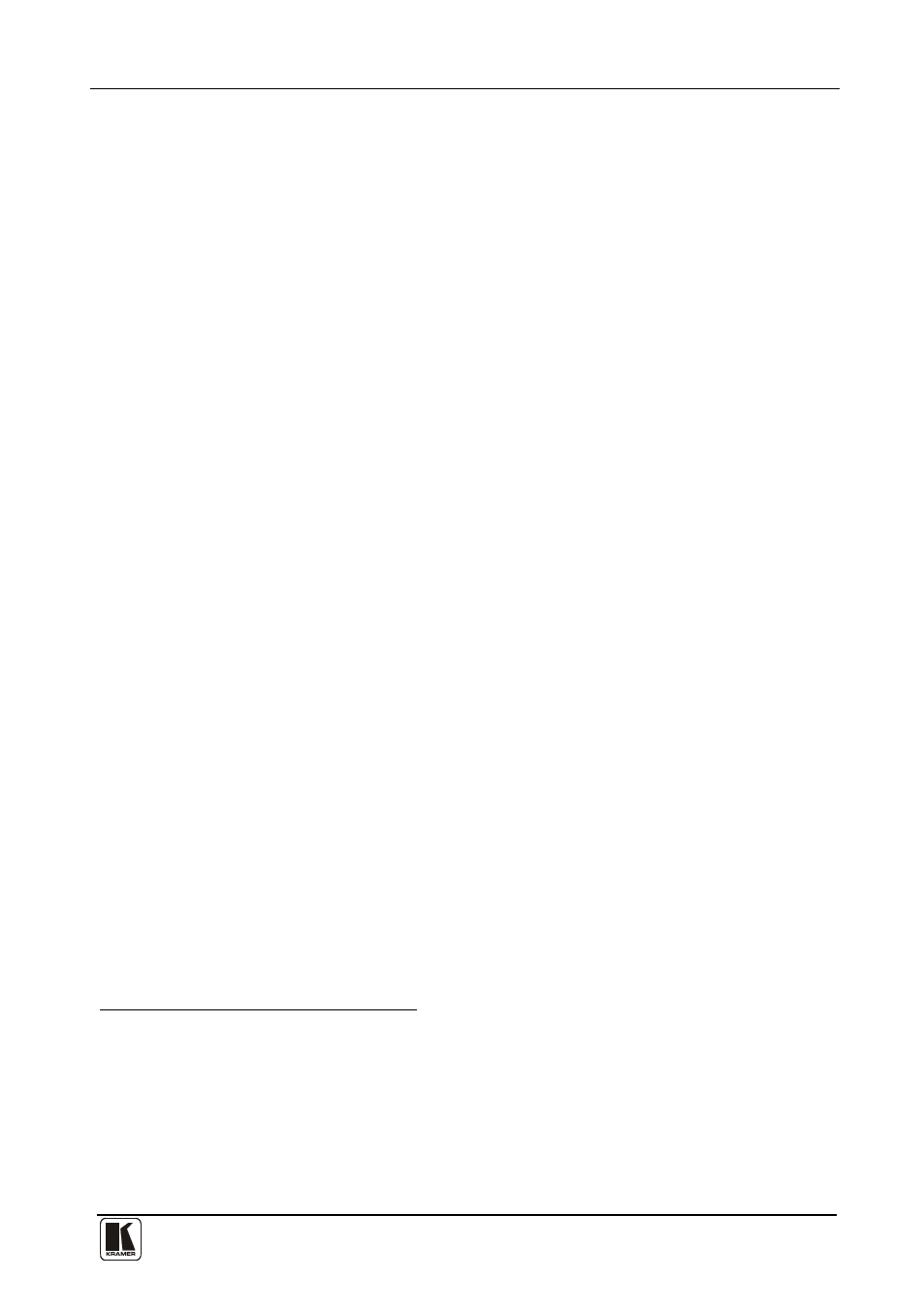
Using the VM-22H 2x1:2 HDMI Switcher/DA
7
7
5.2 Acquiring the EDID
Initially, the VM-22H operates with the factory default EDID
You can acquire the EDID from:
. This lets
you connect the power before connecting one of the acceptors or sources.
•
One Output (the relevant output illuminates)
•
The Default EDID (both output LEDs blink)
•
Two Connected Outputs, the Auto-mix Mode
When pressing the EDID SETUP button briefly, the OUT LEDs indicate
which type of EDID was last acquired. If the:
illuminate)
•
OUT 1 LED illuminates, the OUT 1 EDID is stored in the non-
volatile memory
•
OUT 2 LED illuminates, the OUT 2 EDID is stored in the non-
volatile memory
•
OUT 1 and OUT 2 LEDs blink, the Default EDID is stored in the
non-volatile memory
•
OUT 1 and OUT 2 LEDs illuminate, the Auto-Mix
stored in the non-volatile memory
To acquire the EDID, do the following:
1. Connect the power.
2. Connect the output or outputs from which you want to acquire the EDID.
3. Press and hold the EDID SETUP button to select the desired EDID.
The OUT LEDs illuminate in the following cycle: OUT 1, OUT 2, both
blink (Default) and both illuminate (Auto-mix
4. Release the button when reaching the desired set up
The EDID is now acquired.
1 This is usually done only once, when the machine is being set up in an installation. Once acquired, the EDID is saved in
non-volatile memory and further acquisition is not necessary
2 The VM-22H reads the EDID, which is stored in the non-volatile memory
3 The EDID acquired is a weighted average of all the connected outputs. For example, if several displays with different
resolutions are connected to the outputs, the acquired EDID supports all the resolutions, as well as other parameters included
in the EDID
4 If you set the machine to acquire the EDID from an output that is not connected, the Default EDID will be acquired
