Lamp unit replacement – Nippon Aviotronics Multi-Function LCD Projector MP-50E User Manual
Page 54
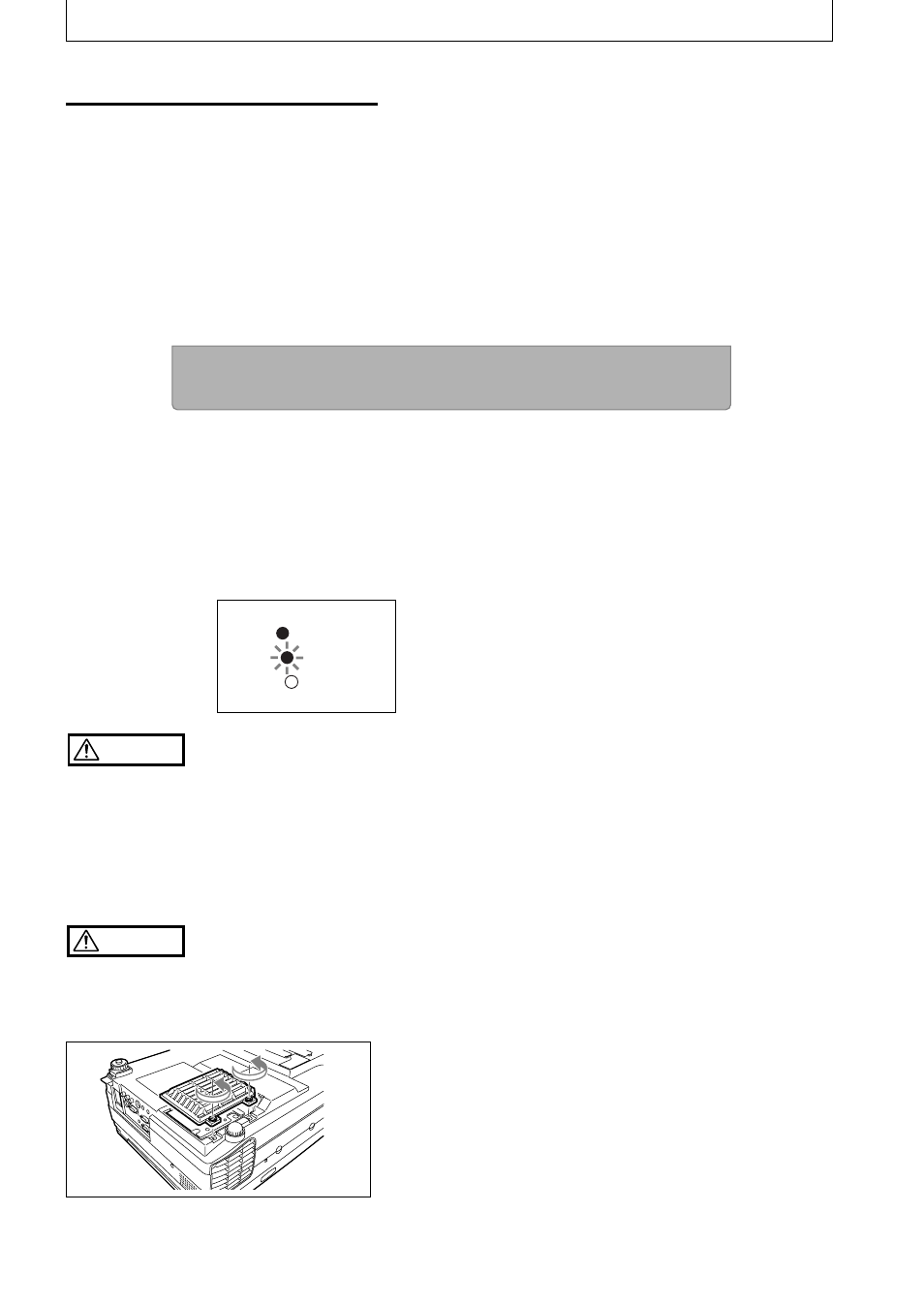
E-54
■ Lamp Unit Replacement
The target replacement time of the lamp used on this projector is 1400 hours. (This may be
shortened depending on the conditions of use.) Since there is a high possibility of lamp
explosion if the cumulative usage time exceeds more than 1500 hours, the power to the
lamp is cut off at 1500 hours.In the following instances where the cumulative usage time of
the lamp is more than 1400 hours, replace the lamp unit (sold separately). When the
projected image becomes dark or projected colors are unsatisfactory, the lamp has reached
the end of its life. In this case, replace the lamp unit.
● When the message shown below is displayed while the lamp is on (This appears when
the cumulative usage time of the lamp is more than 1400 hours.)
● When “Lamp usage time” on the menu display has reached 1400 hours, the LAMP/
COVER LED blinks red.
The lamp usage time is displayed in the “Setting 1” menu for confirmation. (For details,
see page E-45.)
● When the LAMP/COVER LED is on red without the lamp lighting.
(When the cumulative usage time of the lamp is more than 1500 hours.)
WARNING
• Do not replace the lamp unit immediately after using the projector.
The lamp is high temperature and you could get burned. Disconnect the power plug from the outlet and wait one
hour or longer before replacing the lamp.
• Do not touch the glass portion of the lamp unit with your hands. Doing so could lower the brightness and shorten
the life of the lamp.
• Many glass parts such as lamps, mirrors and other parts are used inside the projector. In the event that glass
parts are broken, be very careful in handling the projector so that you are not injured by fragments and please
request repair at your dealer of purchase or at one of our service centers.
CAUTION
• There is no compatibility with the lamp units of other MP Series projectors. Please specify the dedicated lamp unit
(model: MPLU-50).
Procedure
1
Remove the lamp unit cover.
Loosen the lamp unit cover screws using a flathead
screwdriver.
ON/
STANDBY
LAMP/
COVER
TEMP
