Nippon Aviotronics Multi-Function LCD Projector MP-50E User Manual
Page 25
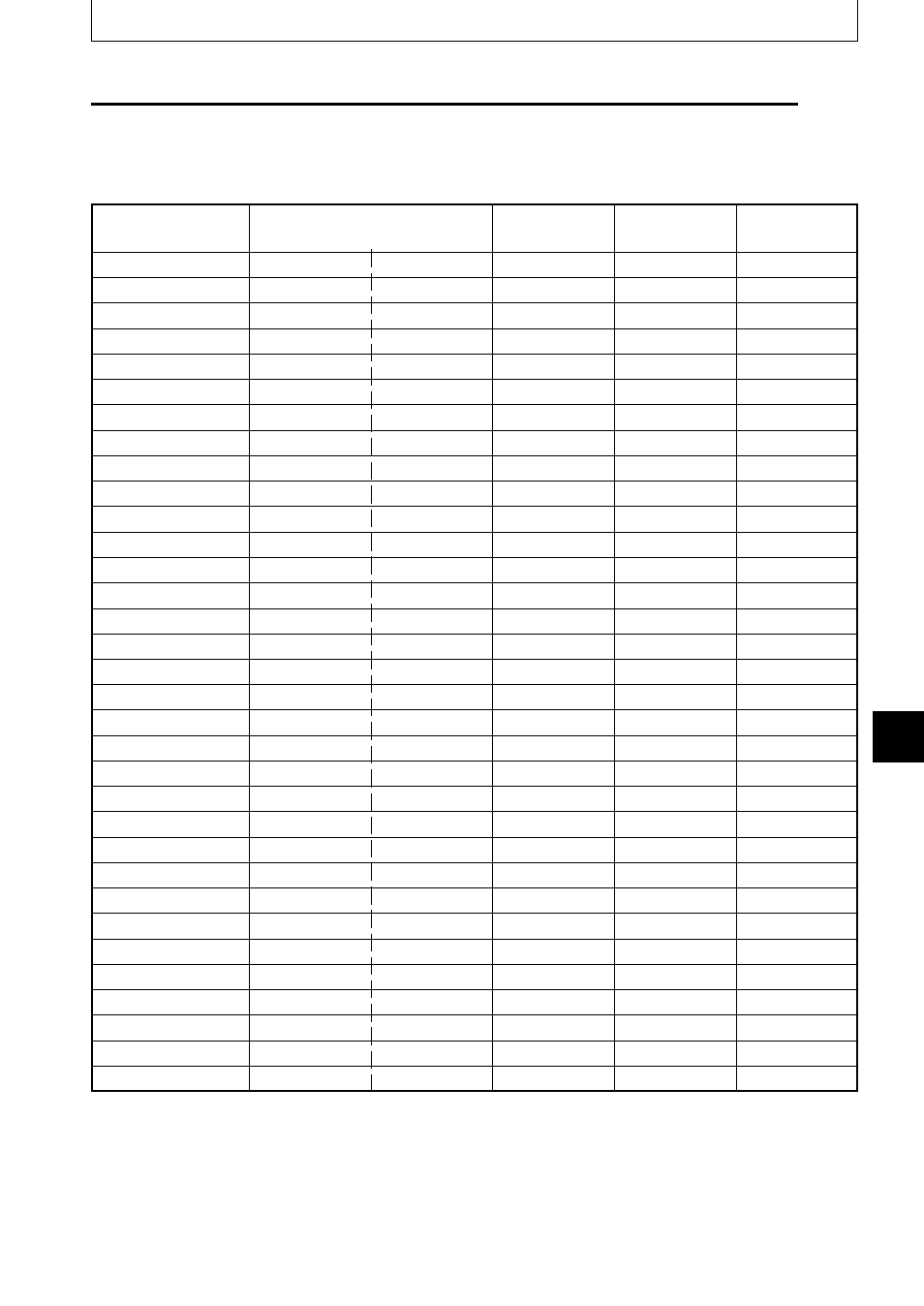
E-25
Connecting to a Personal Computer
Signal Name
Resolution
Horizontal Frequency Vertical Frequency
Compatibility
(Horizontal
✕ Vertical)
(kHz)
(Hz)
NTSC RGB
-
-
15.7
60
✕
PAL/SECAM RGB
-
-
15.6
50
✕
VGA-GR1
640
480
31.5
60
●
VGA-GR2*
640
400
31.5
70
●
VGA-GR3*
640
350
31.5
70
●
VGA-TX1*
720
400
31.5
70
●
VGA-TX2*
720
350
31.5
70
●
640
✕480 72Hz
640
480
37.8
72
●
640
✕480 75Hz
640
480
37.5
75
●
640
✕480 85Hz
640
480
43.2
85
●
Mac13"RGB
640
480
35.0
66
●
800
✕600 56Hz
800
600
35.1
56
●
800
✕600 60Hz
800
600
37.8
60
●
800
✕600 72Hz
800
600
48.0
72
●
800
✕600 75Hz
800
600
46.8
75
●
Mac16"RGB
832
624
49.7
74
●
1024
✕768 43Hz
1024
768
35.5
43
✕
1024
✕768 60Hz
1024
768
48.3
60
●
1024
✕768 70Hz
1024
768
56.4
70
●
1024
✕768 75Hz
1024
768
60.0
75
●
1024
✕768 85Hz
1024
768
68.7
85
●
MAC19"1024
✕768
1024
768
60.2
75
●
MAC21"1152
✕864
1152
864
68.7
75
●
1280
✕960 60Hz
1280
960
60.0
60
●
1280
✕960 85Hz
1280
960
85.9
85
●
1280
✕1024 60Hz
1280
1024
64.0
60
●
1280
✕1024 75Hz
1280
1024
80.0
75
●
1280
✕1024 85Hz
1280
1024
91.1
85
●
1600
✕1200 60Hz
1600
1200
75.0
60
●
1600
✕1200 65Hz
1600
1200
81.3
65
✕
1600
✕1200 70Hz
1600
1200
87.5
70
✕
1600
✕1200 75Hz
1600
1200
93.8
75
✕
1600
✕1200 85Hz
1600
1200
106.3
85
✕
■ Input Signal Compatibility Table (PC video input terminal)
The MP-50E supports the signals marked by
● in the following table. Note that on some PC
models, flickering and blurring occur in the projected image. If this happens, adjust the projected
image in the Sync Adjustment menu.
• When the input signal resolution is lower than 1024
✕768 dots, enlarge the display. When it is higher,
compress the display.
• Signals marked with an * may become fuzzy if too much vertical keystone compensation is applied. When
using one of these signals, set the keystone compensation so that it does not distort the image.
