Projection distance and projected image size – Nippon Aviotronics Multi-Function LCD Projector MP-50E User Manual
Page 19
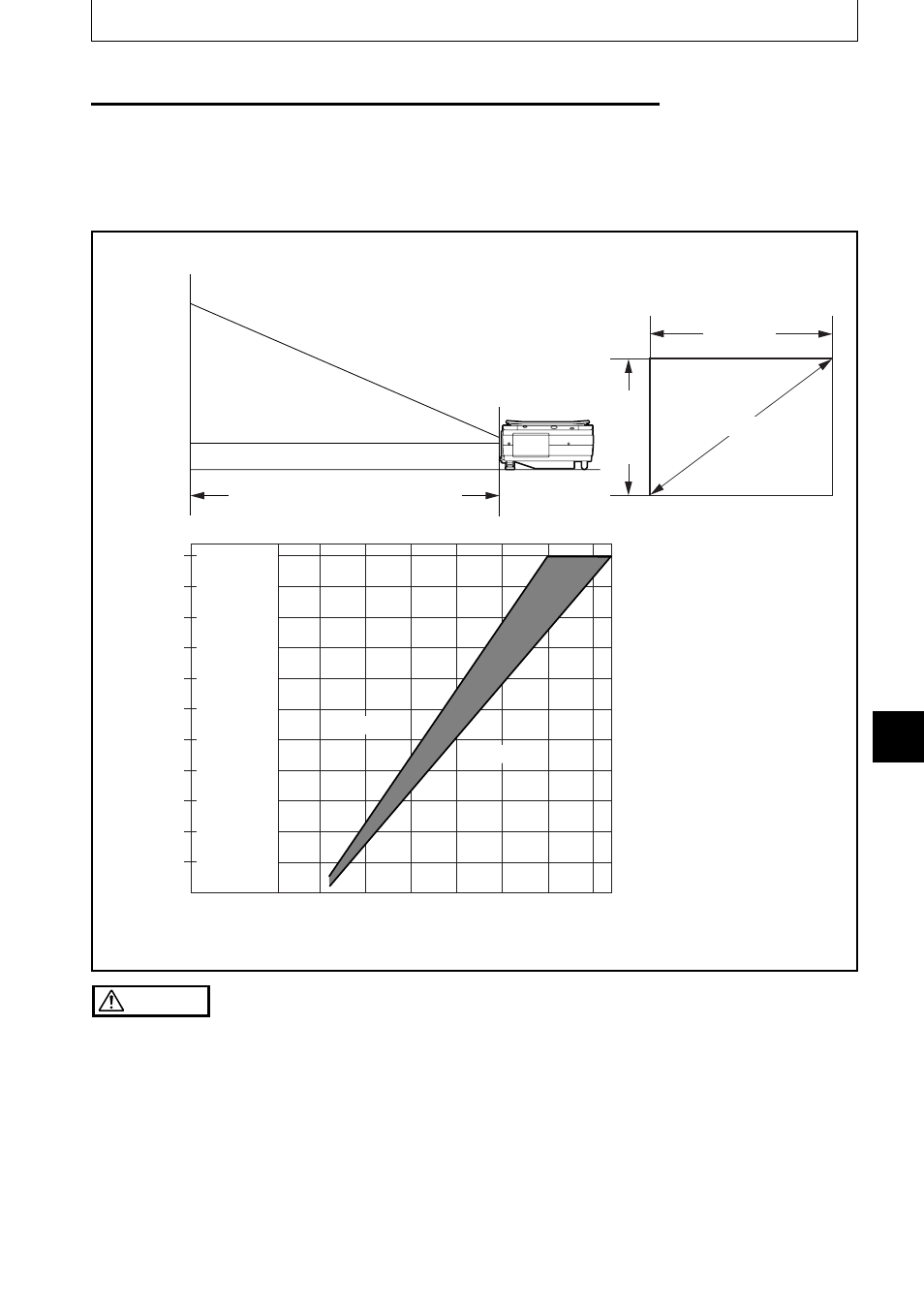
E-19
How to Install the Projector
■ Projection Distance and Projected Image Size
Use the following diagrams to determine the projected image size and the type of screen
required for any given projector location.
• The projection distance that provides good focusing is 1.4 m (1.5 yd) to 13.9 m (15.2 yd)
from the front of the lens. Install the projector within this range.
CAUTION
Installation location
• Do not install the projector in excessively hot or cold locations. The ambient temperature should be within 0°C to
35°C (32°F to 95°F).
• Position the projector so that the screen does not directly receive sunlight or other light from other lighting.
Otherwise, the projected image becomes white and is difficult to view. In a bright room, use a curtain or other
means to darken the area around the screen.
• Do not install the projector where it will be subject to excessive humidity, dust, or cigarette smoke.
Otherwise, image quality may deteriorate as dirt builds up on the lens, mirrors and other optical components.
• Do not install the projector in a small room with poor air circulation or any place where the air vents may be
blocked. Temperature build-up inside the projector may result in fire or a failure. (Vents are located on the bottom
and right side of the projector.)
Horizontal
Dimension
Vertical
Dimension
Projection Distance
(1.43 m to 13.9 m/1.5 yd to 15.2 yd)
508 x 381
610 x 457
406 x 305
305 x 229
203 x 152
102 x 76
(cm)
250
300
200
150
100
50
(inch)
1
3
5
7
9
11
13 13.9 (m)
Projected Image Size
Width x Height
Projected Image Size
Projection Distance
Tele
Wide
Wide: The largest
image that can be
projected by
adjusting the
image with the
zoom lens.
Tele: The smallest
image that can be
projected by
adjusting the
image with the
zoom lens.
