Start blow-out manually, Pip mode – BrandTech Scientific Transferpette electronic User Manual
Page 47
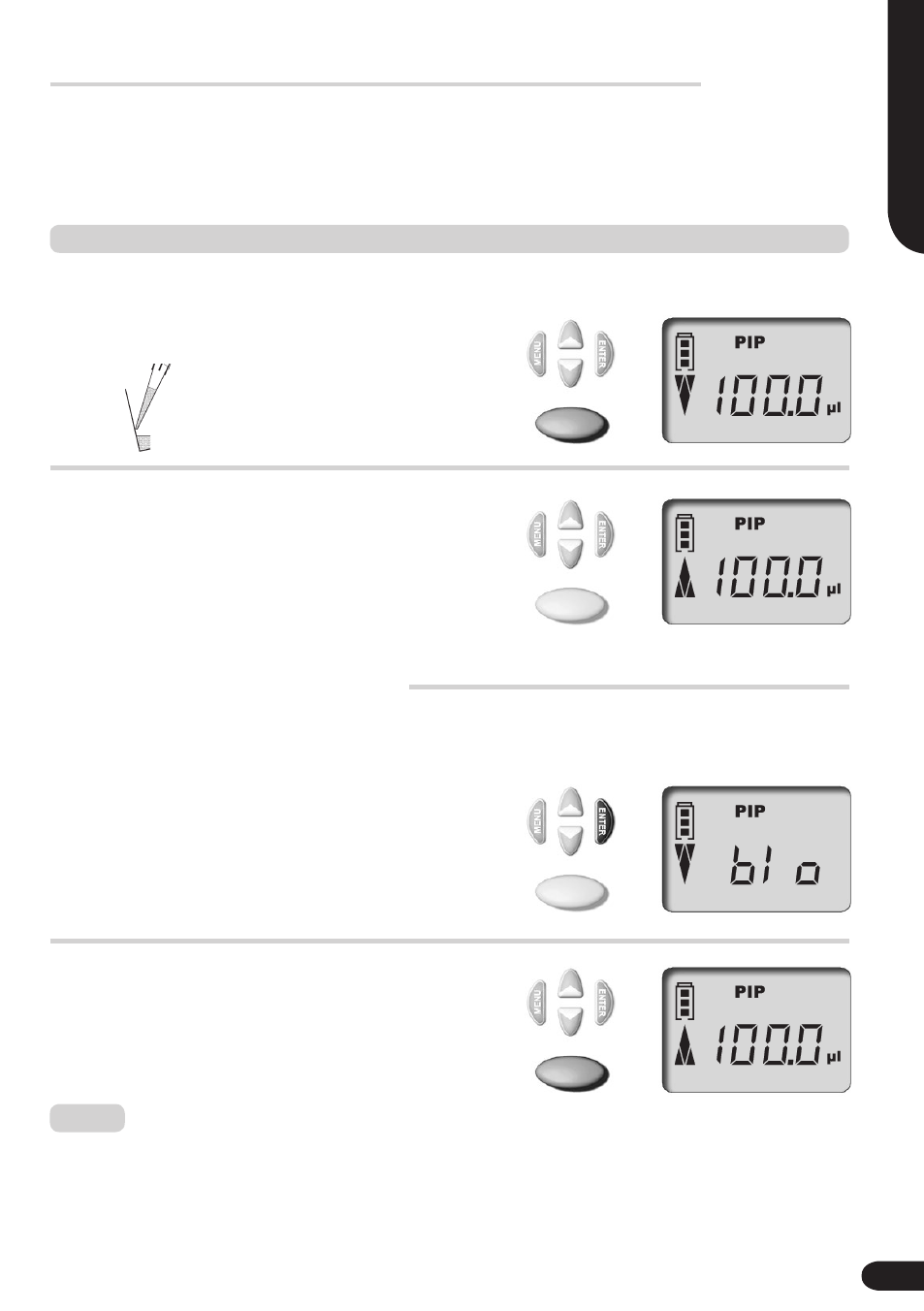
1x
1x
➞
1x
English
Press the pipetting key once
to discharge the liquid. The
arrow in the display points
downwards (discharge).
No action required!
When pipetting in the PIP
mode the blow-out function
is performed automati-
cally.
6.
Discharge liquid
7.
Start blow-out?
Press the ENTER key. The
display shows ‚blo‘
for blow-out.
1.
Bring up the
blow-out function
Press the pipetting key
once to initiate the blow-out
process. The display moves
back to the start position of
the selected pipetting mode.
2.
Start blow-out
Start blow-out manually
The blow-out function can, if necessary, be initiated manually
at any time.
PIP Mode
What to do
How to do it
Keys to press
Display readout
To accomplish the blow-out, the piston moves to its lowest position.
The user must be certain that any residual liquid is discharged safely.
If the pipetting key is pressed and held, the piston will be maintained
at its lowest position to avert an accidental aspiration of liquid.
When the key is released, the piston returns to the start position
Note:
47
