Manual control of matrix switch – Muxlab HDMI 4×4 Matrix Switch Kit, HDBT, PoE User Manual
Page 14
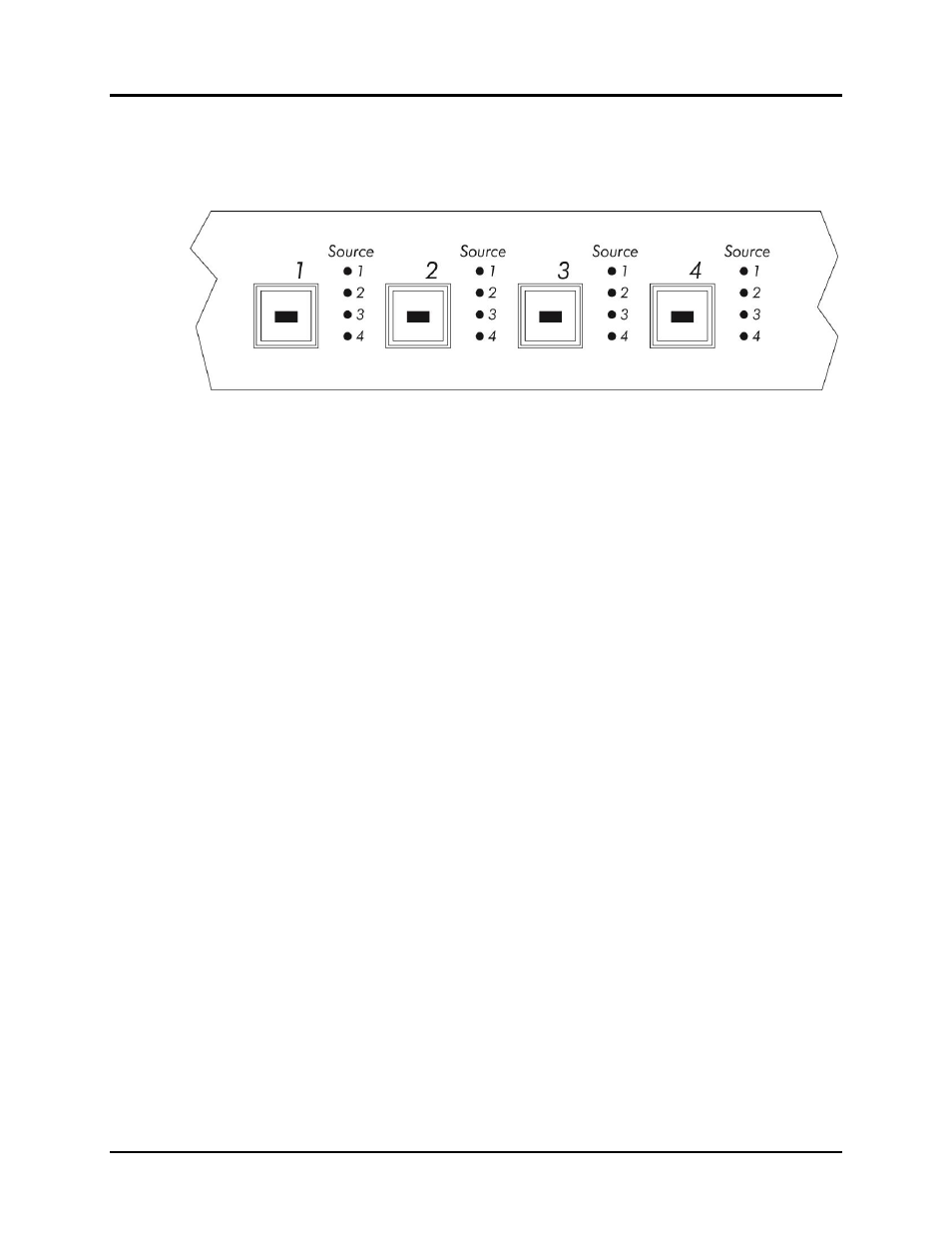
© MuxLab Inc.
HDMI 4x4 Matrix Switch, HDBT Installation Guide
Page 14
3.6.
Manual Control of Matrix Switch
The HDMI 4x4 Matrix Switch, HDBT may be manually controlled by using
pushbuttons on its front panel (Figure 8).
Figure 8: Front Panel Controls
There are four controls on the front panel of the Matrix Switch. Each control consists
of a square pushbutton that is continuously illuminated by a blue LED when the
Matrix Switch is powered. Each pushbutton corresponds to a display of the same
number (1 through 4):
Pushbutton 1: Display connected to Matrix Switch HDBT OUT 1 port (via Receiver)
Pushbutton 2: Display connected to Matrix Switch HDBT OUT 2 port (via Receiver)
Pushbutton 3: Display connected to Matrix Switch HDBT OUT 3 port (via Receiver)
Pushbutton 4: Display connected to Matrix Switch HDBT OUT 4 port (via Receiver)
Next to each pushbutton are four small LEDs (“Source LED”), which illuminate green
to indicate which source is selected for a given display. Each Source LED corresponds
to a source of the same number (1 through 4):
Source LED 1: Source connected to Matrix Switch HDMI IN 1 port
Source LED 2: Source connected to Matrix Switch HDMI IN 2 port
Source LED 3: Source connected to Matrix Switch HDMI IN 3 port
Source LED 4: Source connected to Matrix Switch HDMI IN 4 port
By pressing a given pushbutton, the user selects which source to transmit to the
display corresponding to that pushbutton.
