Making adjustments to your saw – SawStop 1.75HP User Manual
Page 76
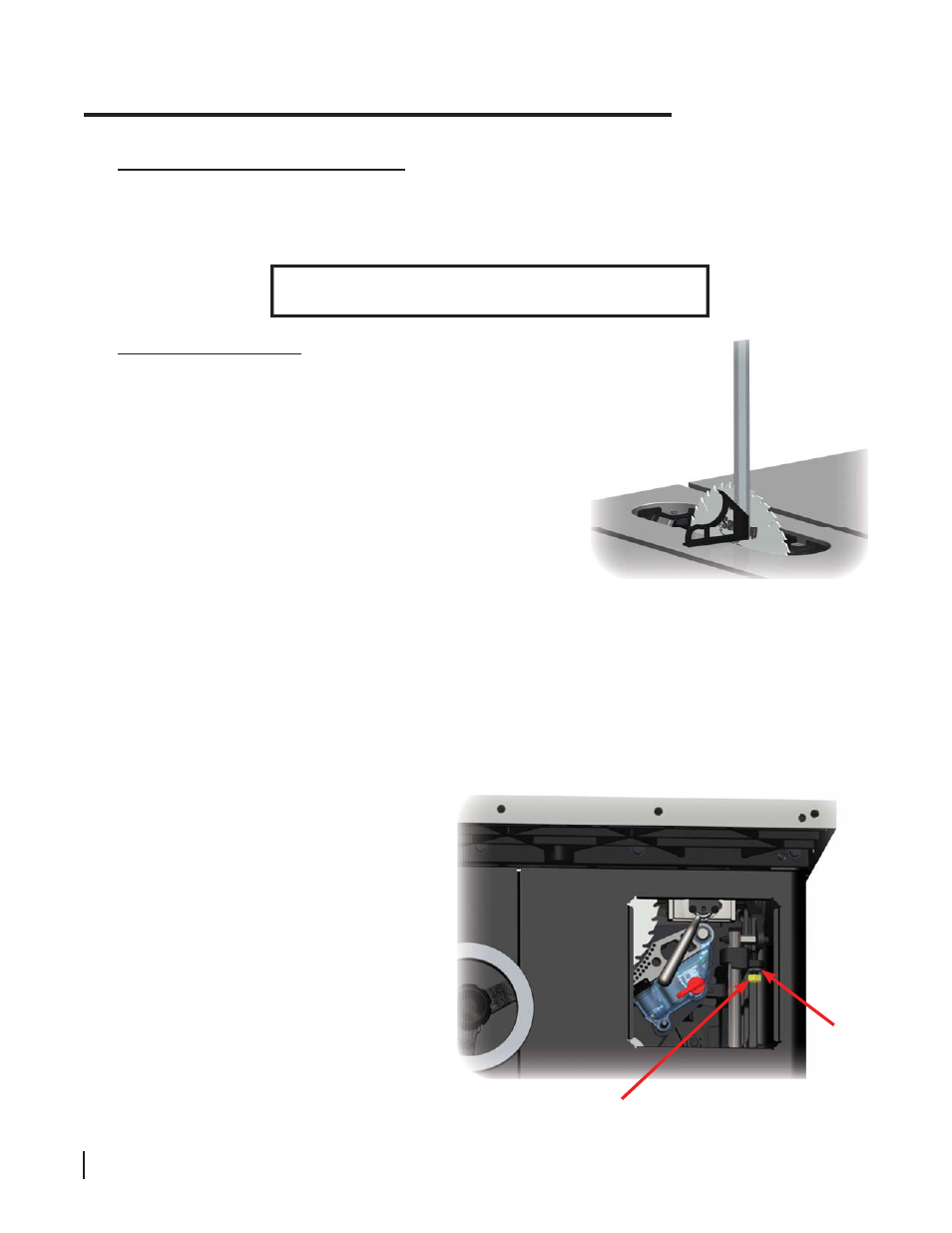
74 SawStop 10” Professional Cabinet Saw
Making Adjustments to Your Saw
WARNING! Always turn off the main power switch and unplug
the power cord before making any adjustments to your saw.
To raise the maximum blade elevation, fi rst loosen the locking nut and back it off several turns. Then turn
the upper limit bolt counter-clockwise several turns. Next, adjust the elevation handwheel until the blade
elevation is set to the correct maximum height. If the upper elevation limit stop prevents you from raising
the blade to the desired maximum elevation, continue to turn the bolt counter-clockwise until the blade can
be raised to the correct elevation. Make sure
that neither the arbor block nor the belt comes
in contact with the underside of the table or
damage can result. Once the blade is set to
the correct maximum elevation, turn the upper
limit bolt clockwise until it is tight. Finally, turn
the locking nut clockwise until it is tight. The
upper elevation limit has now been set.
To lower the maximum blade elevation, fi rst
adjust the elevation handwheel until the blade
elevation is set to the correct maximum height.
Loosen the locking nut and back it off several
turns. Next, turn the bolt clockwise until it is
tight. If the blade elevation is still set too high,
continue loosening the locking nut and turning
the bolt clockwise until the blade is set to the
correct maximum elevation. Finally, turn the
locking nut clockwise until it is tight. The upper
elevation limit has now been set.
Upper Elevation Limit Stop
To check the position of the upper elevation limit stop, set the blade
tilt to 0°, install a 10 inch saw blade on the arbor (see page 29),
and turn the elevation handwheel clockwise until the limit stop is
reached. Using a combination square or similar tool, measure the
distance from the top of the table to the tip of the highest tooth on
the blade (see Fig. 106). The maximum height of the blade above
the table should be 3
1
⁄
8
inches. If the blade is 3
3
⁄
16
inches or higher
above the table, the upper elevation limit stop should be adjusted
downward. If the blade is less than 3
1
⁄
8
inches above the table,
you can adjust the limit stop upward to 3
1
⁄
8
inches. Alternatively,
you can adjust the limit stop so that the maximum blade height is
lower than 3
1
⁄
8
inches.
Adjusting the Elevation Limit Stops
The upper elevation limit stop prevents the arbor block and the motor belt from hitting the underside of the
table. The lower elevation limit stop prevents the arbor block or blade from hitting the lower trunnion assembly
and dust shroud. The arbor bumper (see Fig. 34 on page 27) serves as the lower elevation limit and cannot be
adjusted. The upper elevation limit stop must be adjusted correctly to ensure proper operation of the saw.
Fig. 106
The upper elevation limit stop is fi xed by the yellow painted bolt located on the elevation plate (see Fig. 107) and
can be accessed through the side panel or the rear access panel with the blade lowered. The upper elevation limit
stop can be adjusted by using a 17 mm wrench to turn the bolt and a 14 mm wrench to turn the locking nut.
Fig. 107
upper elevation
limit stop
locking
nut
