Product familiarisation, Digital level – Silverline Digital Level User Manual
Page 2
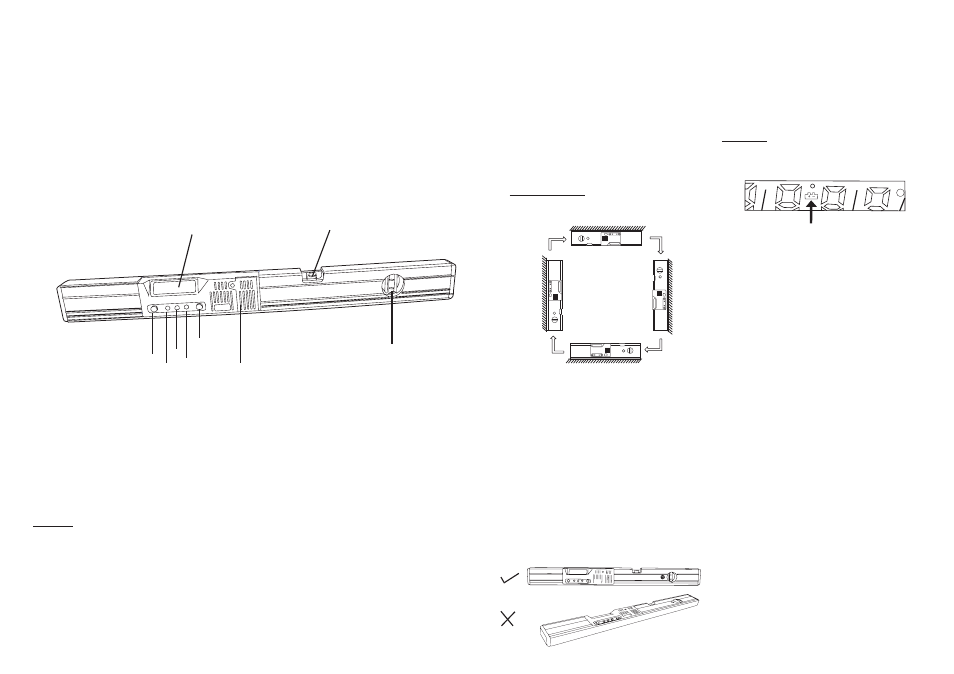
1. Digital display
2. On/Off
3. Hold key
4. Shift key (%)
5. Calibration key
6. Signal / backlight key
7. Battery compartment
8. Horizontal vial
9. Vertical vial
Prior to use
Check Battery
Before every operation the battery should be checked. If the
digital display is flashing or showing a battery symbol then the
battery life is low and should be replaced prior to any
measurements being taken. This product requires 1x9v battery.
Product Familiarisation
Digital Level
Operating Instructions
Display
The display automatically rotates depending on its orientation.
See image below (Fig 1).
Fig 1
Control Panel
Automatic power shutdown
This unit will shut down automatically if it has not been in use
for more than 3 minutes.
Hold Key
In some instances it may not be possible to clearly read the
display screen. By pressing the hold key (3) it is possible to
retain a reading on the display screen and remove the level
from the measuring surface.
The saved measurement will be indicated by a series of
flashing arrows either side of the measurement.
NOte: while the unit is set in the hold position no other
measurements can be taken.
To reset the level press the hold key (3) again.
Variations
To get an accurate reading out of the digital level it always
must be placed on the milled face.
NOte: If the level is not placed on its milled face it will not
give an accurate or correct reading.
Fig 2.
Signal / Backlight
The signal / backlight key (6) has 2 functions.
Press the key for less than five seconds and the level is set
to emit a beeping noise when making a measurement.
Press the signal / backlight key (6) again to reset the level
back to silent operation.
If the signal / backlight key (6) is pressed for longer than 5
seconds then the display screen backlight will come on.
Pressing the key again for more than 5 seconds turns the
backlight off.
Maintenance
Battery
The battery in this unit will need replacing if the display is as
shown below.
Fig.3
Storage
This spirit level should not be exposed to temperatures
below 0˚C. It should be stored in a dry place and protected
against vibrations. When not using this product for a longer
period of time, it is recommended to take the battery out of
the product.
1
2
3
4
5
6
7
8
9
Calibration
For accurate and reliable readings, prior to use the level should
be properly calibrated. This process also should be done if the
level has been subject to a strong vibration or impact. Follow
the process stated below to calibrate the level.
1. First make sure the level is switched on. To do so press the
on/off button (2).
2. Then press and hold the calibration button (5) for up to 3
seconds, the display will then flash "Cal 1".
3. The display will flash the gradient that the level finds it self
on. Then place the milled face of the level down onto a
known level surface.
4. Press and hold the calibration button for up to 3 seconds and
the display will flash "Cal 2".
5. after this stage calibration is complete and it should find 0˚
on the known level surface which it was calibrated on.
NOte: When the level is indicating 0˚ after calibrating it will
give of an audible signal.
SPeCIFICAtION
Overall length 600mm
Precision 0.5mm/1m
Measuring range of digital display 4x90˚
Working temperature range 0˚C - 40˚C
Display resolution +/-0.1˚
Display precision +/-0.3˚
Battery 9 volt
