Operating instructions, Fig. 8 use of unit mounted control panel, Heat controller owner’s manual packaged terminal – Comfort-Aire PTHP15A130A User Manual
Page 9
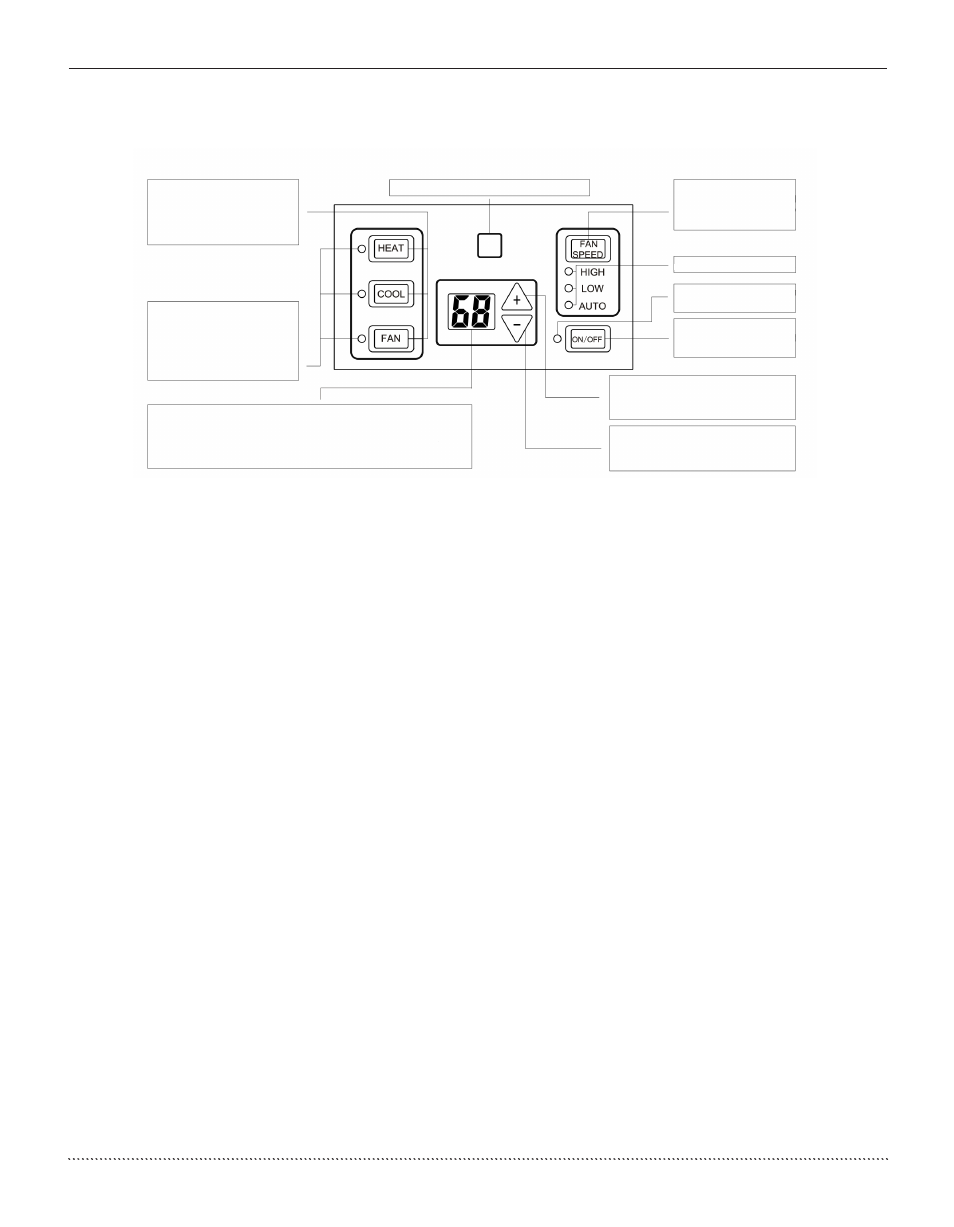
Heat Controller
OWNER’S MaNual
Packaged Terminal
8
Receiver of IR remote controller signal
Fig. 8 Use of unit mounted control panel
Operation mode buttons
Press these buttons to select
the unit mode heat, cool or
fan.
Operation mode
indicator lamps
When the unit operates on
heat or cool or fan mode
the indicator lamps will be
activated.
Digital Displayer
On normal operation indicates room temperature;
When pressing + or - button, indicates setting temperature;
On time operation, indicates timer time;
On failure operation, indicates fault code.
COOL button
Press this button to set room
temperature cooler.
Warm button
Press this button to set room
temperature warmer.
ON/OFF button
Press this button to turn
the unit ON or OFF.
Operation indicator
lamp.
Fan speed indicator lamp.
Fan Speed button
Press this button to
select the fan speed on
high, low or auto.
OPERATING INSTRUCTIONS
