Set up, Custom setting – changing the ai-net settings – Alpine DVA-5205P User Manual
Page 36
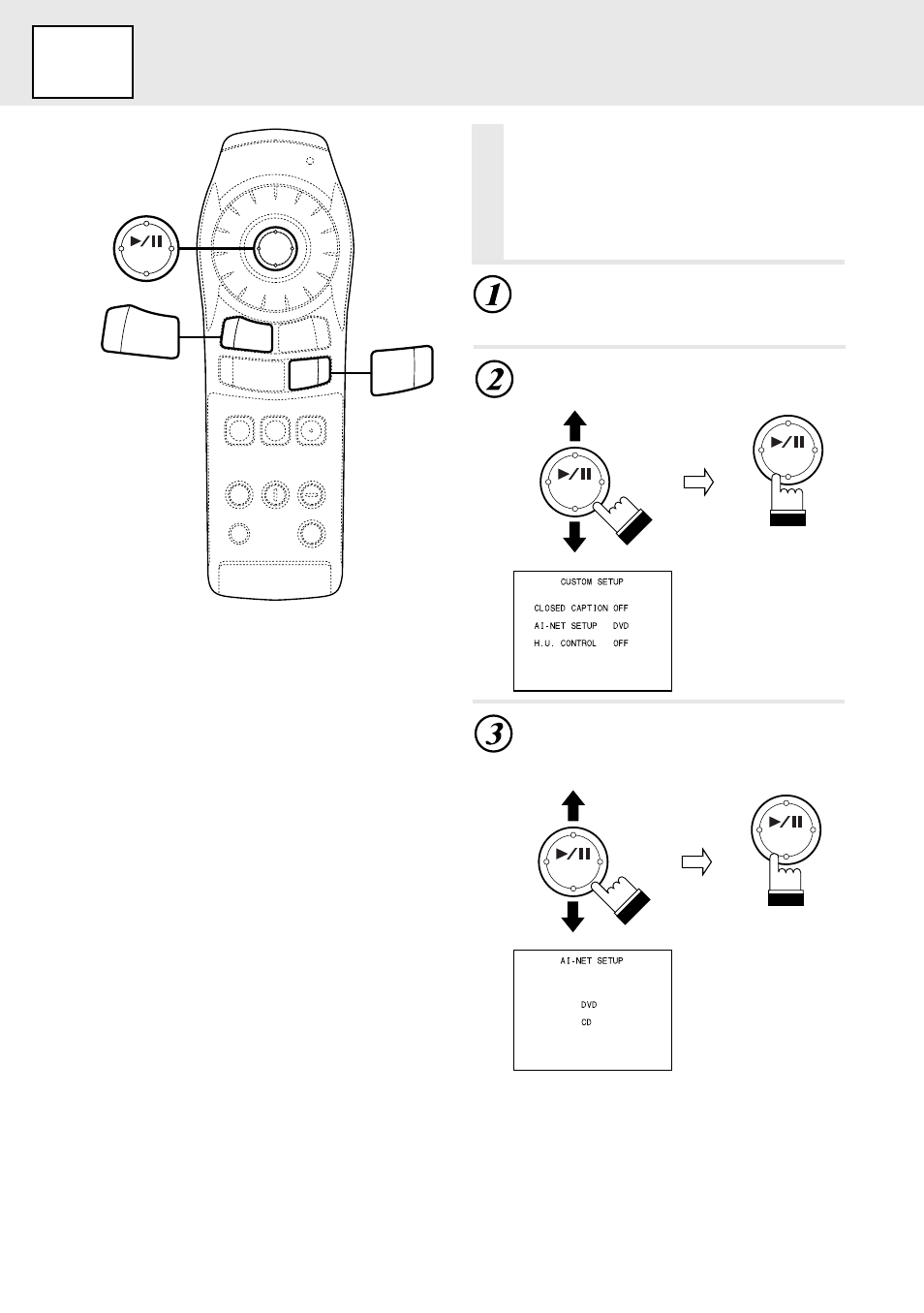
36
SET UP
Custom setting –
Changing the Ai-NET
settings
The Ai-NET settings are used to output the
sound of connected Ai-NET products.
Custom setting – Changing the Ai-NET settings
Select “CUSTOM SETUP” under
“Changing the default settings
(SET UP)” on page 24.
Use the “Joystick” to select “Ai-
NET SETUP”, then press “ENT”.
Use the “Joystick” to select
“DVD” or “CD”, then press
“ENT”.
ENT
ENT
ENT
DISP
MENU
SET
BAND
RTN
V.OUT
ENT
ENT
See also other documents in the category Alpine Car speakers:
- CDA-105 (47 pages)
- cda-9886 (88 pages)
- INA-W910 (131 pages)
- cda-9825 (40 pages)
- IDA-X100 (143 pages)
- DVA-7996 (64 pages)
- TDM-7574 (19 pages)
- CDE-W203RI (33 pages)
- CDE-9852 (29 pages)
- 68-16909Z79-A (93 pages)
- 68-14470Z98-A (36 pages)
- CDA-7864 (28 pages)
- CTA-1505R (88 pages)
- CDA-9811R (48 pages)
- PDX-M6 (2 pages)
- TUA-T550HD (24 pages)
- CDE-7872 (26 pages)
- CDM-7854 (19 pages)
- TMX-R680A (16 pages)
- CDA-7893 (43 pages)
- NVE-P1 (1 page)
- CDA-7842R (88 pages)
- Bluetooth CD Receiver CDE-136BT (45 pages)
- TUA-T500HD (2 pages)
- 68-09359Z83-B (48 pages)
- MRP-F600 (20 pages)
- TDM-7582 (24 pages)
- TDM-7580R (26 pages)
- CDA-9831 (42 pages)
- 68-13530Z42-A (50 pages)
- IXA-W407 (76 pages)
- 68-21627Z10-A (53 pages)
- cda-9884 (131 pages)
- 7909 (16 pages)
- cdm-9821 (22 pages)
- PDX-F6 (2 pages)
- TDM-7580E (19 pages)
- CDA-117 (56 pages)
- CDE-7859 (64 pages)
- DVA-9965 (79 pages)
- PXA-H700 (46 pages)
- MRP-M2000 (16 pages)
- iDA-X100M (135 pages)
- CDA-7969R (34 pages)
