Australian Monitor Contractor Tools User Manual
Page 8
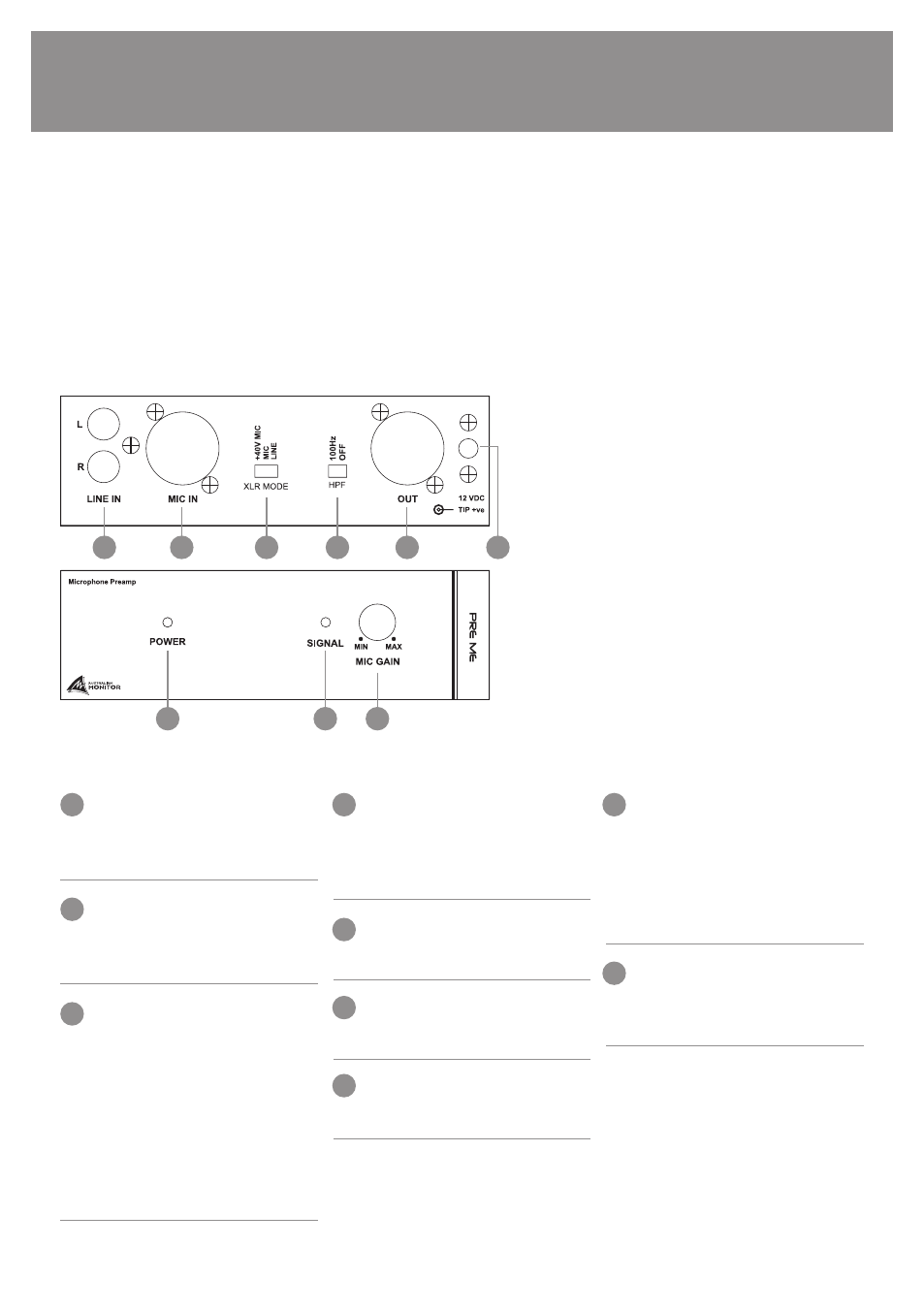
P R E M E
PAG E 8
AU D I O C O N T R AC TO R TO O L S
STEREO UNBALANCED
LINE LEVEL
RCA input connectors (mono summed)
BALANCED MICROPHONE/LINE
LEVEL
XLR input connector
XLR INPUT CONNECTOR MODE
SWITCH.
Set to “+40V MIC” to set the XLR input
connector sensitivity to microphone
level with phantom power enabled. Set
to “MIC” to set the XLR input connector
sensitivity to microphone level.
Set to “LINE” to set the XLR input
connector sensitivity to line level
HIGH PASS FILTER SWITCH.
Set to “100Hz” to enable the 100Hz high
pass filter on all inputs. Set to “Off” to
disable the high pass filter on all inputs.
BALANCED LINE LEVEL
XLR output connector
POWER INPUT CONNECTOR
12VDC Centre +ve
POWER LED INDICATOR
Illuminated = On
SIGNAL PRESENCE LED.
Illuminates green to indicate audio
signal present on the output XLR
connector. Illuminates red to indicate
audio signal clipping (illuminates -6dB
before clipping occurs)
LEVEL CONTROL
Adjusts the level of the audio signal on
the XLR output connector
MICROPHONE PRE AMPLIFIER
The AMIS PRE ME is a compact yet highly featured microphone
pre amplifier. The PRE ME features dual RCA line input & a
balanced XLR input switchable between microphone & line level.
The PRE ME also offers +40VDC phantom power, switchable High
pass filter (rolling off at dB per octave at 100 Hz & balanced XLR
output. A front panel gain control & dual colour signal present LED
are also offered for ease of setup & operation
2
1
3
4
5
6
7
8
9
1
2
3
4
5
7
8
9
6
