Customizing the function settings – Audiovox MVS6950 User Manual
Page 29
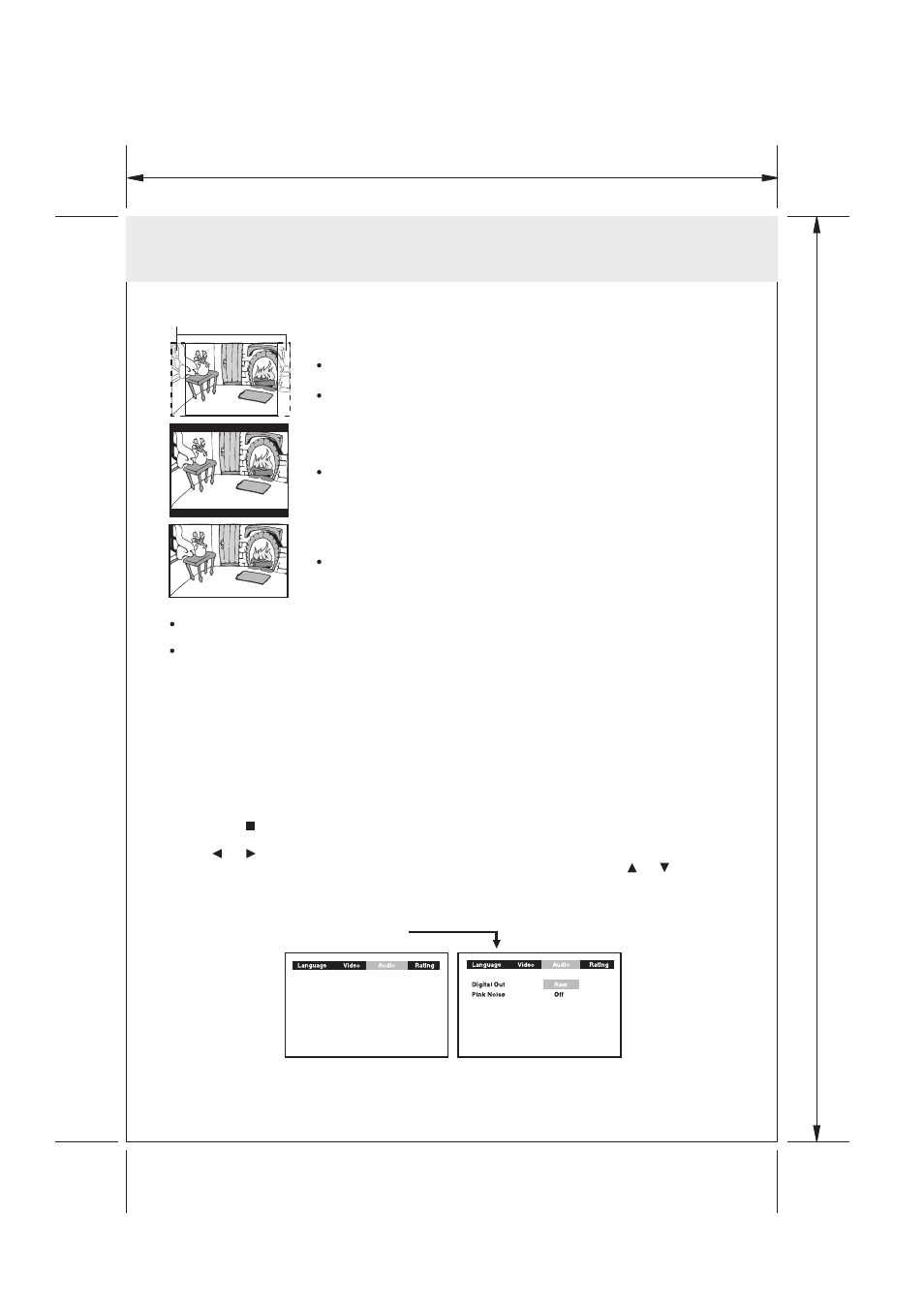
Pan Scan (Normal)
When wide-screen video is played, this mode clips the right and left
sides of the image so that it can be viewed on a conventional screen.
Some wide-screen DVDs that do not permit Pan Scan mode playback
are automatically played in letterbox mode (black bands top and bottom).
Wide-screen
This is the correct mode for playing wide-screen videos on a wide-
screen.
Letter Box
When wide-screen video is played in this mode on a conventional
screen, black bands appear at the top and bottom of the screen.
AUDIO setting
This setting affects the output of the
Digital Out audio connector and to obtain expansive virtual
surround sound effects from just two speakers.
Press the
FUNCTION button until the DVD shows up on the screen.
Press the
STOP button to ensure no disc is being played.
Press the
SETUP button.
Use or button to select
Audio, then press the ENTER button.
Select the options (
Digital Out or Pink Noise) to be adjusted by pressing or button.
Press the
ENTER button to select the required options.
Repeat steps 5 and 6 above to adjust other options.
To exit the FUNCTION SETUP MENU, press the
RETURN button once.
1.
2.
3.
4.
5.
6.
7.
8.
Explanation of Aspect Ratios
Cut off when a wide-screen video image is played.
Material: 80g White Woodfree Paper
Print: Black Color
Size: 210 x 148 mm
(*Print black text on white background)
21
0 m
m
148 mm
CUSTOMIZING THE FUNCTION SETTINGS
28
(continued on next page)
The displayable picture size is preset on the DVD disc. Therefore the playback picture of
some DVD discs may not conform to the picture size you select.
When you play DVD discs recorded in the 4:3 aspect ratio, the playback ptcture will always
appears in the 4:3 aspect ratio regardless of the TV shape setting.
Brightness (On) :
Brightness (Off) :
Picture is set brighter.
Picture is set to normal brightness.
Raw :
PCM :
Use this setting when the unit is connected to an external Dolby Digital decoder.
Use this setting when the unit is connected to an external surround decoder or stereo.
Sharpen :
Soften :
O f f
:
Picture is set to finer resolution.
Softer image effect.
Picture will be returned to default setting.
Notes:
STEP 4
STEP 5
