Subtitle display, Japanese”, and “other – Ayre Acoustics DX-7 User Manual
Page 62
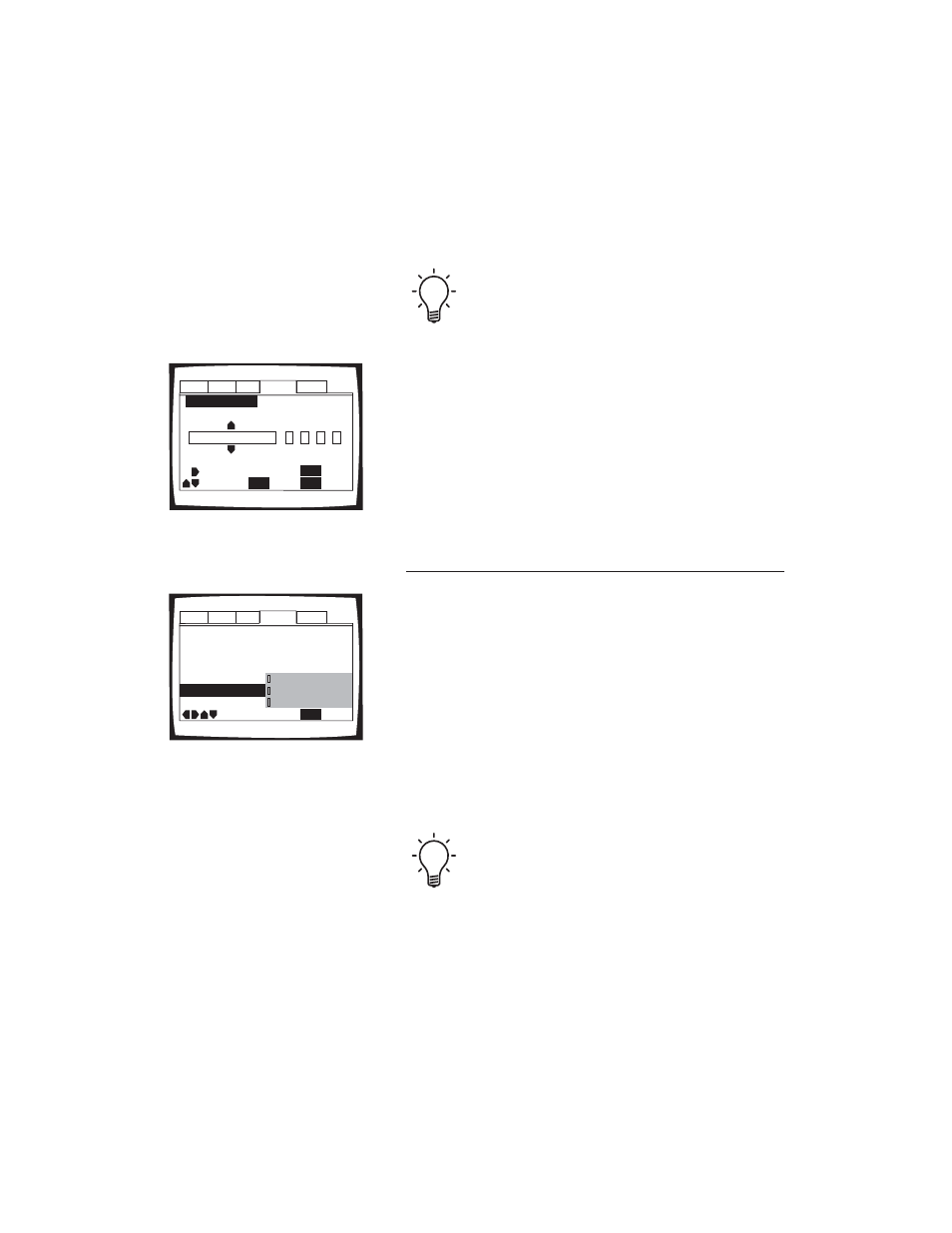
“Japanese”, and “Other”.
Setting this option to “w/Subtitle Language”
automatically assigns the language selected in the
Subtitle Language setting. This is recommended
for most situations.
If the “Other” setting has been selected, you will
have the choice of entering the desired language
from either by scrolling through a list of
abbreviations (and also complete names for the more
common languages), or directly entering a numeric
code. The complete list of language codes may be
found at the end of this chapter.
Subtitle Display
This setting will determine if the subtitles are
automatically displayed or not. In addition, a few
DVDs have an additional subtitle selection that is
intended for those viewers who are hard of hearing.
In addition to the written transcription of the
dialog, these subtitles also include written
descriptions of other background sounds. Selecting
“Assist Subtitle” for this setting will automatically
select these subtitles, if they exist on a particular
disc.
Regardless of the status of this setting, you can
scroll through the available subtitle choices using
the “Subtitle” button on the remote control.
60
Audio1 Audio2
General
Language
Video
Auto Language – On
DVD Language -
OSD Language – English
Audio Language – English
Subtitle Language – English
Subtitle Off -
Move
Exit
SETUP
Subtitle Display
Off
Assist Subtitles
On
General
Video
+/-
DVD Language
SETUP
Move
Exit
ENTER
Select
Return
en: English
List of Languages
Code (0~2)
0
5
1
4
RETURN
Language
Audio1 Audio2
