Component configuration – Ayre Acoustics DX-7 User Manual
Page 12
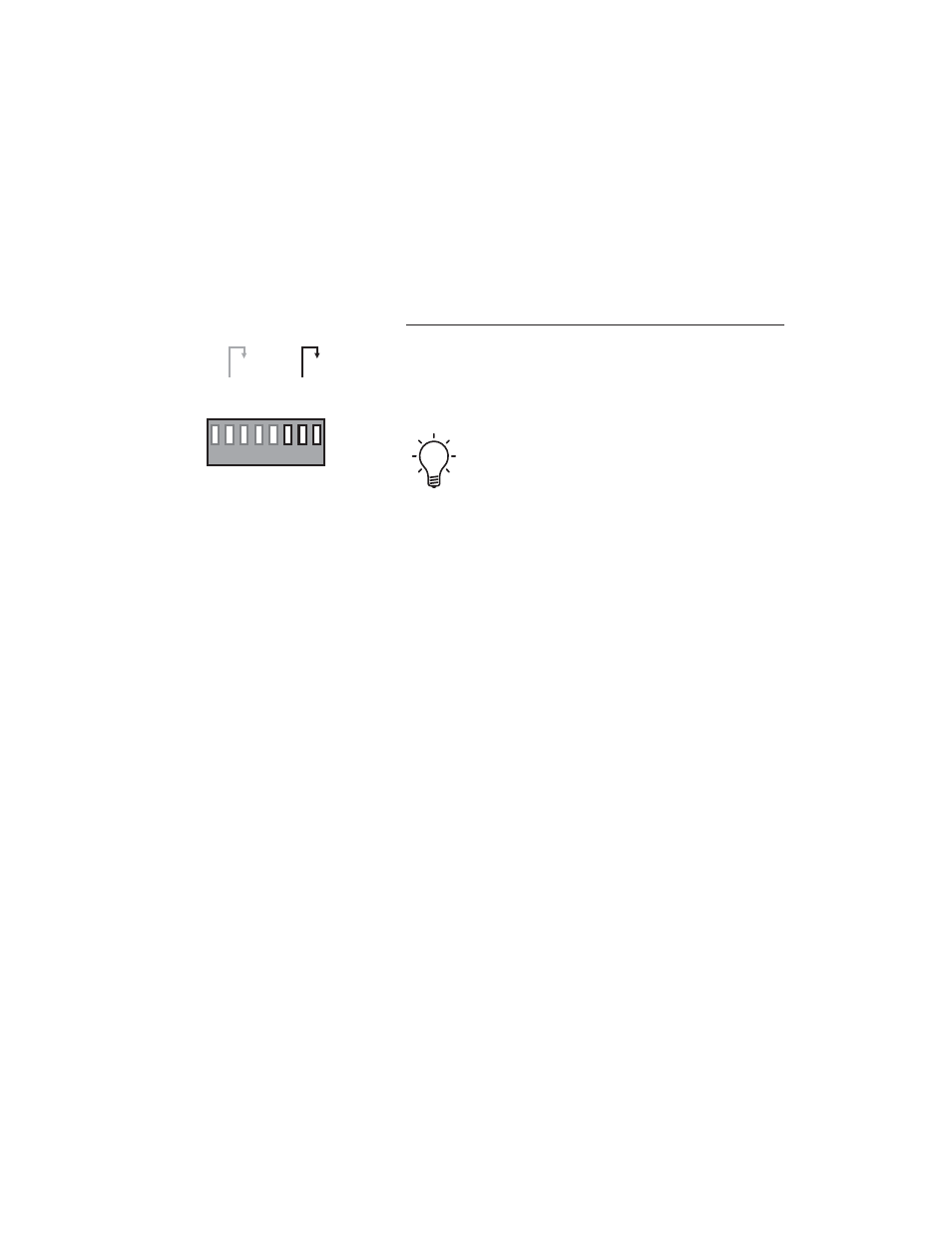
input, set the level switch to the position labeled
“0 - 255”.
Component Configuration
You must first determine what input signals are
supported by your display device. Please refer to the
owner’s manual for your display for information.
If your display supports progressive inputs, this
will provide significantly higher picture quality
than an interlaced signal.
Select the desired signal by setting the toggle switch
to either “Prog” or “Intrlc”.
RGB signals are commonly
only used in the progressive
mode. However, the DX-7
will also output interlaced
RGB signals if so desired.
The component outputs may also be configured for
either YPbPr signals or RGB signals. If your display
accepts both types of signals, the RGB configuration
normally gives slightly better picture quality. Select
the desired signal by setting the toggle switch to
either “YPbPr” or “RGB”.
When in RGB mode, there are two common ways of
sending the synchronization (”sync” or timing)
signals — separate horizontal and vertical sync
signals, or a composite sync signal that is included
with the Green signal. The former mode is called
RGB+HV and requires a five-wire connection. The
latter mode is called SoG (Sync on Green) and
requires a three-wire connection. Select the desired
signal by setting the toggle switch to either
“HVSync” or “SoG”.
10
02
55
-
Y
CbCr
Rsr
v B
Rsr
v D
7.
5
%
Intrlc
YPbPr
SoG
16
2
35
-
RG
B
Rsr
v A
Rsr
v C
0
%
Pr
og
RG
B
HV
Sync
