Picture quality, S-video out – Ayre Acoustics DX-7 User Manual
Page 57
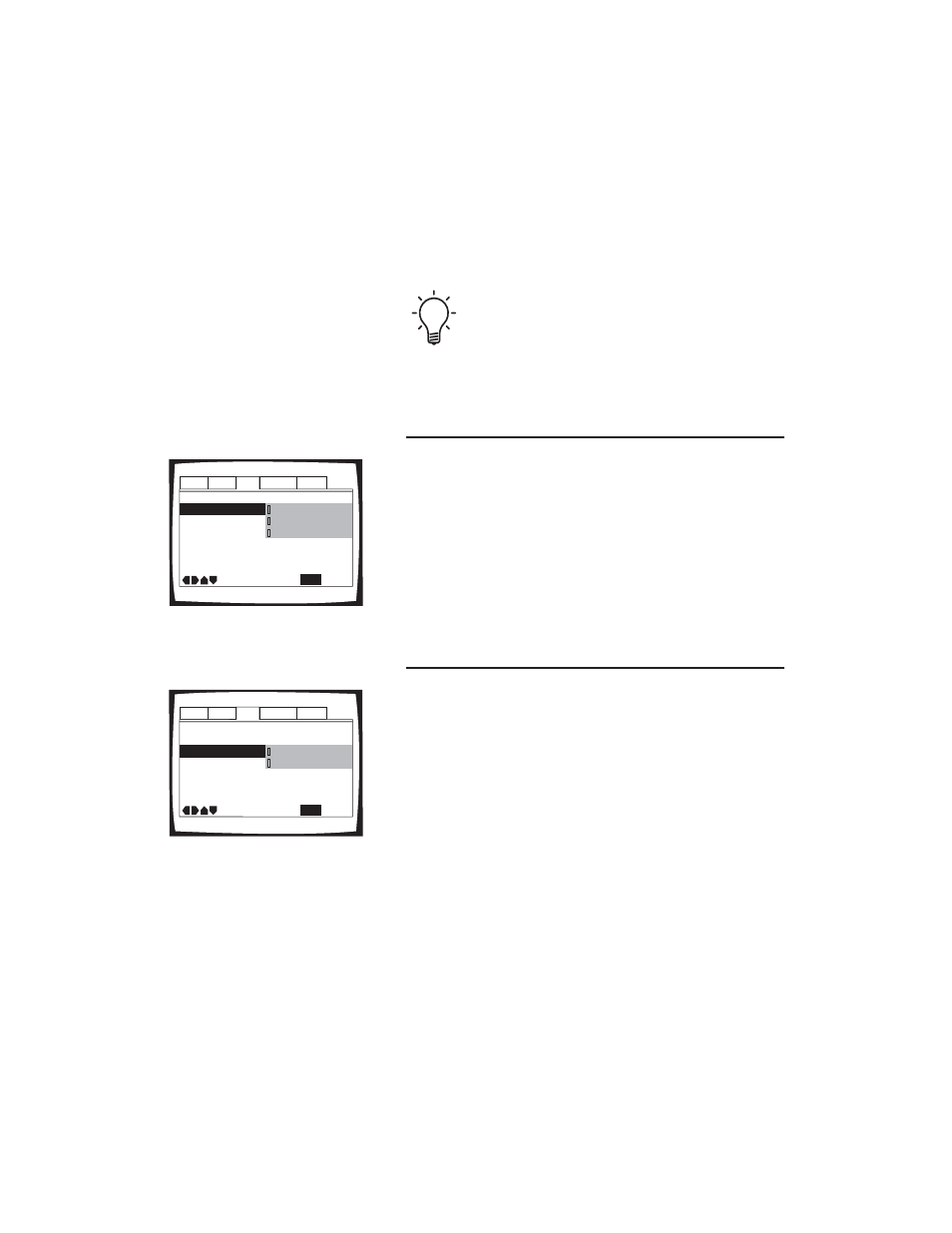
display is a standard model, configure this setting to
“4:3 (Letterbox)”.
It is recommended not to select the “4:3 (Pan &
Scan” setting, as this only functions properly when
allowed by the DVD. To date there are virtually
no widescreen DVDs that support the “Pan &
Scan” setting.
Picture Quality
This setting has no effect on the operation of the
Ayre DX-7 with progressive scan video. Its original
purpose was to change the interlaced video signals
to conform with the video standards used in various
countries. Instead the DX-7 allows these
adjustments to the video signal to be made with
switches on the rear panel (page 11).
S-Video Out
This setting has no effect on the operation of the
Ayre DX-7 with progressive scan video. Its original
purpose was to send aspect ratio information to the
video display on the S-video connection. Instead the
DX-7 outputs aspect ratio information via the
Control Port (page 30).
55
Audio1 Audio2
General
Language
Video
S-Video Out -
On Screen Display – Position - Normal
Still Picture -
TV Screen – 16:9 (Wide)
Angle Indicator – On
Move
Exit
Animation
Standard
Cinema
SETUP
Picture Quality
Audio1 Audio2
General
Language
Video
On Screen Display – Position - Normal
Still Picture -
TV Screen – 16:9 (Wide)
Picture Quality – Standard
Angle Indicator – On
Move
Exit
SETUP
S-Video Out
S2
S1
