Chapter 4, Dts ultrapc ii, B. realtek hd audio manager for windows – Asus MAXIMUS V E7295 User Manual
Page 169
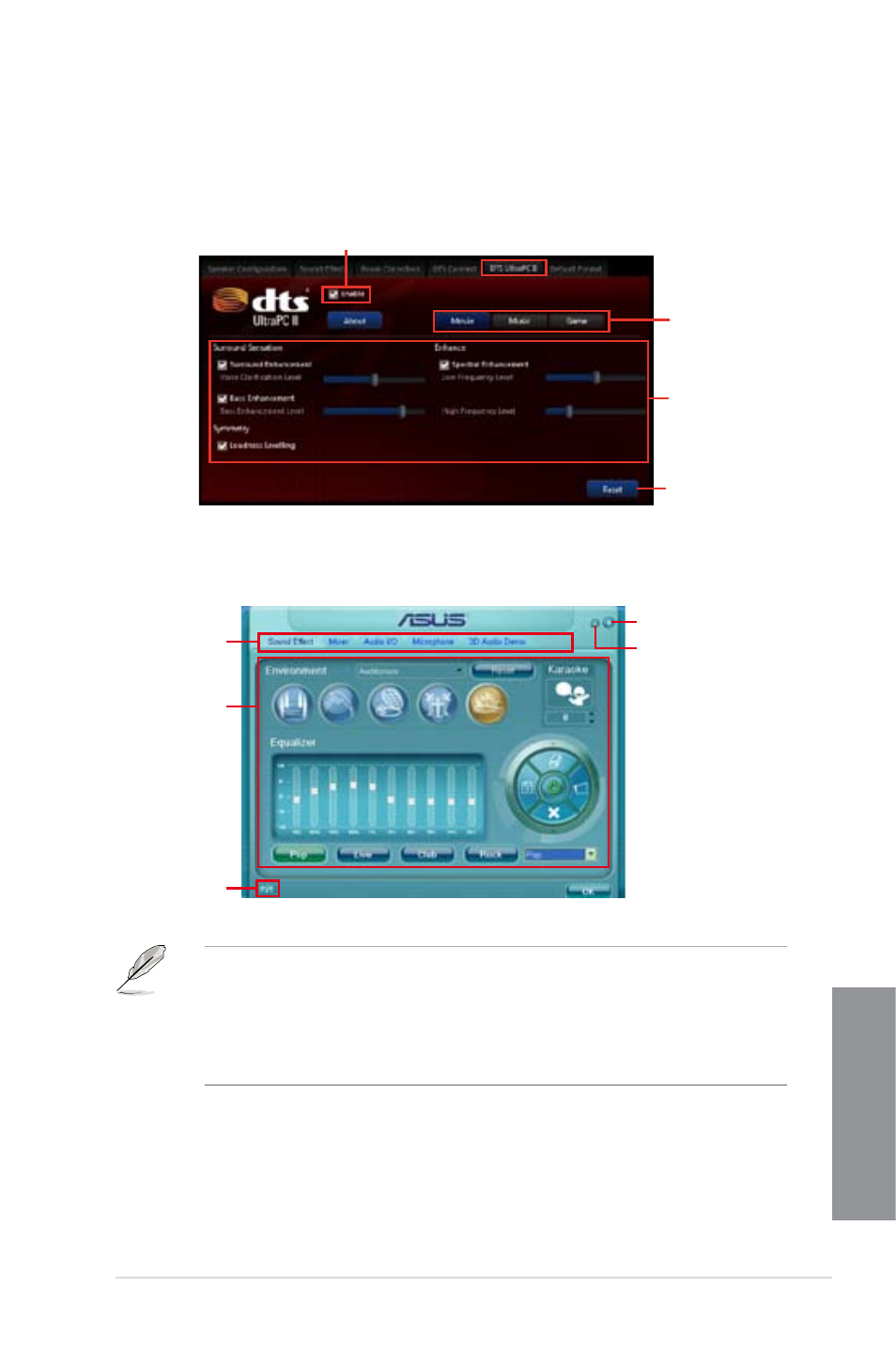
ASUS MAXIMUS V FORMULA Series
4-27
Chapter 4
DTS UltraPC II
DTS UltraPC II allows you to enhance the audio output for playing movies, music, and
games.
Click to select a
category to enhance
its audio output
Control settings
Click to reset to its
default settings
Tick to enable the DTS UltraPC feature and customize the settings.
B.
Realtek HD Audio Manager for Windows
®
XP
•
Refer to the software manual in the support DVD or visit the ASUS website at www.
asus.com for detailed software configuration.
•
Due to Intel
®
Z77 platform does not support Windows
®
Vista™, Realtek HD Audio
driver is only supported by Windows® 7™/Windows
®
XP™.
•
To play Blu-Ray disc, make sure to use an HDCP compliant monitor.
Control settings
window
Configuration
options
Information button
Exit button
Minimize button
