Chapter 3 – Asus MAXIMUS V E7295 User Manual
Page 100
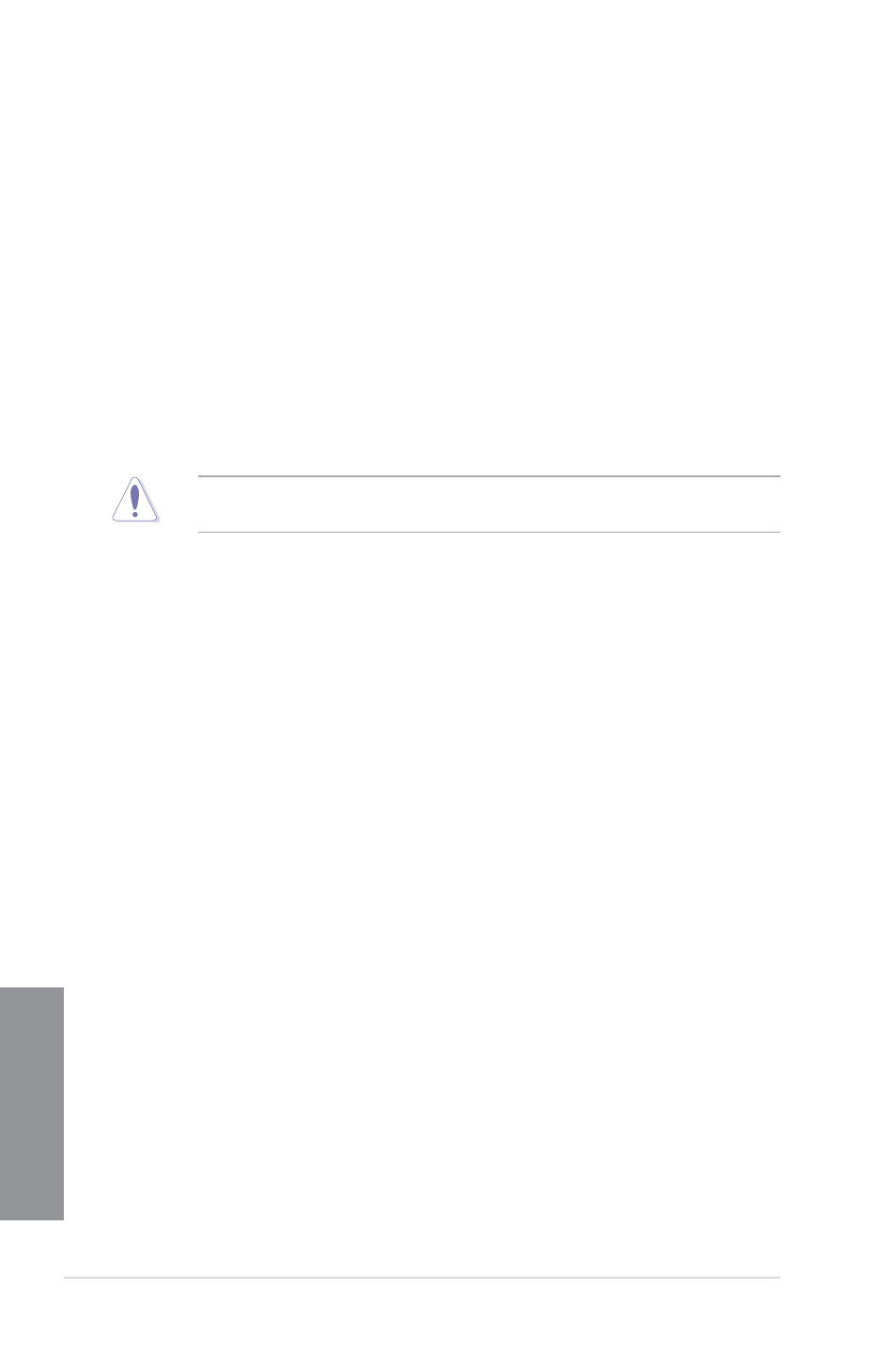
3-8
Chapter 3: BIOS setup
Chapter 3
EPU Power Saving Mode [Disabled]
Allows you to enable or disable the EPU power saving function.
Configuration options: [Disabled] [Enabled]
EPU Setting [Auto]
This item only appears when you set the EPU Power Saving Mode to [Enabled]. It
allows you to set the EPU setting to power saving modes.
Configuration options: [Auto] [Light Power Saving Mode] [Medium Power Saving Mode]
[Max Power Saving Mode]
DRAM Timing Control
The sub-items in this menu allow you to set the DRAM timing control features. Use the <+>
and <-> keys to adjust the value. To restore the default setting, type [auto] using the keyboard
and press the
Changing the values in this menu may cause the system to become unstable! If this
happens, revert to the default settings.
Memory Presets
Allows you to configure a memory preset for different memory modules.
Load Elpida Hyper Profile
Allows you to load a timing profile for Elpida Hyper chipset.
Configuration options: [Yes] [No]
Load Tight 2x2GB Elpida BBSE Profile
Allows you to load a tight timing profile for 2x2GB Elpida BBSE chipset.
Configuration options: [Yes] [No]
Load Tight 4x2GB Elpida BBSE Profile
Allows you to load a tight timing profile for 4x2GB Elpida BBSE chipset.
Configuration options: [Yes] [No]
Load Loose Elpida BBSE Profile
Allows you to load a loose timing profile for Elpida BBSE chipset.
Configuration options: [Yes] [No]
Load Tight 2x2GB PSC Profile
Allows you to load a tight timing profile for 2x2GB PSC chipset.
Configuration options: [Yes] [No]
Load Tight 4x2GB PSC Profile
Allows you to load a tight timing profile for 4x2GB PSC chipset.
Configuration options: [Yes] [No]
Load Loose PSC Profile
Allows you to load a loose PSC profile for PSC chipset.
Configuration options: [Yes] [No]
