頁面 10 – MIPRO ACT-515 Single-Channel True Diversity Receiver User Manual
Page 10
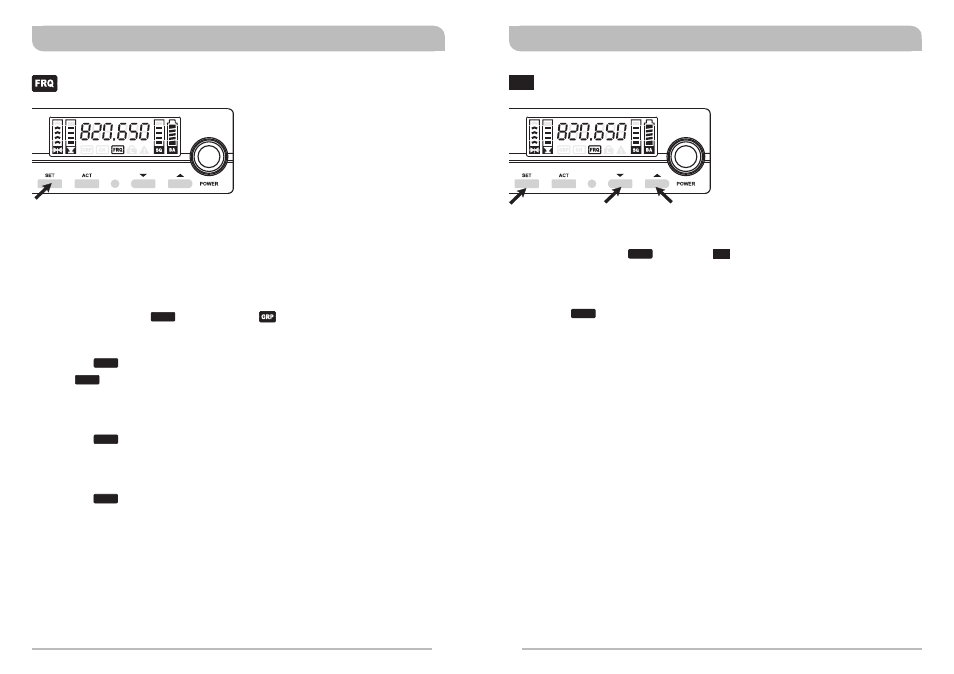
SQ
SQUELCH Setting
Press
Down
Up
Instructions:
1. Press and release the ‘SET' button until cursor starts to blink denoting it is
ready to accept parameter changes.
2. During blinking, press and release ▼ or ▲ button to decrease or increase the
squelch level.
3. Press the 'SET' button to confirm the change.
WARNINGS:
Decreased SQ level setting has higher sensitivity level resulting in longer, maximize
reception range.
Increased SQ level setting has lower sensitivity level resulting in shorter, limited
reception range.
!
!
SQ
SET
SET
Instructions:
NOTE:
(1) 961 frequencies can be user-defined and up to 8 frequencies can be
stored in Group 11.
1. Press and release the 'SET' button until both icon and group number start to
blink.
2. During blinking, press and release ▼ or ▲ button to group 11.
3. Press the 'SET' button until it stops at FRQ cursor.
4. Press 'SET' button again until the first 3 digit of frequency starts to blink denoting
FRQ it is ready to accept parameter changes.
5. During blinking, press ▼ or ▲ button to decrease or increase parameter value by
1MHz.
6. Press the 'SET' button to confirm the change. Once change is saved, the last 3 digits
of the frequency starts to blink.
7. During blinking, press ▼ or ▲ button to decrease or increase parameter value by
25KHz.
8. Press the 'SET' button to confirm the change.
9. Up to 8 different frequencies can saved and stored into Group 11- - 01 to 08.
Caution:
The 8 saved frequencies in group 11 may not be compatible and interference-free and
therefore, not recommended to be used simultaneously at the same venue.
User-Defined FREQUENCY Setting
Press
SET
SET
SET
SET
SET
14
15
Diversity Wireless Systems
Diversity Wireless Systems
