2 multiband dynamics, 2 multiband dynamics -20, Sd7 - getting started – DiGiCo SD7 User Manual
Page 24
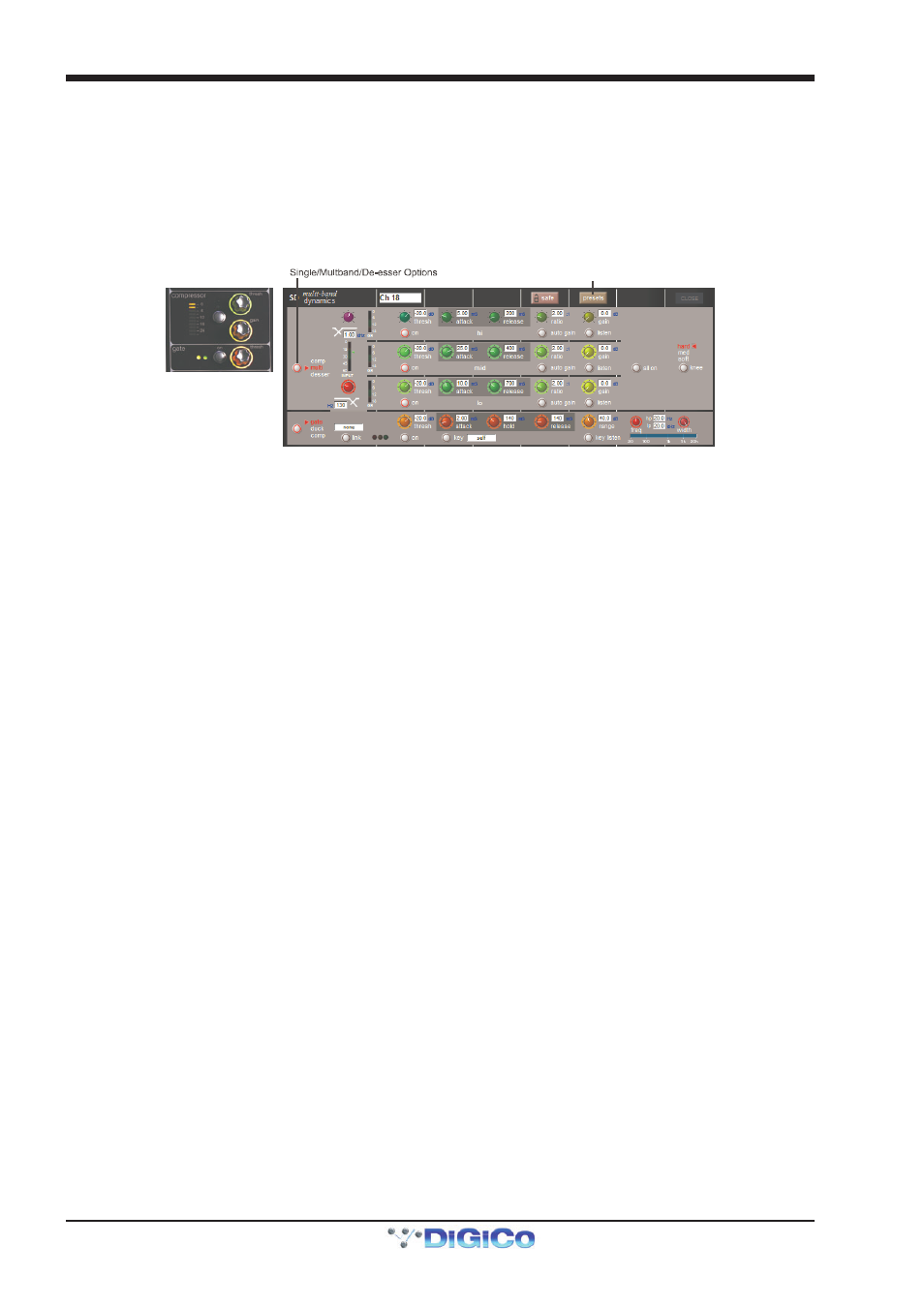
SD7 - Getting Started
1-20
1.9.2 Multiband Dynamics .............................................................
The dynamics are accessed by touching the words Comp or Gate just below the EQ graph on screen to open the dynamics
panel.
There are two dynamics modules, the first of which can function as a simple compressor, a 3 way multiband compressor, or a
de-esser, according to the comp/multi/desser button to its left. The second (lower) module can function as a gate, a ducker or
a compressor with an external sidechain, according to the gate/duck/comp button to its left.
The worksurface controls beneath the screen control the various parameters. Touching the Close button in the top right corner
of the panel will close it.
Dedicated Threshold, Gain controls and In/Out switches can be found on the right hand side of that section's worksurface.
These can control the Assigned channel's dynamics whether the on screen dynamics panel is open or not.
Dynamics Presets
The Assignable encoders and switches beneath the screen can be assigned to any of the main dynamics controls. Hold the
Assign Switch button on the left of the input section and touch the dynamics control required on the screen. The selected
control is shown by the Status Display.
Click on the dynamics mode select button on the left of the display to access the 3 dynamics bands
Each band includes all of the parameters as those found in the single band compressor. The link function remains available for the
whole compressor, and is not assigned to any band. The bands can be switched on individually using the on buttons in the left-
hand side of each band, or together using the all on button to the display’s right.
The crossover frequency between bands is controlled using the purple and red pots to the left of the hi and lo bands. Each
crossover has a range of 20Hz to 20kHz, and the crossover frequencies are displayed below each pot. Each band can be
auditioned by pressing the listen button below each gain pot which solo’s that band to the mix (not the solo buss), in effect
temporarily switching off the other bands.
Pressing multi-band again returns the compressor to single-band.
The channel strip’s compressor threshold and gain controls adjustment all three bands’ controls, maintaining any relative offsets.
The individual controls are mapped to the assignable rotaries below the screen.
Note: Beyond the link function, the single and multi-band compressors have completely separate settings: No settings are copied
between them, and the settings of each remain unchanged when the other is active.
