2 dip switches, 1 accessing the dip switches, Dip switches – Beijer Electronics RBC EN User Manual
Page 8: Accessing the dip switches, Dip switches accessing the dip switches, Mte monitor dip switches, Epc c2d nautic dip switches
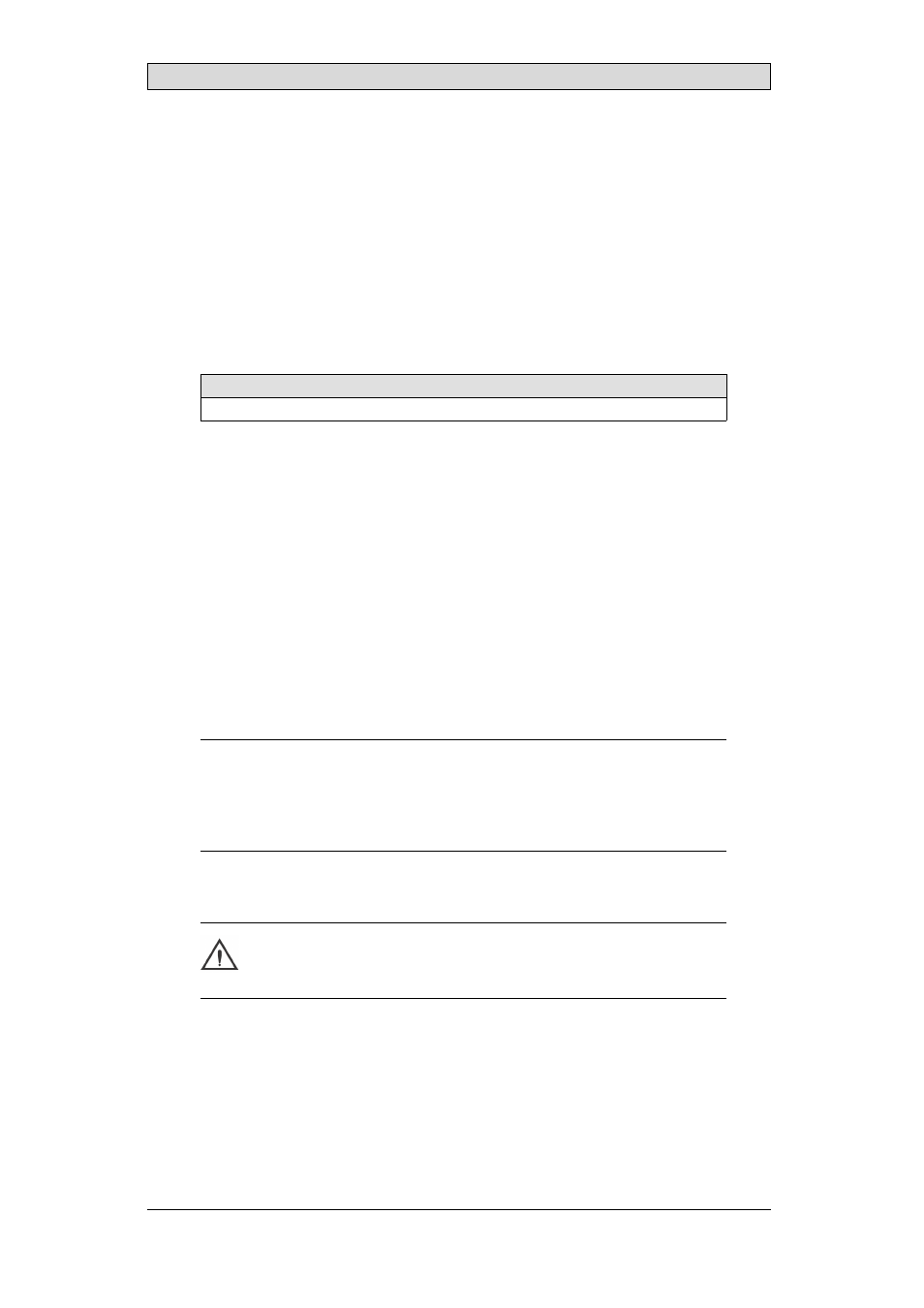
Hardware
1.2 DIP Switches
The DIP switches can be used to adjust the mode of the serial interfaces as well
as the monitor address.
The four DIP switches that are used to set addresses entails setting 16 binary
addresses (0–15) This makes it possible to connect up to 16 monitor for example
via the RS485 interface. It is possible to ignore the DIP switch settings; instead
using software settings for address and serial mode and assigning up to 240
different monitor addresses in 15 different groups.
With the default setting, all DIP switches are OFF, which means that the monitor
is set with address 0 in RS232 mode.
Related information
Using Software Settings Instead of DIP Switches
1.2.1
Accessing the DIP Switches
The DIP switches are placed on the RBC module, that is a built-in part of an EPC
C2D Nautic or an MTe monitor.
MTe Monitor DIP Switches
The DIP switches on the MTe Monitor are located next to the COM ports and are
available from the outside of the device.
EPC C2D Nautic DIP Switches
To access the DIP switches that are located on the RBC module of the EPC C2D
Nautic, the housing has to be opened according to the steps below.
Note:
Inside the EPC there are electronic components which can be destroyed by
electrostatic charges. Therefore cautionary measures have to be taken from the
moment the EPC is opened. These can be found in the guidelines for electrostatic
endangered components (EGB-guidelines).
1. Disconnect the EPC from the power supply.
Warning:
Make sure that your electrostatic pad does not damage the front panel of
the EPC.
2. Loosen the screws of the left part of the back cover (the part with the fan) using
a 2.0 mm Allen key.
After removing the screws, the enclosure can be easily opened. Be careful with
the cables connected to the fan.
3. Locate the DIP switches on the RBC module, positioned at the opposite side
from the communication ports.
Beijer Electronics, MAEN986C
8
