Acer Altos G300 Series User Manual
Page 117
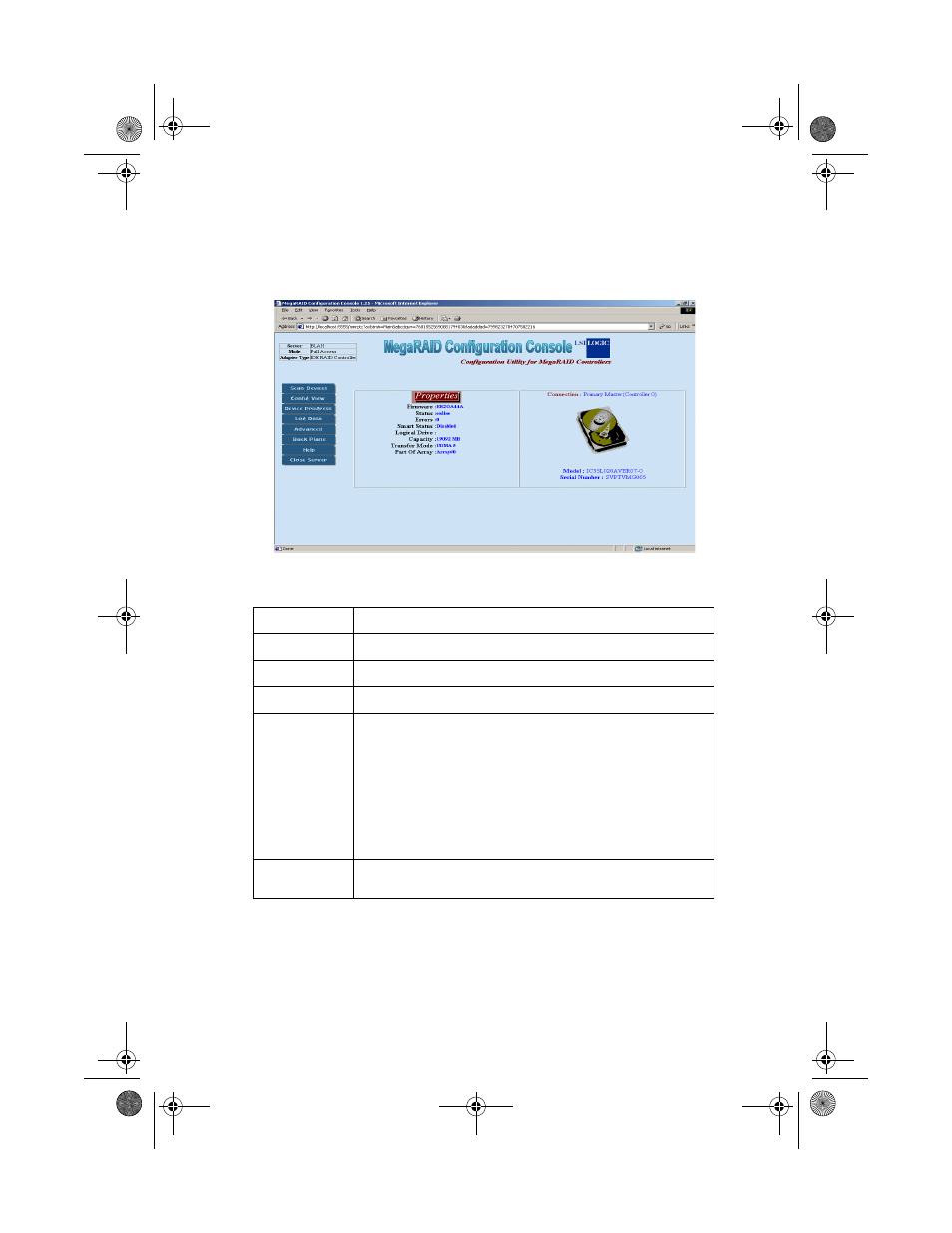
105
Physical Drive Properties - This screen displays the physical drive
properties. The table following provides a description of each field. To
exit this page, click on Config View or Scan Devices.
Field
Description
Firmware
Specifies the firmware version of the physical drive.
Status
Specifies gives the status of the physical drive. (online or offline)
Errors
Specifies gives the number of errors in the physical drive.
S.M.A.R.T. Status
Specifies the S.M.A.R.T. (self-monitoring analysis and reporting
technology) status of the physical drive. S.M.A.R.T. helps monitor
and predict the reliability and performance of the hard drive.
The options for this are Disabled, OK, or Error.
Disabled means S.M.A.R.T. is off and physical drive does not collect
statistical data.
OK means S.M.A.R.T. is on and no errors found.
Error status means S.M.A.R.T. is on and some errors found; this is a
serious warning that means the drive has to be replaced.
Logical Drive
Specifies the logical drive information about this physical drive. (by
drive letter or volume)
aa300.book Page 105 Tuesday, December 17, 2002 5:27 PM
