Vaddio WallVIEW PRO Z330 User Manual
Page 2
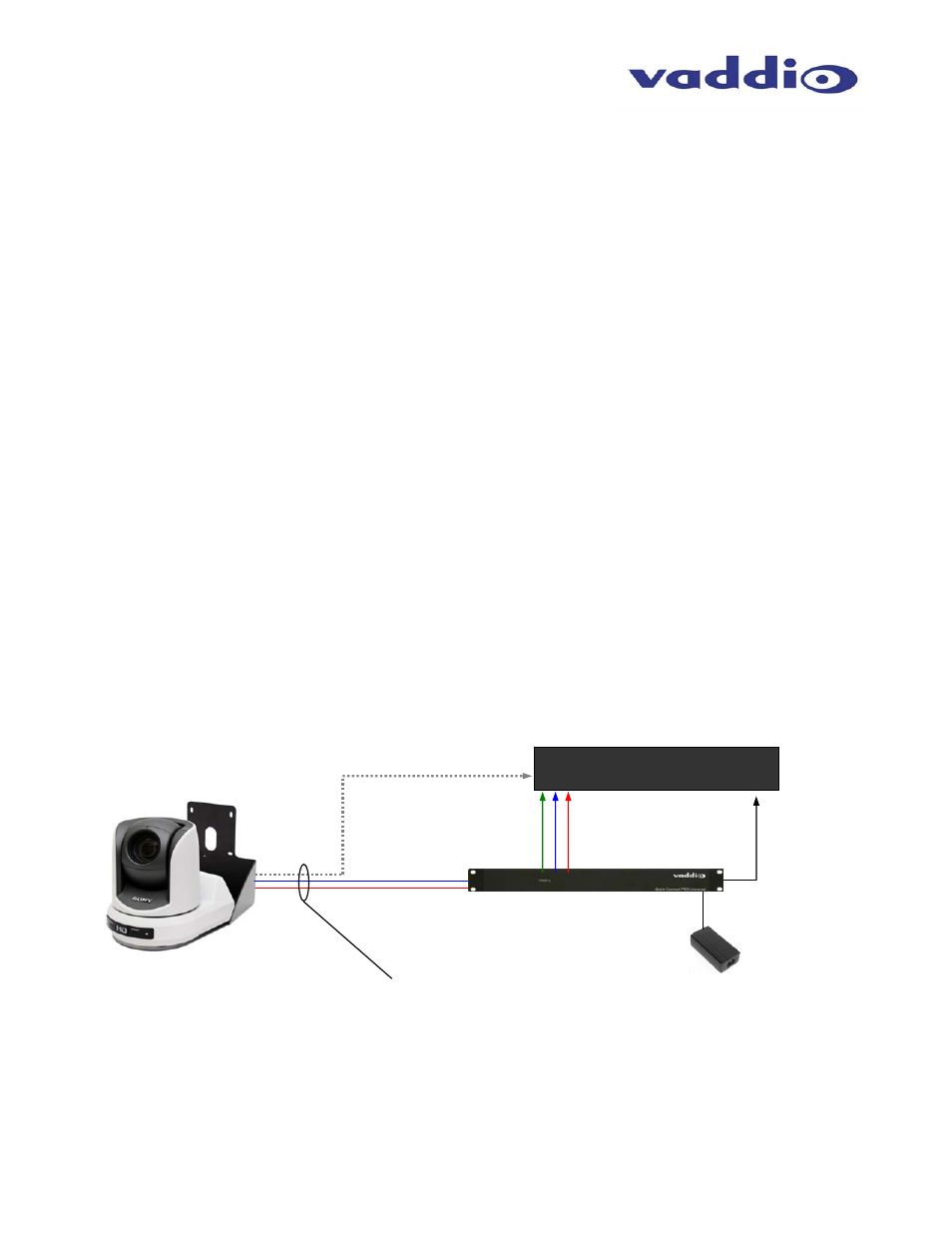
WallVIEW PRO Z330 Installation and User Guide 341-907 Rev. A
Page 2 of 12
UNPACKING
Carefully remove all of the parts from the packaging. Unpack and identify the following parts:
• One (1) - Sony BRC-Z330 High Definition PTZ Camera and IR Remote Control
• One (1) - Vaddio EZ Interface Module (EZIM)
• One (1) - Vaddio EZIM to HD camera break out cable
• One (1) - Vaddio Quick-Connect PRO with HSDS (1-RU Rack Mountable)
• One (1) - Vaddio Thin Profile Z330 Wall Mount
• One (1) - EZCamera Control Adapter (RJ-45 to DB-9)
• One (1) - 36V PowerRite™ HD Power Supply with AC Cord Set
• One (1) - 2-position Phoenix Connector for IR
• Mounting
Hardware
• Documentation
Vaddio
Manual
Sony BRC-Z330 Manual
Optional Accessory:
Quick-Connect Boxes for SD video (300 ft. limit) Part # - 998-1105-001 (2 required)
INSTALLATION
All WallVIEW products are specifically designed for installation on a vertical wall surface with Cat. 5 cable
connectivity for Power, Video and Control signaling (three cables are required). Installation is simplified in
that no custom 8-Pin mini-din cables or expensive S-Video plenum cables are needed and no power outlets
are required near the camera bracket. All cabling is routed to the head-end using Cat. 5 cables.
Before Installing
• Locate the camera mounting location paying close attention to camera viewing angles, lighting conditions,
possible line of site obstructions, and checking for in-wall obstructions where the camera is to be
mounted. Pick a mounting location to optimize the performance of the camera.
• Pre-wire all cabling as required (see wiring diagram examples).
• The Wall Mount for the WallVIEW Z330 can be mounted directly to a 3-gang wall box or can be mounted
to the drywall using four dry wall anchors.
Wiring Diagram Example:
Figure 2:
Basic connectivity of the WallVIEW PRO Z330 System.
The WallVIEW PRO Z330 uses a Cat. 5 (all 4-pairs) for power to ensure the direct drive motors receive the required
current to operate properly. The Video Cat. 5 uses 3-pairs of the Cat. 5 for Video and 1-pair for IR forwarding. The
RS-232 Cat. 5 uses 5 conductors for RS-232 with provision for daisy chain controllers. These Cat. 5 cables can be
run up to 500’ (152.4m). See Appendix 1 for wiring and pin-out information
Component Video (Y, Pb, Pr)
to HD video device
36 VDC PowerRite
Power Supply
WallVIEW Z330 with
Camera, Wall Mount and
EZIM (behind camera)
Quick-Connect Pro
Rack Mount Interface
Up to 500’ (152.4m) of Cat. 5
for Power, Video and Control
Power Cat. 5
Video Cat. 5
RS-232 Cat. 5
HD Video Device/Switcher
