Vaddio WallVIEW CCU H900 User Manual
Page 9
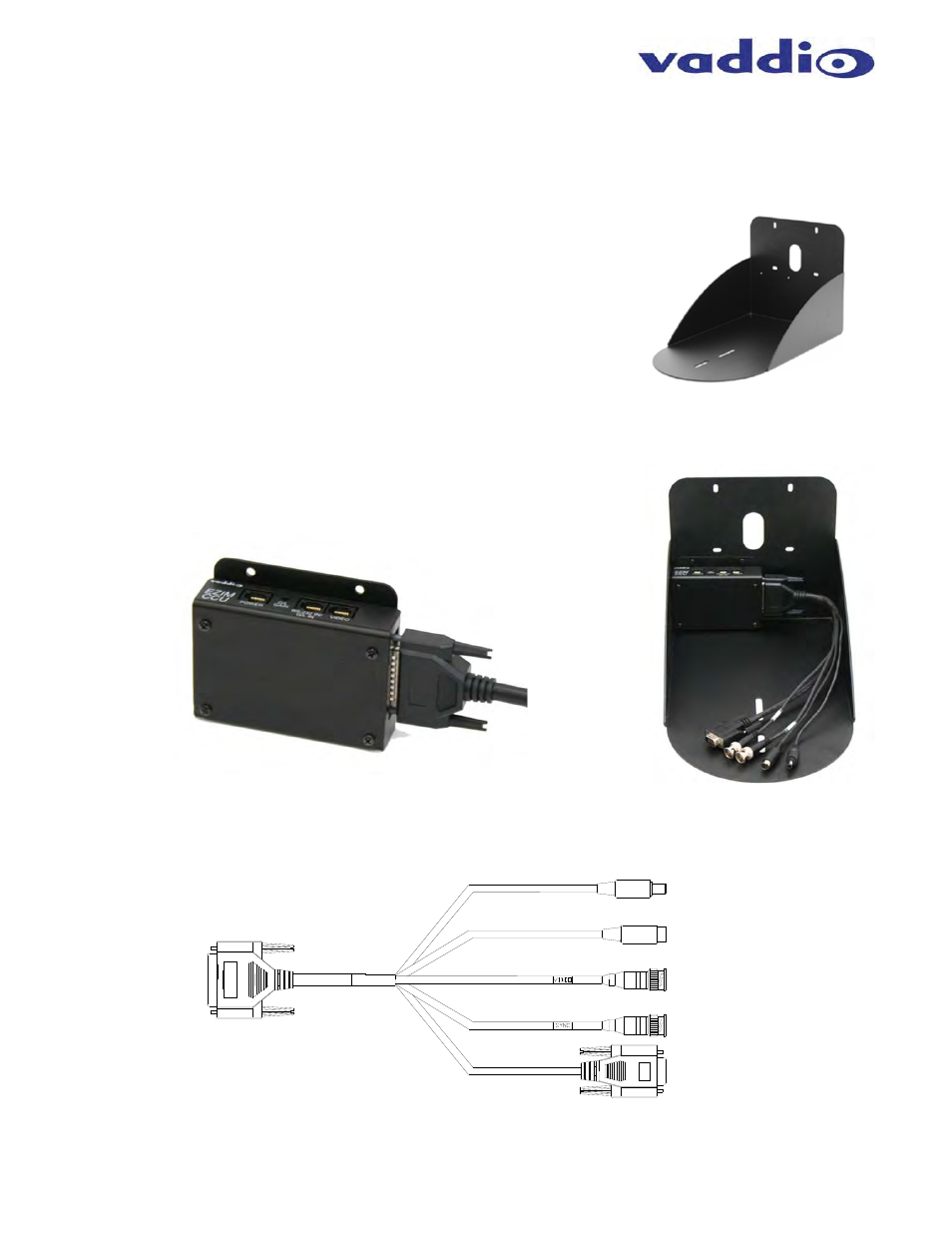
Quick-Connect CCU Kit for BRC-H900 Camera
© 2012 Vaddio - All Rights Reserved. Document Number 342-0507 Rev A Page 9 of 16
Step By Step Mounting Instructions:
Step 1:
After determining the optimum location of the camera system, mark locations for the four screw holes and cable
pass-thru (vertical oval). Install the drywall mounts and cut the hole for the cable pass-thru. At this point, do not
install the Wall Mount.
Image: Heavy duty wall mount
The wall mount may be mounted directly to a 3-gang wall box or to drywall
with the appropriate wall anchors.
Step 2:
Connect the break out cable to the EZIM CCU. Mount the EZIM CCU and break out cable in the back of the wall
mount, using the supplied screws and two tapped screw holes.
Image: Heavy Duty Wall Mount
Wall mount shown with EZIM CCU and HD break out cable attached to the
back of the mount.
Drawing: High Definition Break Out Cable
DB-25-M
plugs into
EZIM CCU
12 VDC Power
on EIAJ-04
RS-232 on
8-pin Mini Din-M
CVBS on
BNC-M
G/L on
BNC-M
YPbPr on
DE-15-M
- Adjustable Extension Wall Bracket for CONCEAL (8 pages)
- AutoPresenter (28 pages)
- AutoTrak 2.0 EasyTALK Wireless Audio Interface (12 pages)
- AutoTrak 2.0 (52 pages)
- AutoVIEW IR Sensor Kit (8 pages)
- AV Bridge CONFERENCE (32 pages)
- AV Bridge (36 pages)
- BRC-H900 Operating (271 pages)
- Canon BU-Series CCU Image Controller (8 pages)
- Canon BU-Series (8 pages)
- Canon VC-C50i Programmers (191 pages)
- Canon XU-81 (2 pages)
- Ceiling Pendant Mount Kit For DomeVIEW™ Indoor Pendant Mount Domes (2 pages)
- CeilingVIEW 50iR Tech Specs (2 pages)
- CeilingVIEW 70 Manual (14 pages)
- CeilingVIEW HD HideAway (24 pages)
- CeilingVIEW HD-18 DocCAM (24 pages)
- ClearVIEW HD-18 (14 pages)
- ClearVIEW HD-19 (16 pages)
- CONCEAL Wall Mounting System for WallVIEW CCU HD-18 (2 pages)
- CONCEAL Wall Mounting System for WallVIEW CCU HD-20 (2 pages)
- CONCEAL Wall Mounting System for WallVIEW HD-USB SR (2 pages)
- ControlVIEW XHD (24 pages)
- CoverVIEW for Canon VC-C50i (4 pages)
- DomeVIEW Flush Mount Dome (12 pages)
- DomeVIEW Indoor Pendant Mount (12 pages)
- DomeVIEW Outdoor Pendant Mount (14 pages)
- Drop Down Series Mounts (4 pages)
- EasyTalk Solutions Manual (48 pages)
- EasyTalk Wireless Lavalier Antenna Extension (1 page)
- EasyTALK Wireless USB Mic System (16 pages)
- EasyUSB AudioBRIDGE (16 pages)
- EasyUSB PRO MIC I/O (16 pages)
- EVI-D80D90 Tech (50 pages)
- Extreme USB Extenders (16 pages)
- EZIM CCU Slot Card (18 pages)
- GroupSTATION (40 pages)
- HE120 Operating Instructions (100 pages)
- HE120 Operating Instructions (52 pages)
- HuddleSTATION (44 pages)
- Image Controller CeilingVIEW HD-18 DocCAM (12 pages)
- IN-Ceiling Half Recessed Enclosure for HD-20/19/18 (8 pages)
- In-Wall Enclosure for BRC-H700 (4 pages)
- IN-Wall Enclosure for Sony BRC-Z330 (4 pages)
- Indoor Flush Mount Dome for Vaddio ClearVIEW HD-20/19/18 (8 pages)
