Quick-connect ccu pin-out assignments – Vaddio WallVIEW CCU 300 Quick-Connect User Manual
Page 9
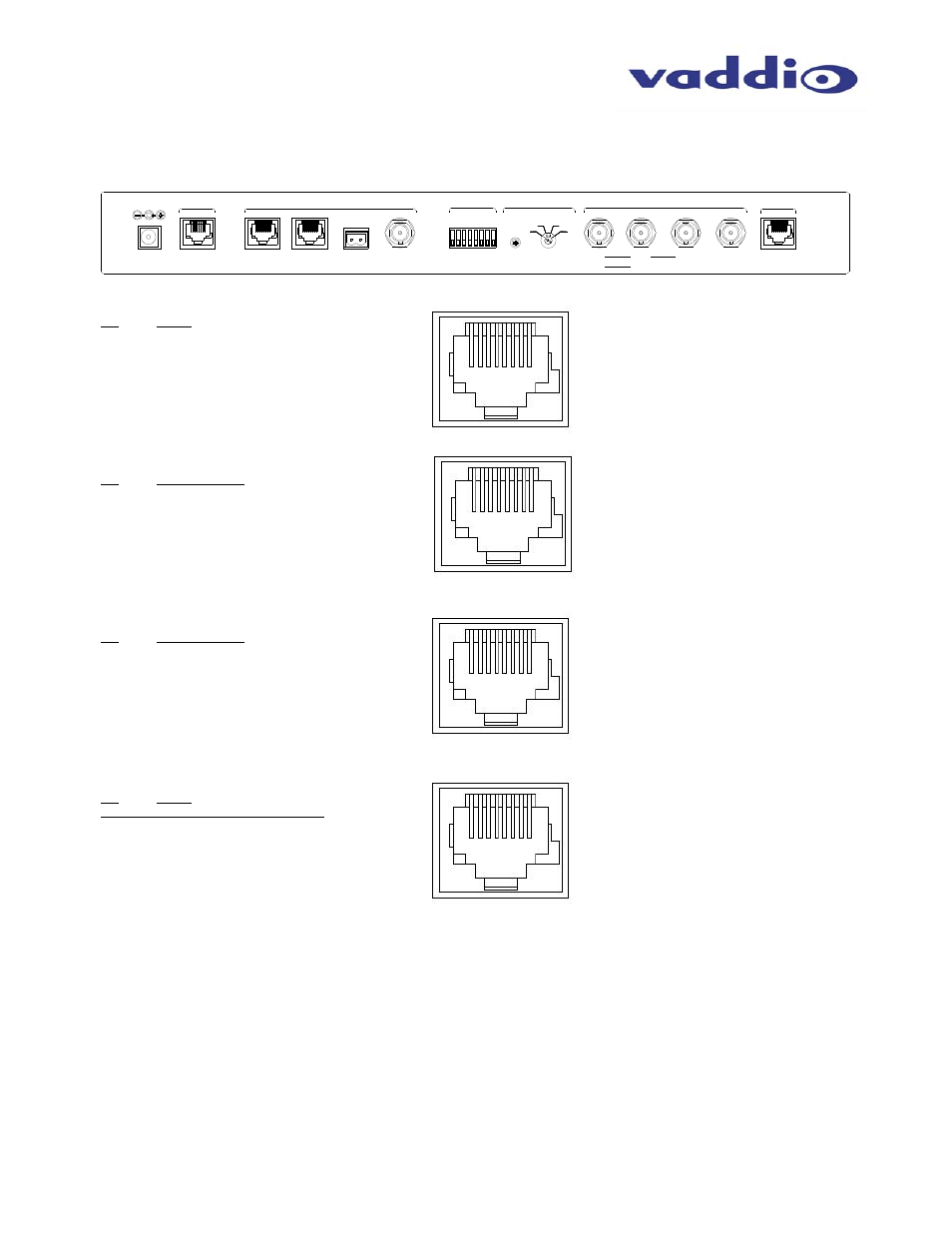
Quick-Connect CCU 300
Quick-Connect CCU 300 Installation and User Guide 341-741 Rev. B
Page 9 of 12
Appendix 1: Cable Pin-outs for the Quick-Connect CCU System
Quick-Connect CCU Pin-out Assignments:
Power Connector RJ-45
Pin Signal
1) Power
+
2) Power
-
3) Power
+
4) Power
-
5) Power
+
6) Power
-
7) Power
+
8) Power
-
RS-232 IN Connector RJ-45
Pin
Signal - RS-232
1) Not
Used
2) Not
Used
3) Not
Used
4) Not
Used
5) Not
Used
6) GND
7)
RXD (from TXD)
8) TXD
(to
RXD)
RS-232 / G/L OUT Connector RJ-45
Pin
Signal - RS-232
1) Not
Used
2) Not
Used
3) Not
Used
4) G/L
5) G/L
GND
6) GND
7) TXD (to RXD)
8) RXD
(from
TXD)
Video Connector RJ-45
Pin Signal
SD
HD
1)
CVBS +
CVBS +
2)
CVBS GND
CVBS GND
3) Y+ Y+
4) C+ PB+
5)
C GND
PB GND
6)
Y GND
Y GND
7) Not
Used
PR+
8) Not
Used
PR-
12345678
12345678
12345678
12345678
300
200
POWER
36V
2.78A
>100
400+
Y-GAIN
CAM SELECT
Y
C
Y
PB
PR
DISTANCE
CAMERA
VIDEO ADJUST
VIDEO OUTPUTS
VIDEO
COMP
CONTROL & EXT. SYNC
RS-232 IN
RS-232 OUT
G/L OUT
G/L INPUT
TALLY
+
G
- Adjustable Extension Wall Bracket for CONCEAL (8 pages)
- AutoPresenter (28 pages)
- AutoTrak 2.0 EasyTALK Wireless Audio Interface (12 pages)
- AutoTrak 2.0 (52 pages)
- AutoVIEW IR Sensor Kit (8 pages)
- AV Bridge CONFERENCE (32 pages)
- AV Bridge (36 pages)
- BRC-H900 Operating (271 pages)
- Canon BU-Series CCU Image Controller (8 pages)
- Canon BU-Series (8 pages)
- Canon VC-C50i Programmers (191 pages)
- Canon XU-81 (2 pages)
- Ceiling Pendant Mount Kit For DomeVIEW™ Indoor Pendant Mount Domes (2 pages)
- CeilingVIEW 50iR Tech Specs (2 pages)
- CeilingVIEW 70 Manual (14 pages)
- CeilingVIEW HD HideAway (24 pages)
- CeilingVIEW HD-18 DocCAM (24 pages)
- ClearVIEW HD-18 (14 pages)
- ClearVIEW HD-19 (16 pages)
- CONCEAL Wall Mounting System for WallVIEW CCU HD-18 (2 pages)
- CONCEAL Wall Mounting System for WallVIEW CCU HD-20 (2 pages)
- CONCEAL Wall Mounting System for WallVIEW HD-USB SR (2 pages)
- ControlVIEW XHD (24 pages)
- CoverVIEW for Canon VC-C50i (4 pages)
- DomeVIEW Flush Mount Dome (12 pages)
- DomeVIEW Indoor Pendant Mount (12 pages)
- DomeVIEW Outdoor Pendant Mount (14 pages)
- Drop Down Series Mounts (4 pages)
- EasyTalk Solutions Manual (48 pages)
- EasyTalk Wireless Lavalier Antenna Extension (1 page)
- EasyTALK Wireless USB Mic System (16 pages)
- EasyUSB AudioBRIDGE (16 pages)
- EasyUSB PRO MIC I/O (16 pages)
- EVI-D80D90 Tech (50 pages)
- Extreme USB Extenders (16 pages)
- EZIM CCU Slot Card (18 pages)
- GroupSTATION (40 pages)
- HE120 Operating Instructions (100 pages)
- HE120 Operating Instructions (52 pages)
- HuddleSTATION (44 pages)
- Image Controller CeilingVIEW HD-18 DocCAM (12 pages)
- IN-Ceiling Half Recessed Enclosure for HD-20/19/18 (8 pages)
- In-Wall Enclosure for BRC-H700 (4 pages)
- IN-Wall Enclosure for Sony BRC-Z330 (4 pages)
- Indoor Flush Mount Dome for Vaddio ClearVIEW HD-20/19/18 (8 pages)
