Vaddio ClearVIEW HD-USB User Manual
Page 22
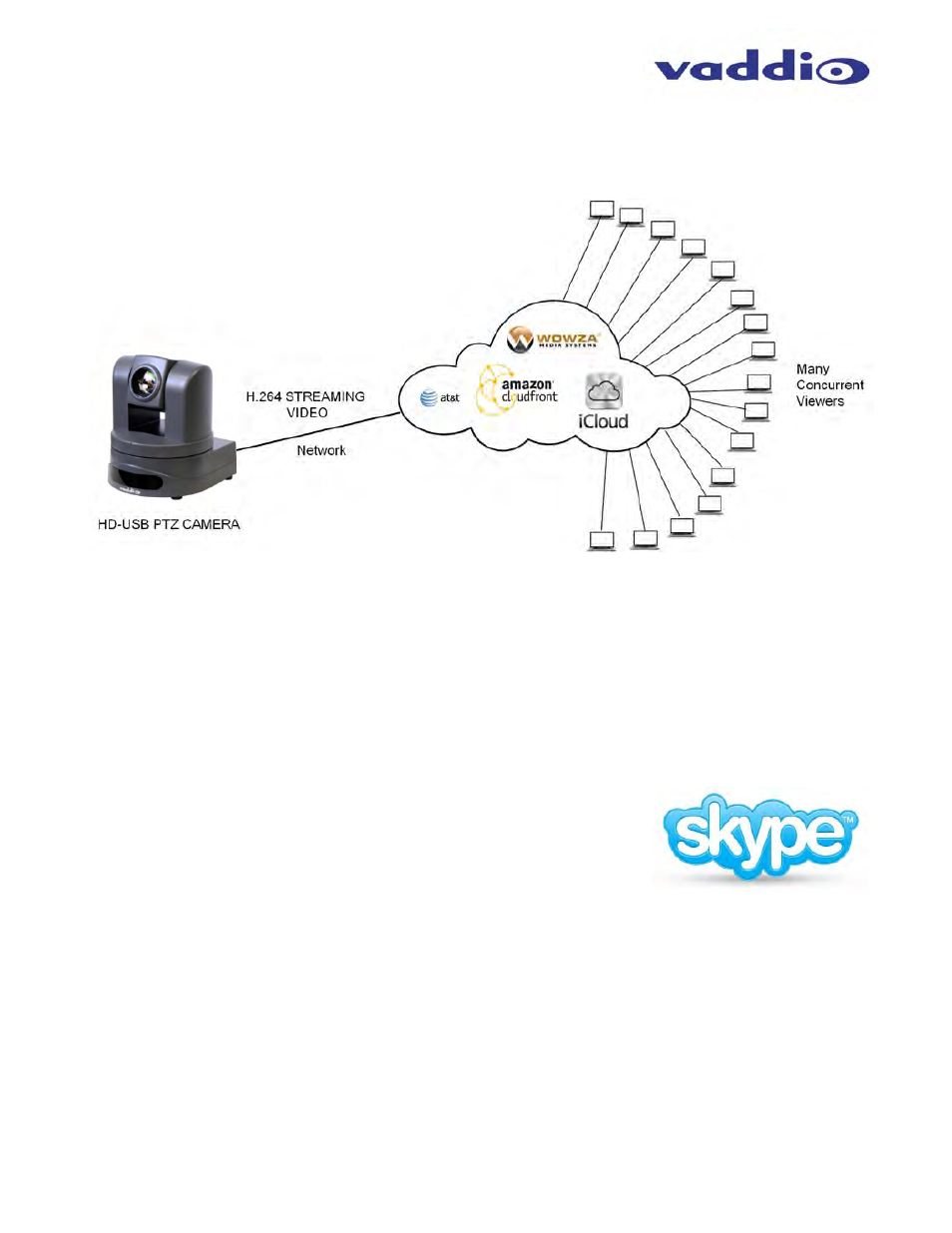
ClearVIEW HD-USB Conferencing Camera
ClearVIEW HD-USB PTZ Conferencing Camera Document Number 342-0437 Rev. D
Page 22 of 36
Diagram: Connection Diagram Example using A CDN (for release 2.0 when IP is enabled):
For a Large Number of Viewers, use a CDN (Content Distribution Network) such as WOWZA, Amazon or iCloud
and more…
C
ONNECTING THE
C
AMERA TO THE
PC
AND
P
ROGRAM OF
C
HOICE
:
The HD-USB PTZ Camera is compatible with many programs and media players. The following is an attempt to
generally describe the steps to plug in the HD-USB camera and get an image.
Skype Example:
1) First, with a quality USB 2.0 cable, plug the USB-B port of the camera to the
USB-A port of the computer. A pop up window on the computer monitor will
display the following:
a. Found
ClearVIEW
HD-USB
b. Found USB Composite Device
c. Found USB Video Device
2) Open Skype and perform the following steps:
a. Open the Tools Menu and drop down to Options
b. Click on Video Settings and under Webcam choose USB Video Device
The systems will negotiate the highest resolutions possible, depending on the computer speed, network quality,
cabling etc..., and display the video signal of the camera. The camera can be controlled with the supplied Vaddio
IR Remote Commander or through IP as described earlier through the cameras web pages. Make a test call to
ensure the system is working properly.
