Vaddio Quick-Connect 4 User Manual
Page 2
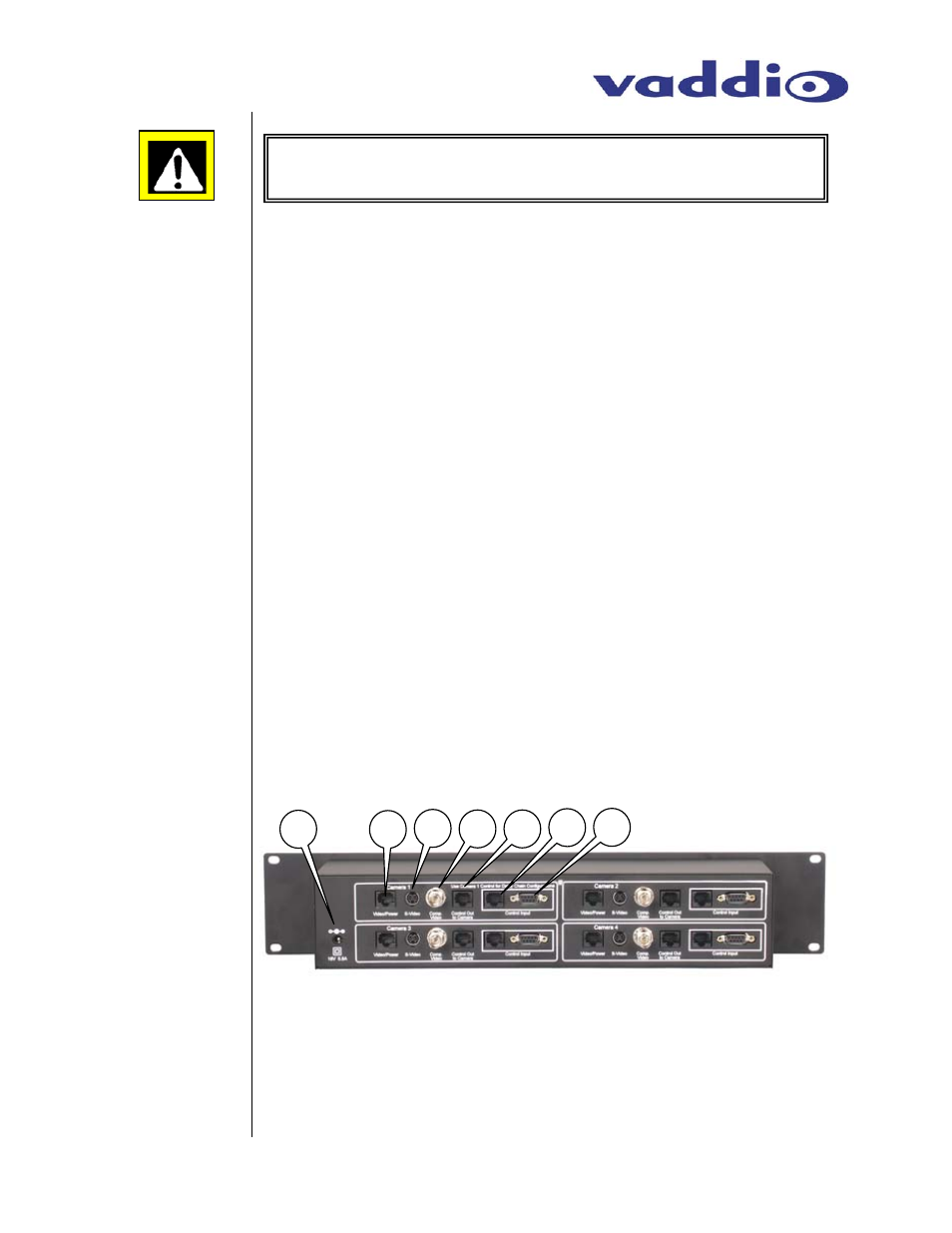
Quick-Connect 4
Vaddio Quick-Connect 4 - Document 341-256-1 Rev C
Page 2 of 8
UNPACKING
Carefully remove the device and all of the parts from the packaging.
Unpack and identify the following parts:
• One (1) Quick-Connect 4 Wiring Center (rack mount)
• One (1) 18VDC, 5.5Amp, 100W PowerRite Power Supply
• Installation and User Guide (341-256-1)
INSTALLATION
The Quick-Connect 4 was specifically designed for simplifying the installation of
camera systems using the Vaddio Cat. 5 cabling scheme for distribution of Video
(both S-Video and Composite video)
and Power on the same Cat. 5 cable with
Control handled on a second Cat. 5 cable which adheres to both the Sony and
Canon Daisy chain wiring convention for control of multiple cameras with a single
control port. Below is a list of compatible Vaddio Camera Systems using the
Vaddio wiring standard.
Compatible
Camera
Systems
The Quick-Connect 4 is compatible with the following Vaddio cameras and
Camera Systems:
•
Vaddio WallVIEW 100
•
Vaddio WallVIEW 70
•
Vaddio WallVIEW 50i
•
Vaddio CeilingVIEW 70 PTZ
•
Vaddio CeilingVIEW 70 PTZ HideAway
*
•
Vaddio CeilingVIEW 50iR PTZ
•
Vaddio WallVIEW 50i PTZ HideAway
*
•
EZCamera PTZ Series Camera Kit (Camera, Cat. 5 Shoe and Remote)
•
Vaddio Model 100 PTZ
•
Vaddio Model 70 PTZ
•
Vaddio Model 50 PTZ
•
Vaddio Model 50iR PTZ
*
Note: Due to the power requirements for proper operation, the Quick-Connect 4 can supply
power to only two (2) of the HideAway products (CeilingVIEW 70 PTZ HideAway and WallVIEW 50i
PTZ HideAway) at any given time.
Controls, Inputs
and Outputs
(Camera 1)
Figure 2: Back Panel Connections
A)
Power Input (18V, +center, 5.5A) Supports up to Four (4) PTZ Cameras
B)
Video/Power Connection – Carries Power to the camera and returns S-Video and
Composite Video to the Quick-Connect 4
C)
S-Video Output of Camera on 4-pin mini din
D)
Composite Video Output of Camera on BNC
E)
Control Through Output Port to Camera (RS-232 on Cat. 5 cable)
F)
Control Through Input Port from Controller (RS-232 on Cat. 5)
G)
Control Through Input Port from Controller (RS-232 on DB-9)
Use only the power supply provided with the Quick-Connect 4 Wiring
Center. Use of any unauthorized power supplies will void any and all
warranties.
A
B
C
D
E
F
G
