Vaddio In-Wall Enclosure for Sony EVI-HD1 User Manual
Page 2
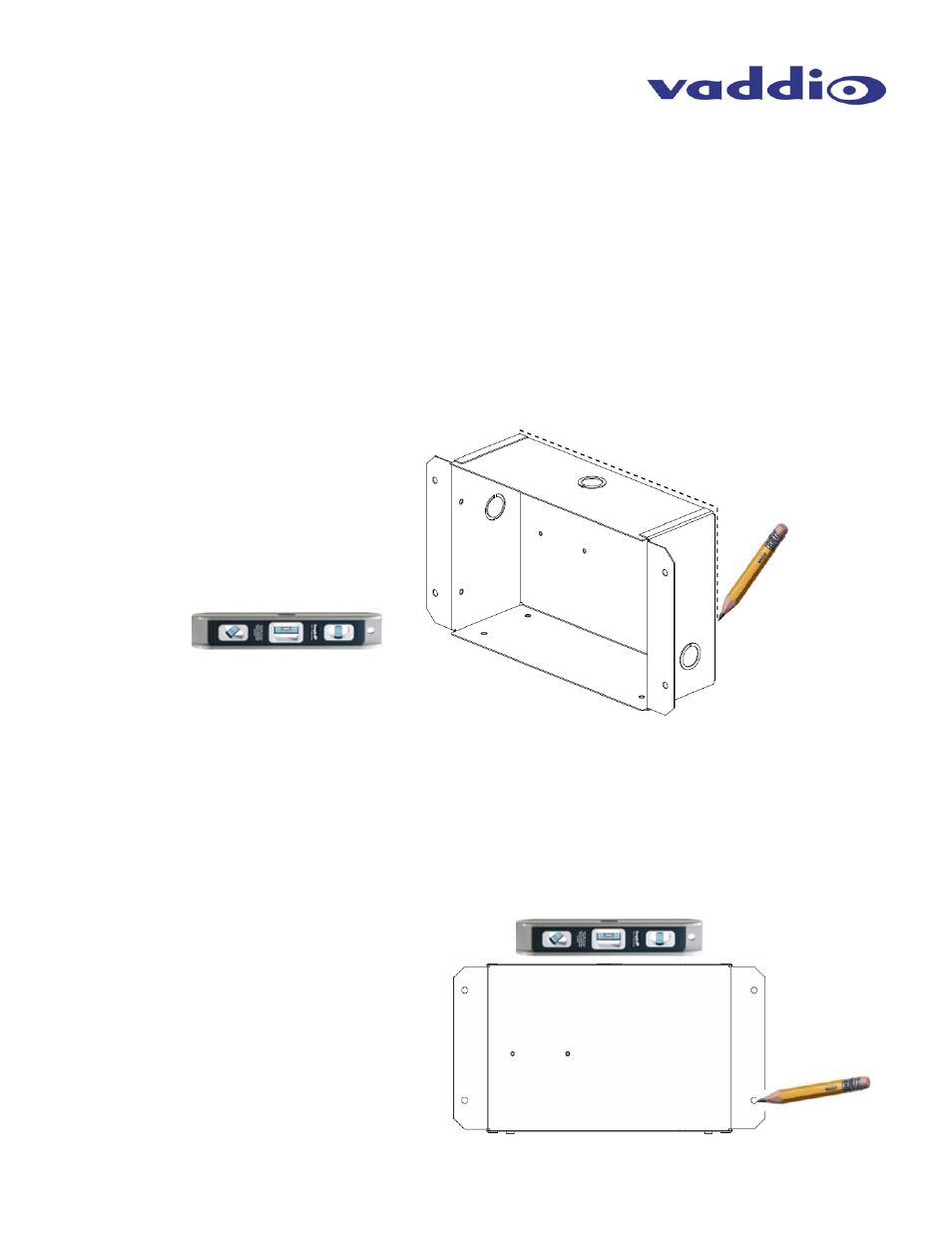
IN-Wall Enclosures
Deep Back Box Enclosure
The 3-15/16” deep metal wall box uses the maximum depth of a standard 2” x 4” framed wall cavity, with
½” drywall covering the wall and minimizes the camera’s protrusion into the room. The extra depth
accommodates the Vaddio EZIM for use with Cat. 5 cabling, or the EZ Camera Shoe for the EVI-D70.
Each Enclosure is outfitted with three (3) conduit knockouts (2-sides, 1-top) for flexibility, along with a
cable pass-through in the base of the platform for standard camera cabling.
Before Installing
When locating the IN-Wall enclosure, consider viewing angles, lighting conditions, possible line of site
obstructions and check for in-wall obstructions where the camera is to be mounted. Pick a mounting
location to optimize the performance of the camera. Read the step-by-step instructions fully before
starting the installation.
INSTALLATION INSTRUCTIONS:
1) Position the back box enclosure against the wall, level the box and trace the outline of the box on the
wall with a pencil.
Figure 2:
Use a level to position the enclosure
and trace a line around the back of
the enclosure once the box is level.
Cut this area out only after verifying
that no studs or obstructions exist
behind the drywall.
2) IMPORTANT: Prior to cutting the drywall, check for studs, conduits or obstructions that could
interfere with the installation. After verification, cut out the area marked on the wall with a drywall saw.
3) Cabling should be routed at this time. Decide which conduit knock-out will be used on the IN-Wall
enclosure and carefully remove it.
4) Place the enclosure into the wall opening for a dry fit and mark the four holes for the spiral wall
anchors through the mounting flanges. The integrator can use any wall anchor of their choice or use
the supplied wall anchors.
Figure 3:
With the box in the opening, mark
the four locations for the wall
anchors.
Remove the box and install the wall
anchors - reinstall the box pulling the
cables through the conduit opening.
Check for a level enclosure and
adjust the opening as needed.
IN-Wall Enclosures - Document 341-744 Rev. C
Page 2 of 4
- In-Wall Enclosure for Sony EVI-D70 and Canon VC-C50i In-Wall Enclosure for Sony EVI-D100 In-Wall Enclosure for Sony BRC-Z700 In-Wall Enclosure for Sony BRC-300 In-Wall Enclosure for Polycom EagleEye In-Wall Enclosure for LifeSize HD In-Wall Enclosure for CISCO Precision HD In-Wall Enclosure for BRC-H700
