Pitco Frialator Multilane Three Basket Fryer Control User Manual
Page 6
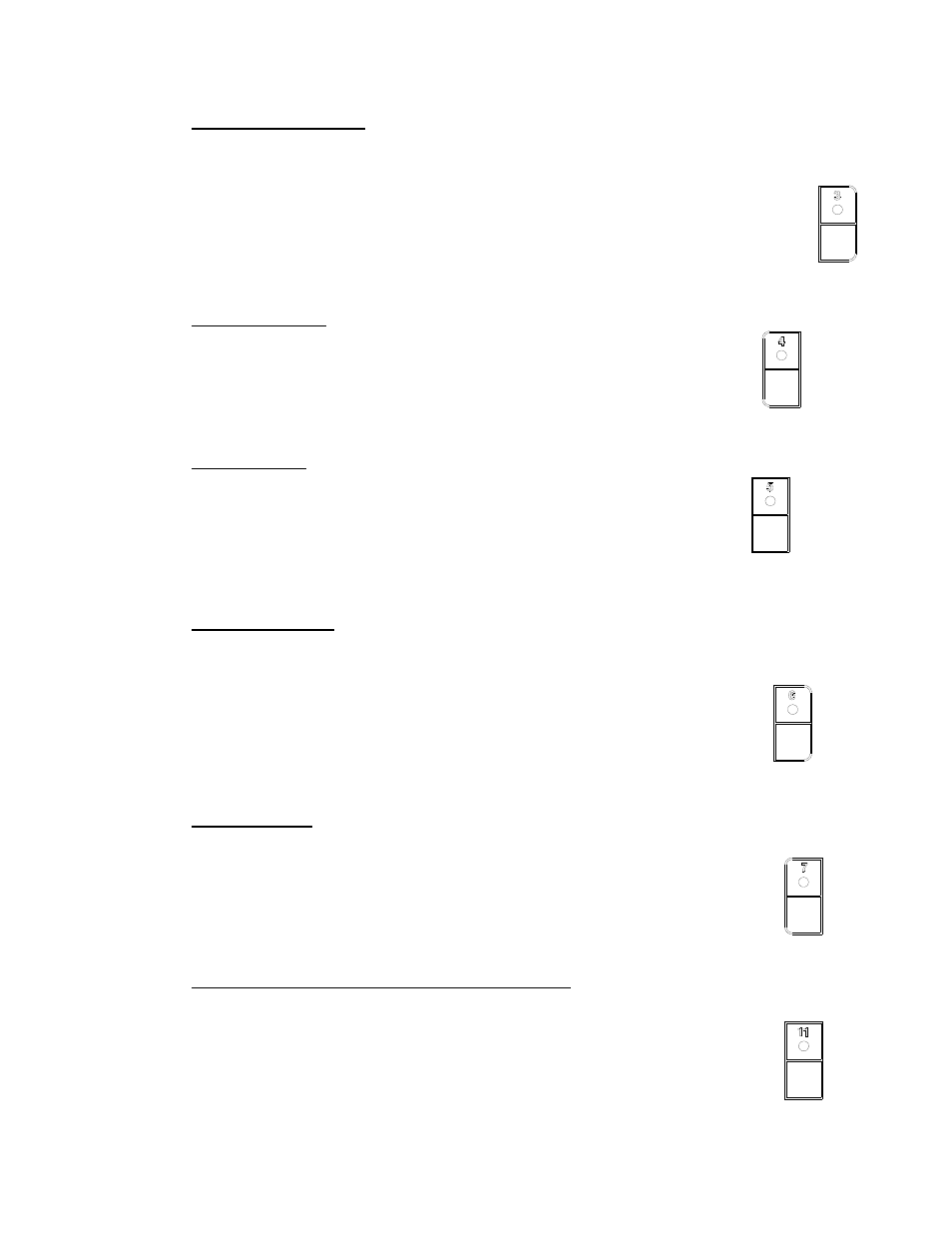
Programming Pitco P/N 60126805
Two and Three Basket Controller
L20-403 Rev 0 07/12
6
3.3
Beeper Volume and Tone:
Volume and Tone of the beeper alarm may be changed in this section. Volume ranges are 1,2 and 3,
where 3 is the loudest setting. Later model controls have an additional selection for tones.
With display showing [PROGRAM], press the product key [10].
Display will show [SELECT] [OPTIONS]. Press product key 3, display shows [VOLUME n] [BEEPER].
Use the product key [10] to scroll through choices (n= 1,2,3, or T). Beeper volume will change as each
selection is made.
If “T” is selected an additional display is shown; [TONE n] [BEEPER]. Use the product key [10] to scroll
through choices (n= 1,2,3). Beeper tone will change as each selection is made.
Press [P] key to save choice. Display shows [PROGRAM].
3.4
Language Selection:
With display showing [PROGRAM], press the product key [10].
Display shows [SELECT] [OPTIONS].
Press product key 4, display shows [ENGLISH] [LANGUAGE].
Use the product key [10] to scroll through choices (ENGLISH, ESPANOL, FRANCAIS,
DEUTSCH, HOLLANDS).
Press [P] key to save choice. Display shows [PROGRAM].
3.5
Melt Cycle Type:
This section allows selection of the melt cycle type or disabling the melt cycle requirement
when starting the appliance from a cold start.
With display showing [PROGRAM], press the product key [10].
Display shows [SELECT] [OPTIONS].
Press product key 5, display shows [LIQUID], the default setting.
Use the product key [10] to scroll through choices (liquid, solid, no melt).
Press [P] key to save choice. Display shows [PROGRAM].
3.6
Recovery Test Value:
This controller maintains a record of heat up times for the appliance. A poorly running appliance will
have increased recovery times stored in this display. There is no selection done here, just the display of
recovery time values.
With display showing [PROGRAM], press the product key [10].
Display shows [SELECT] [OPTIONS].
Press product key 6; display will show [RECOVERY] [TEST].
Press the product key [10]. Display will show [FnnnLyyy], where nnn is the factory recovery
value, and yyy is the last warm- up recovery value.
After recording these values, press the [P] key. Display returns to [PROGRAM].
3.7
Control or Timer:
With display showing [PROGRAM], press the product key [10].
Display shows [SELECT] [OPTIONS].
Press product key 7; display will show [CONTROL].
Use the product key [10] to scroll through choices (Control, Timer).
Press [P] key to save choice. Display shows [PROGRAM].
Note: If timer is selected, heat control outputs are disabled, leaving only the timer functions active.
Do not make this selection on Solstice fryer models.
3.8
Control or Type (2 or 3 Basket, Single or Multi Product):
With display showing [PROGRAM], press the product key [10].
Display shows [SELECT] [OPTIONS].
Press product key [11], display will show [MULTI] [3 ZONE]
Use the product key [10] to scroll through choices (Multi 3 Zone, Multi 2 Zone, Single 3 Zone and
Single 2 Zone).
Press [P] key to save choice. Display shows [PROGRAM].
Multi 3 Zone setting is for a 3 Basket Fryer with multiple products.
Multi 2 Zone setting is for a 2 Basket Fryer with multiple products.
