Pitco Frialator Multilane Three Basket Fryer Control User Manual
Page 3
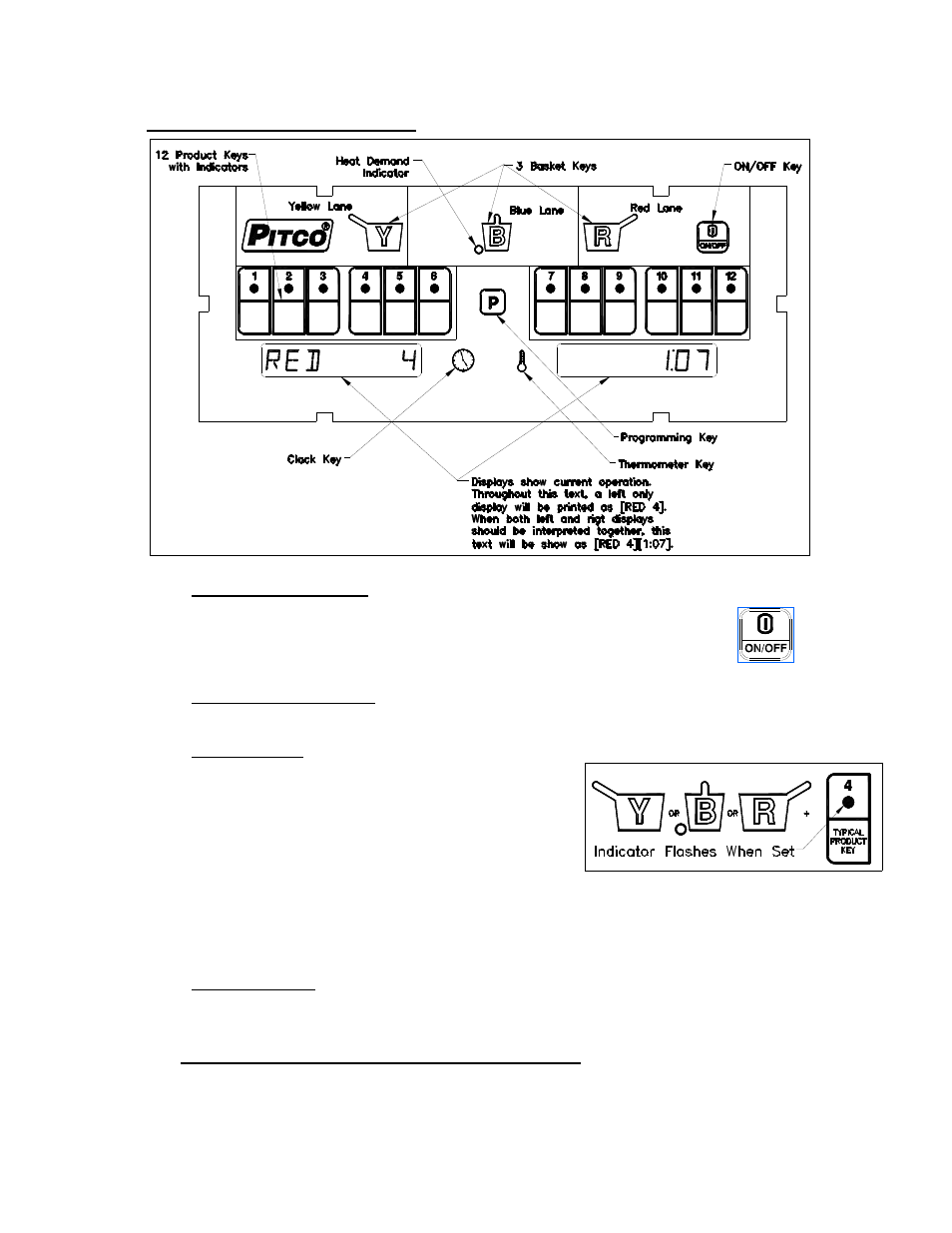
Programming Pitco P/N 60126805
Two and Three Basket Controller
3
L20-403 Rev 0 07/12
1
Key Locations and Functions:
1.1
To turn the appliance ON:
If power is applied to the appliance, the displays will show [OFF]. Press the [I/O] key.
Display will show one of the normal displays: [HEATING], [MELTING]
[SOLID]/[LIQUID], or [READY]. Some messages may show in both left and right
displays. Wait for the appliance to heat up to the [READY] condition before cooking.
1.2
To turn the appliance OFF:
Press the [I/O] key. Display will momentarily show the software version number and then [OFF].
1.3
To Start a Cook:
When displays are showing [READY] the appliance has reached
set temperature and is ready to cook. Press a basket key then press
the desired product key. The indicator above the product key will
flash. The left display will show the basket color and the product
key, while the right display shows the time remaining in the cook.
In the example above, RED lane is cooking product 4 (left display)
with 1 minute and 7seconds remaining (right display).
Up to three cooks may run together. While cooks are running, the display will always show the cook with
the least time remaining. Cook times remaining in other lanes may be checked by momentarily pressing a
lane basket key.
1.4
To Cancel a Cook:
Press and hold the basket key to cancel a cook. If no other cooks are pending, controller displays will
return to [READY].
2
To Enter Programming Level 1 (for the Store Manager):
Note: The factory default setting for this control does not require password entry. However, the
password requirement and value, may be changed in section 3.2. This text assumes the
password is enabled. Entry of a password when NOT required will not interfere with the
programming process.
