User menu user manual c, k & c-gas 25 – HOUNO C, K & C-gas ovens User Manual
Page 25
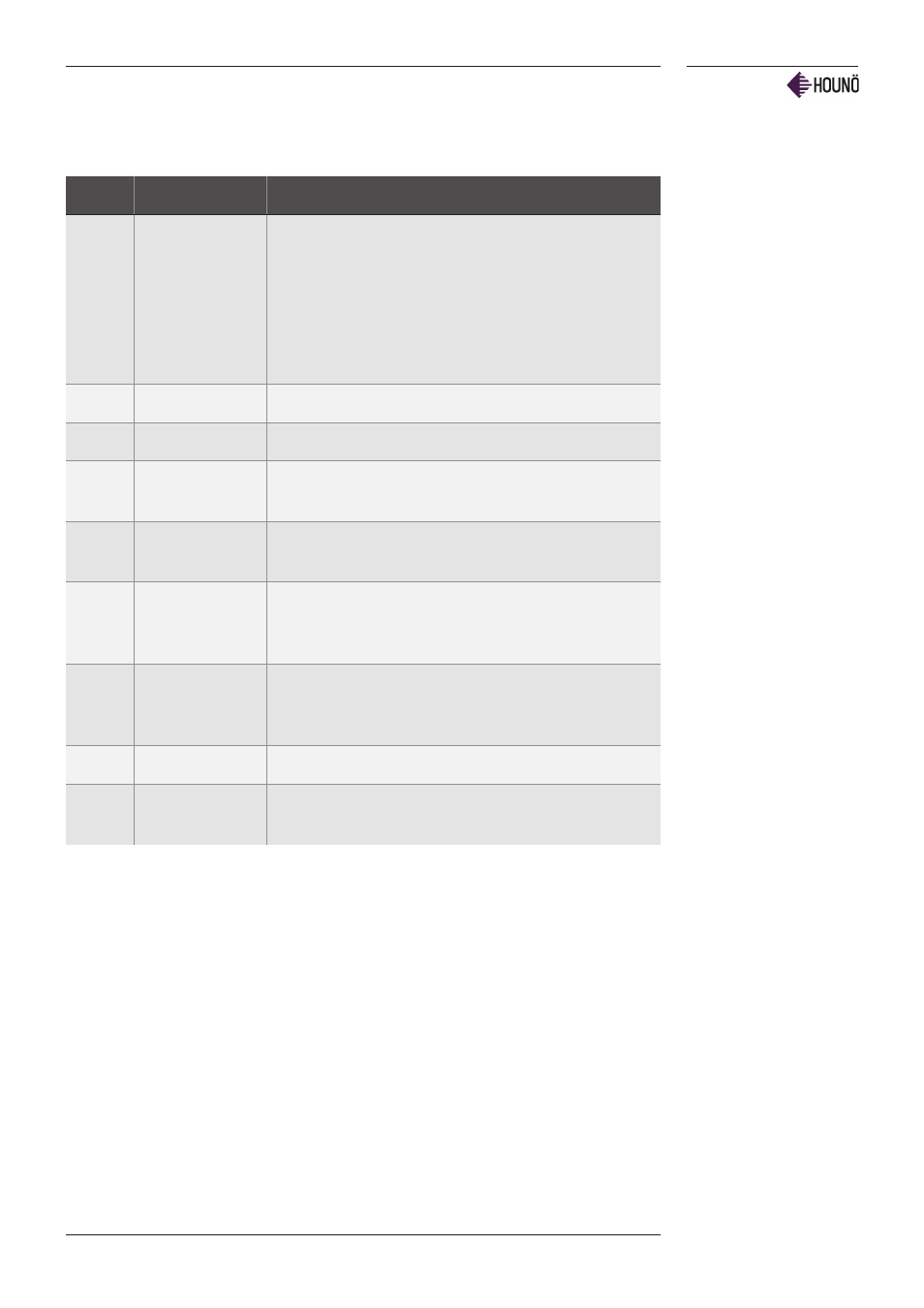
USER MENU
USER MANUAL C, K & C-GAS 25
Value
Function
Description
16
Cook & Regen
Setting of humidity pulsing. Press temperature key and
turn knob to change setting. The value indicates the
number of seconds between each injection into the
oven chamber. If the value is increased, less humidity
is added to the oven chamber, if the value is reduced,
more humidity is added (factory setting is every 8
seconds).
17
18
19
Save all
Press ALARM to make a backup of all settings in all
modes and programmes.
20
Retrieve all
Press ALARM to retrieve all settings saved in all modes
and programmes.
21
Retrieve
ori-ginal menu
Press ALARM and retrieve all programmes preset by the
manufacturer. In step display, choose which program
(0 – 4) to retrieve and press ALARM.
22
Screen saver
Interval of seconds before screen saver becomes active.
0 = 0 sec. / 1 = 10 sec. / 2 = 30 sec. / 3 = 60 sec./ 4 =
180 sec. / 5 = 600 sec. Change by pressing STEP.
23
Language
Change by pressing STEP (1 – 4).
24
SW update
Updating of software. Special memory key required.
Contact your local distributor.
