Airlink101 APO1200 User Manual
Page 8
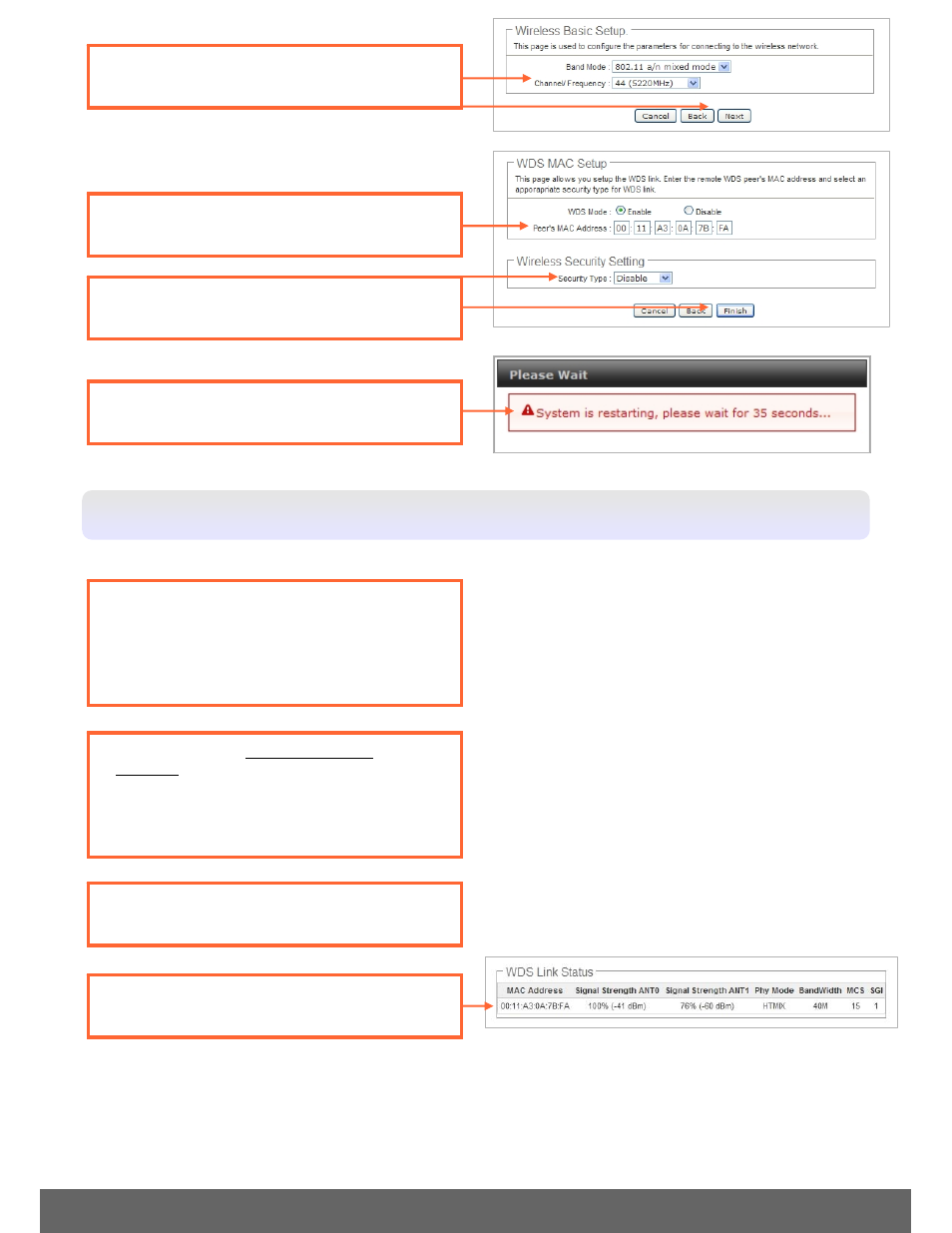
7
4. Click Enable and enter the Remote
APO1200's MAC Address.
Setting Up the Remote APO1200 (Remote Base Station)
1. Copy down the 12 digit MAC Address of the
Main APO1200 (Main Base Station).
The MAC Address is on the device label or the
Overview Page (Status->Overview) and Wireless
General Setup Page(Wireless ->General Setup)
2. Repeat steps 2-6 in Setting Up the Main
APO1200 for the Remote APO1200. Make sure
you change the IP Address of the Remote
APO1200 to be different from the Main APO1200.
4. Verify the Remote APO1200's MAC
Address and Signal Strength (RSSI)
3. Enter the desired Channel/Frequency , then
click Next button.
5. Select the desired Security Type between
WDS link, then click Finish button.
6. Wait 35 seconds while the Access Point
reboots.
3. Click Status -> WDS Status.
- ANAS350 (39 pages)
- AWLH6090 (40 pages)
- AWLH4030 (4 pages)
- AWLL3055 (4 pages)
- AWLL3026 (27 pages)
- 10/100/1000Mbps PCI Adapter AGIGA32PCI (4 pages)
- AGIGACB (2 pages)
- AR685W (81 pages)
- AWLL3028 (6 pages)
- airlink 101 awll5077 (50 pages)
- AWLH3028V2 (11 pages)
- AR570W (80 pages)
- AR580W3G (134 pages)
- AWLH6075 (28 pages)
- AR525W (42 pages)
- AWLL6080 (8 pages)
- APO1010 (168 pages)
- AWLC4030 (4 pages)
- AGIGA32PCI (5 pages)
- AWLH3026T (23 pages)
- AWLL5166HP (15 pages)
- ANAS550 (41 pages)
- ANAS250 (24 pages)
- AR420W (42 pages)
- 300N Draft 802.11n Wireless Router AR680W (14 pages)
- AP411W (32 pages)
- 1-Port USB 2.0 Print Server APSUSB201 (14 pages)
- AWLH5075 (5 pages)
- AWLC3026T (31 pages)
- ASW324V2 (13 pages)
- AR660W3G (76 pages)
- AEN-U35SAB (9 pages)
- APL8511 (1 page)
- AWLC3026 (24 pages)
- AEN-U35 (6 pages)
- AR504 (45 pages)
- AR504 (13 pages)
- AR725W (64 pages)
- AWLL6077V2 (11 pages)
- AEN-U55W (20 pages)
- AWLL6070 (6 pages)
- AWLL5055 (13 pages)
- AR335W (10 pages)
- AWLL5088 (10 pages)
- AR670W (14 pages)
