Your installation is complete – Airlink101 APO1200 User Manual
Page 6
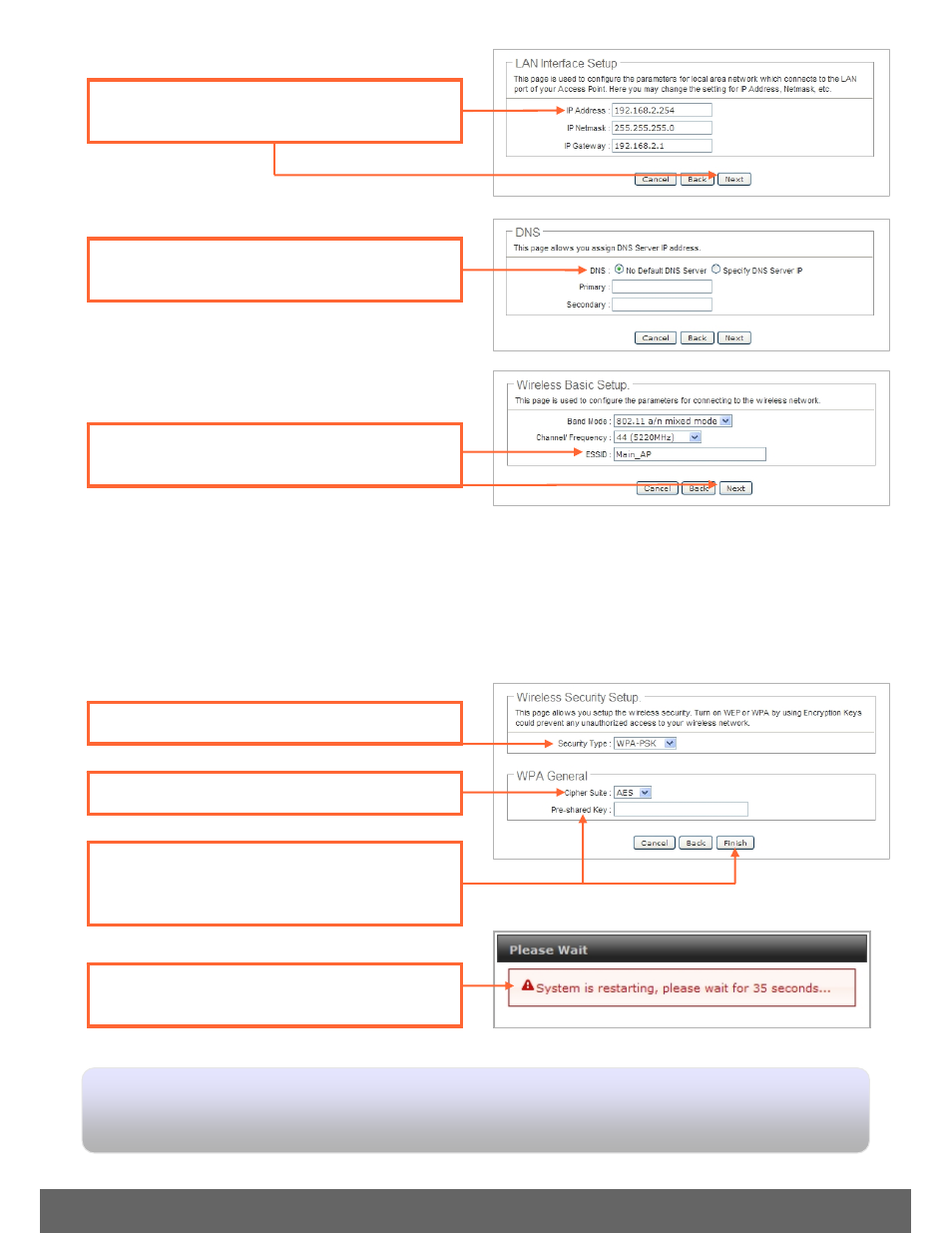
5
Note :
1. To protect your network from any unauthorized access it is recommended to enable wireless encryption.
2. The examples below are for WPA2-PSK. If you select WPA-PSK or WPA2-PSK, make sure your wireless
adapters support WPA or WPA2. If your wireless adapters do not support WPA or WPA2, then select WEP.
5. Configure the LAN settings to match your
network settings and then click Next button.
7. Enter the desired Channel/Frequency and
ESSID, then click Next button.
8. Select the desired Security Type.
9. Select the Cipher Suite(Type). For WPA2-PSK
10. Enter a Pre-shared Key and then click Finish
button. The key must be between 8 and 63
ASCII or 64 HEX characters. Make sure to
copy down the encryption key.
11. Wait 35 seconds while the Access Point
reboots.
6. Configure the DNS settings to match your
network settings and then click Next button.
Your Installation is complete
For detailed information regarding the APO1200’s configuration and advanced settings, please
refer to User Manual.
