Gamebike controller, Controller cover care, Important – CatEye GB-100 [Gamebike] User Manual
Page 2: Reference
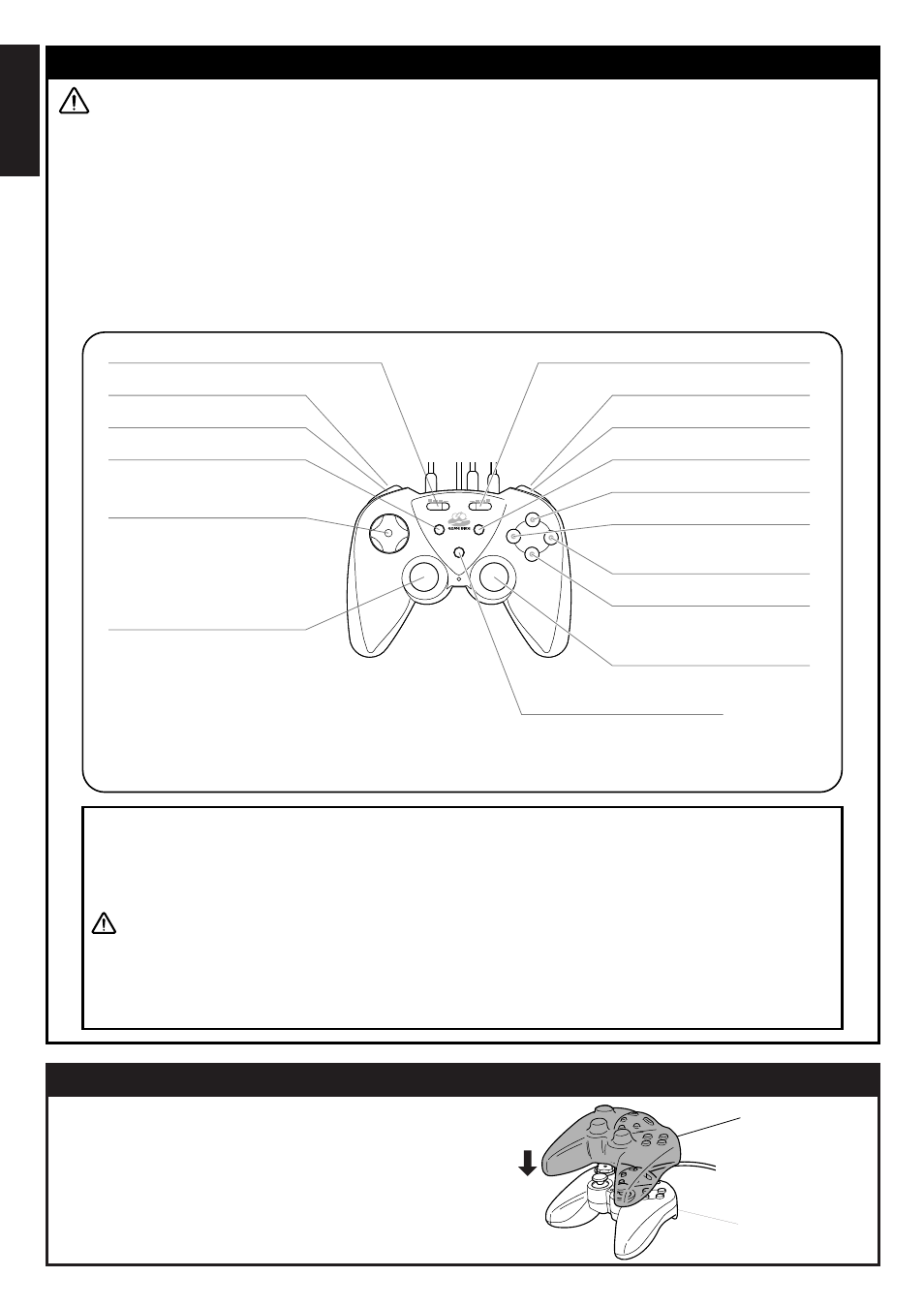
2
GAMEBIKE Controller
Vibration function
The GAMEBIKE Controller is a virtual game controller with an integrated vibration function.
Vibration ON/OFF can be switched via the software screen. See the software operation manual for further details.
Some software performs the vibration function automatically even though this function may not explicitly have been
explained in the manual.
ANALOG
SELECT
START
STEERING LEVEL
SPEED LEVEL
R
L
Certain software does not work well with this device due to differences in button functions. In such cases,
changing the function assigned to particular buttons will allow these software packages to work.
For further information on how to change these functions, see "Changing button functions".
L2 button*
Steering sensitivity level control
L1 button*
SELECT button
Direction key
Signal from controller:
When analog mode is OFF.
Left-hand stick/L3 button
Analog mode switch
R2 button*
R1 button*
Green button*
Pink button*
Red button*
Blue button*
Right-hand stick/R3 button
START button
Acceleration sensitivity level control
*
Signal from controller:
When analog mode is ON.
Brake signal
Speed signal
• Before using this product, be sure to read the "Notes on using the GAMEBIKE Controller " and the
"Notes on using the GAMEBIKE" in the GAMEBIKE Operation Manual.
• Certain software packages whose packaging or documentation provides no indication of analog
compliance or compatibility will not work in analog mode.
• Certain software packages will not switch mode even if the analog mode switch is pressed.
In the case of certain software packages, the mode switches automatically.
Caution
Depending on the software, GAMEBIKE operation sometimes takes precedence over the GAMEBIKE
Controller and prevents operation of the controller.
Important:
Important
If the GAMEBIKE Controller is not connected to the GAMEBIKE, it can be used as a controller for
"Playstation 2". In this case, the level controls for the GAMEBIKE will not be activated.
Reference:
•
Before using the vibration function, read the "Notes on using the GAMEBIKE Controller" carefully.
•
When not in use, turn off the unit or disconnect the GAMEBIKE Controller from the unit.
Caution
Controller Cover Care
While using GAMEBIKE,the user may perspire/sweat while training.
To prevent sweat from getting into the controller, please use
the controller cover provided.
Please wash and dry after use.
Controller cover
Controller
When the vibration mode is on while playing the game.
The vibration sometimes cause the controller to inadvertedly switch riding positions on the screen.
(this function is usually controlled by pressing the green button.
If the vibration has this effect, simply turn off the vibration mode.
E
