Changing the computer settings [menu screen, Setting the clock, Setting the function – CatEye CC-RD310W [Strada Wireless] User Manual
Page 8
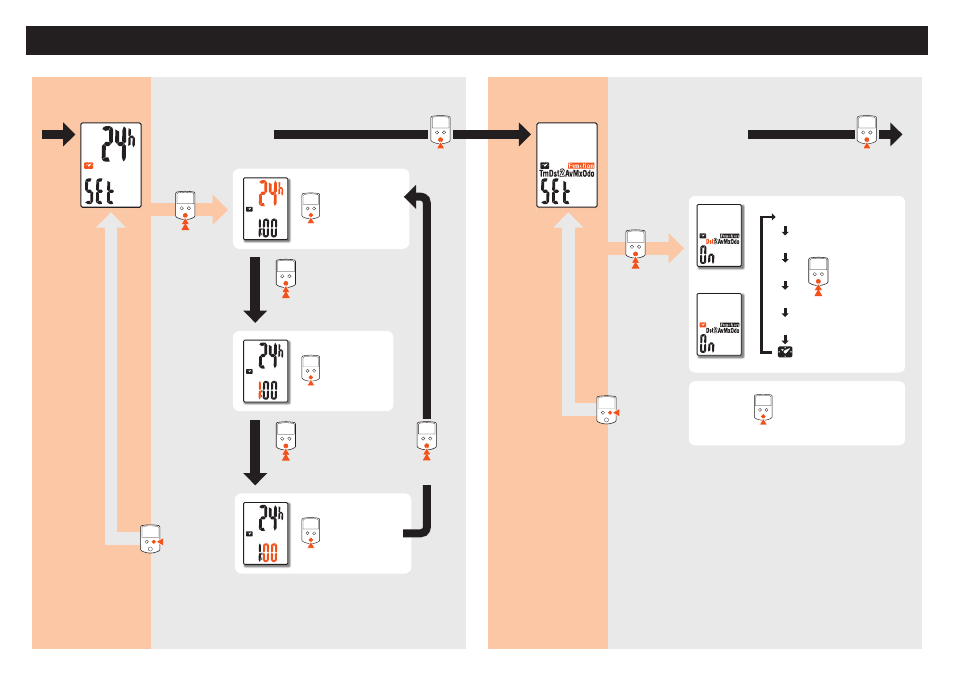
STRADA WIRELESS
CC-RD310W
ENG
8
Changing the computer settings [Menu screen]
From “Setting the tire circumference”
To “Entering the total distance”
Setting the clock
Set the clock.
Setting the function
You can skip the selected data to be displayed.
Once you select “Off” for a particular selected
data, it will be skipped in the measurement screen.
* The elapsed time (Tm) cannot be skipped.
* Even the hidden selected mode is measured,
and the measurement result will be refl ected
when it is displayed again.
Selected
data switch
MODE
12h ↔ 24h
MODE
ON ↔ OFF
MODE
Increase
the value
MODE
Increase
the value
MODE
(Press & hold)
Dst
Dst 2
Av
Mx
Odo
MODE
(Press & hold)
MODE
MODE
(Press & hold)
(Press & hold)
Hour
Minute
Selecting the display
MODE
MODE
MENU
MENU
Register the
setting
Register the
setting
MODE
MODE
(Press & hold)
(Press & hold)
Changing the
settings
Changing the
settings
- CC-RD400DW [Strada Double Wireless] (2 pages)
- CC-RD400DW [Strada Double Wireless] (17 pages)
- CC-MC200W [Micro Wireless] (9 pages)
- CC-MC100W [Micro Wireless] (3 pages)
- CC-CD300DW [Double Wireless] (2 pages)
- CC-HR200DW [Double Wireless] (2 pages)
- CC-CD300DW [Double Wireless] (2 pages)
- CC-TR300TW [V3] (23 pages)
- CC-GL50 [Stealth 50] (41 pages)
- CC-GL10 [Stealth 10] (28 pages)
- CC-AT200W [Adventure] (3 pages)
- CC-PA100W [Padrone] (13 pages)
- CC-PD100W [Cateye Fit] (3 pages)
- CC-COM10W [Commuter] (3 pages)
- CC-RD430DW [Strada Digital Wireless] (10 pages)
- CC-RD420DW [Strada Digital Wireless] (9 pages)
- CC-RD410DW [Strada Digital Wireless] (9 pages)
- CC-RD310W [Strada Slim] (11 pages)
- CC-RD300W [Strada Wireless] (2 pages)
- CC-VT220W [Urban Wireless] (3 pages)
- CC-VT100W [Vectra Wireless] (3 pages)
- CC-RD200 [Strada Cadence] (2 pages)
- CC-ED400 [Enduro] (4 pages)
- CC-ED300 [Enduro 8] (2 pages)
- CC-VL520/CC-VL820 [Velo 7/Velo 9] (4 pages)
- CC-VL510/CC-VL810 [Velo 5/Velo 8] (2 pages)
- CC-RD100N [Strada] (2 pages)
- CC-TR101 (2 pages)
- PW-TR100 Power Unit (2 pages)
- PW-TR100 Power Unit (69 pages)
- e-TrainData™ Ver.3 [Power Unit Edition] (53 pages)
- IF-TR100 Download Kit (55 pages)
- CC-CL200N [Cordless 2] (2 pages)
- CC-CL200 [Cordless 2] (2 pages)
- CC-MT400 [Mity 8] (2 pages)
- CC-MT200 [Mity 2] (2 pages)
- CC-CD200N [Astrale 8] (2 pages)
- CC-CD200 [Astrale 8] (2 pages)
- CC-ED200 [Enduro 2] (2 pages)
- CC-VL500/CC-VL800 [Velo 5/Velo 8] (2 pages)
- CC-VL200 [Velo 2] (2 pages)
- CC-VL100 [Velo 1] (2 pages)
- CC-HB100 [Heart Rate Monitor] (20 pages)
- CC-CD100N [Astrale] (3 pages)
