Boot configuration – Acer Altos MU.R230E.001 User Manual
Page 96
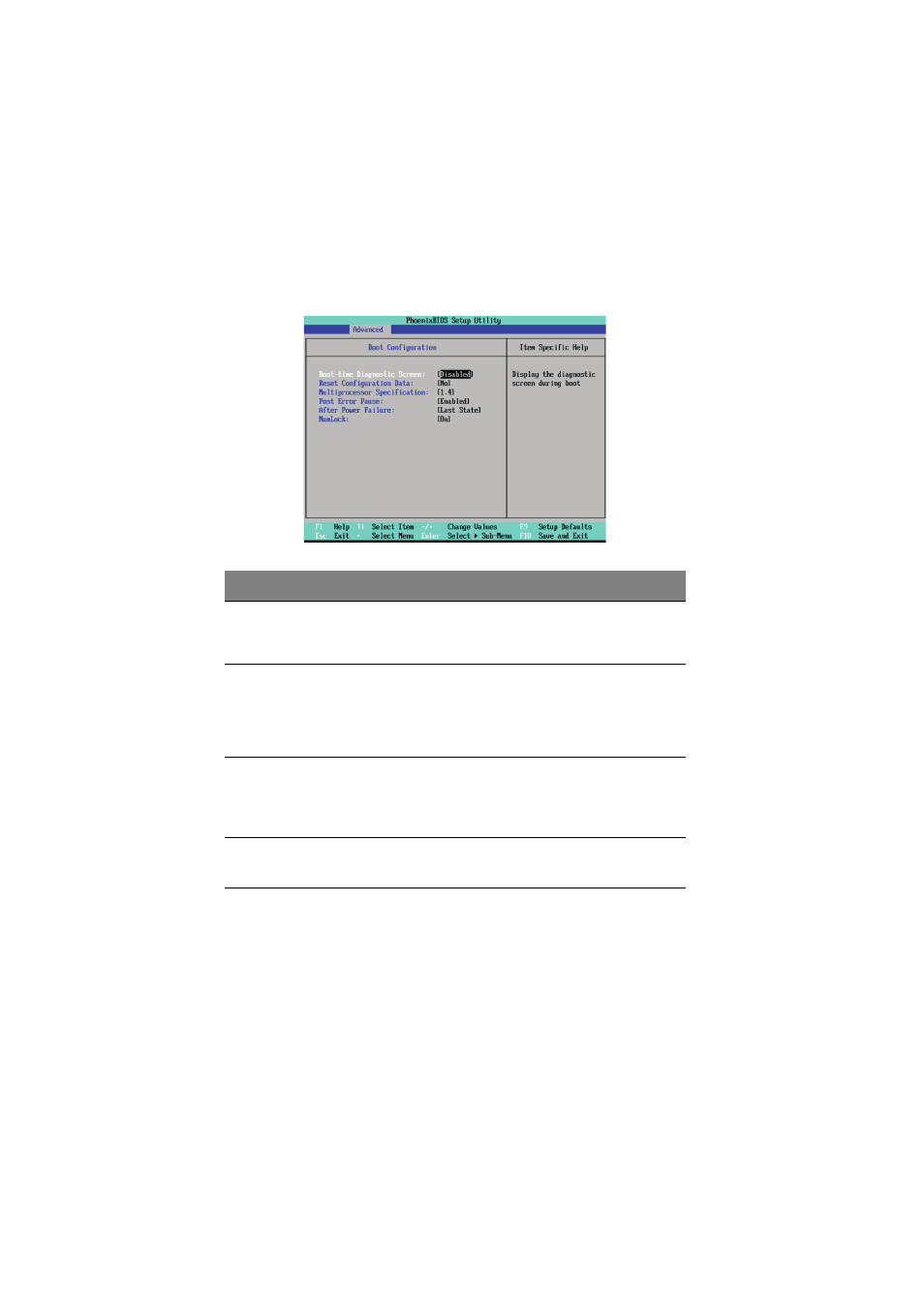
4 System BIOS
86
Boot Configuration
Parameter
Description
Option
Boot-time
Diagnostic
Screen
Choose whether to display the boot-time
diagnostic screen during POST.
Enabled
Disabled
Reset
Configuration
Data
Select whether to erase data in the section
of memory for ESCD (Extended System
Configuration Data) which stores the
configuration settings for non-PnP plug-in
devices.
Yes
No
Multiprocessor
Specification
Select the multiprocessor (MP) specification
revision level.
Note: Some operating system will require a
1.1 setting for compatibility reasons.
1.4
1.1
POST Error
Pause
Select whether to pause POST when a
boot-up error is detected.
Enabled
Disabled
This manual is related to the following products:
