Removing a hdd cage – Acer Altos MU.R230E.001 User Manual
Page 54
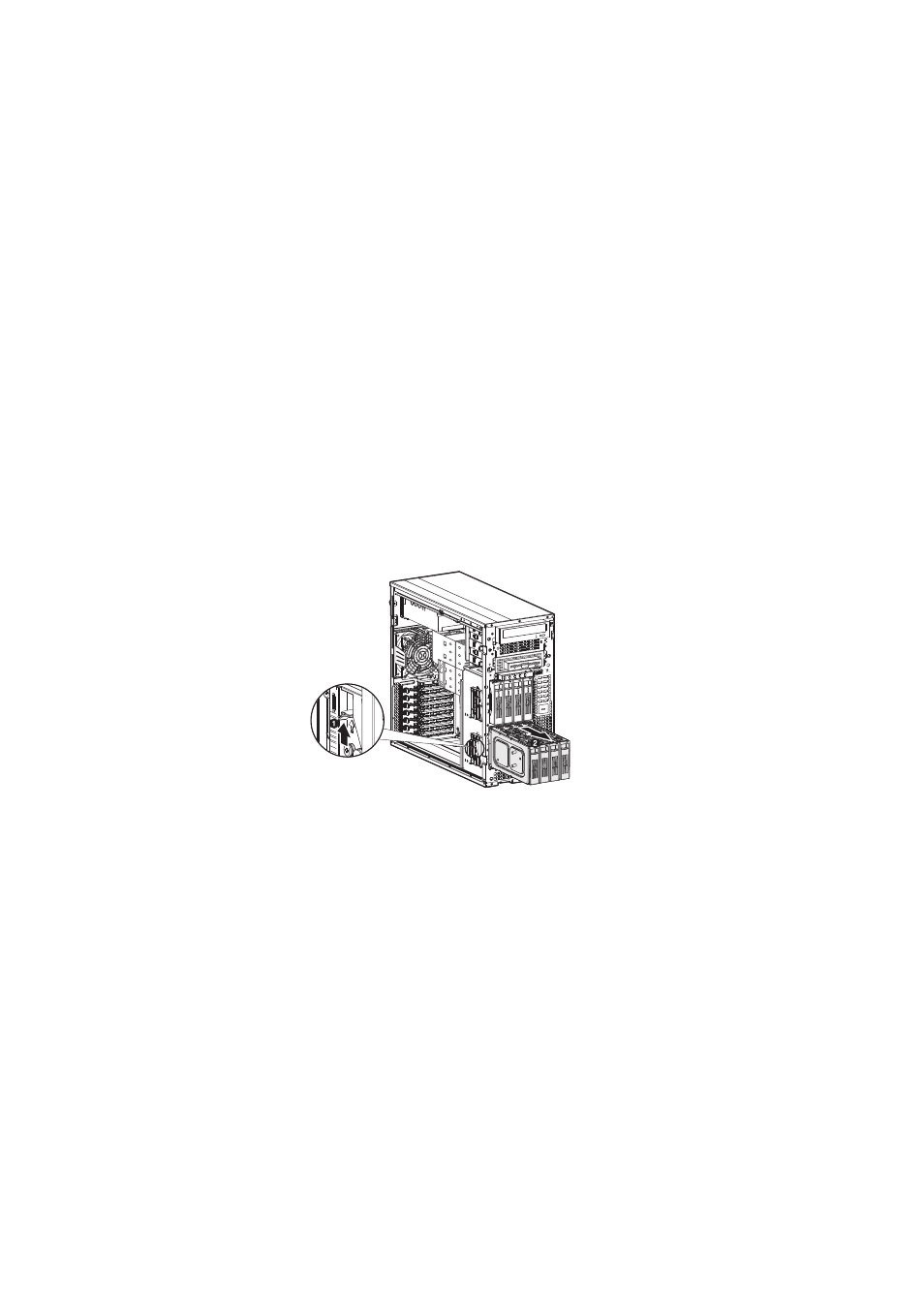
3 System upgrade
44
Removing a HDD cage
1
Perform the pre-installation instructions described on page 37.
2
Prepare the HDD cage for removal.
•
For a hot-plug HDD cage, disconnect the data and power
cables from the backplane board, then remove all HDDs from
the cage.
•
For an easy-swap HDD cage, disconnect the data and power
cables from their HDD connectors, then remove all HDDs from
the cage.
3
Remove the HDD cage.
(1) Move the release slider all the way up to eject the hot-plug
HDD cage.
(2) Remove the cage from the HDD bay.
4
Observe the post-installation instructions described on page 38.
This manual is related to the following products:
