Dust control system service instructions, To clean the filter baffle, To clean the panel filter – Nilfisk-ALTO 114RS SWEEPER User Manual
Page 21: To change the panel filter-1, Service instructions
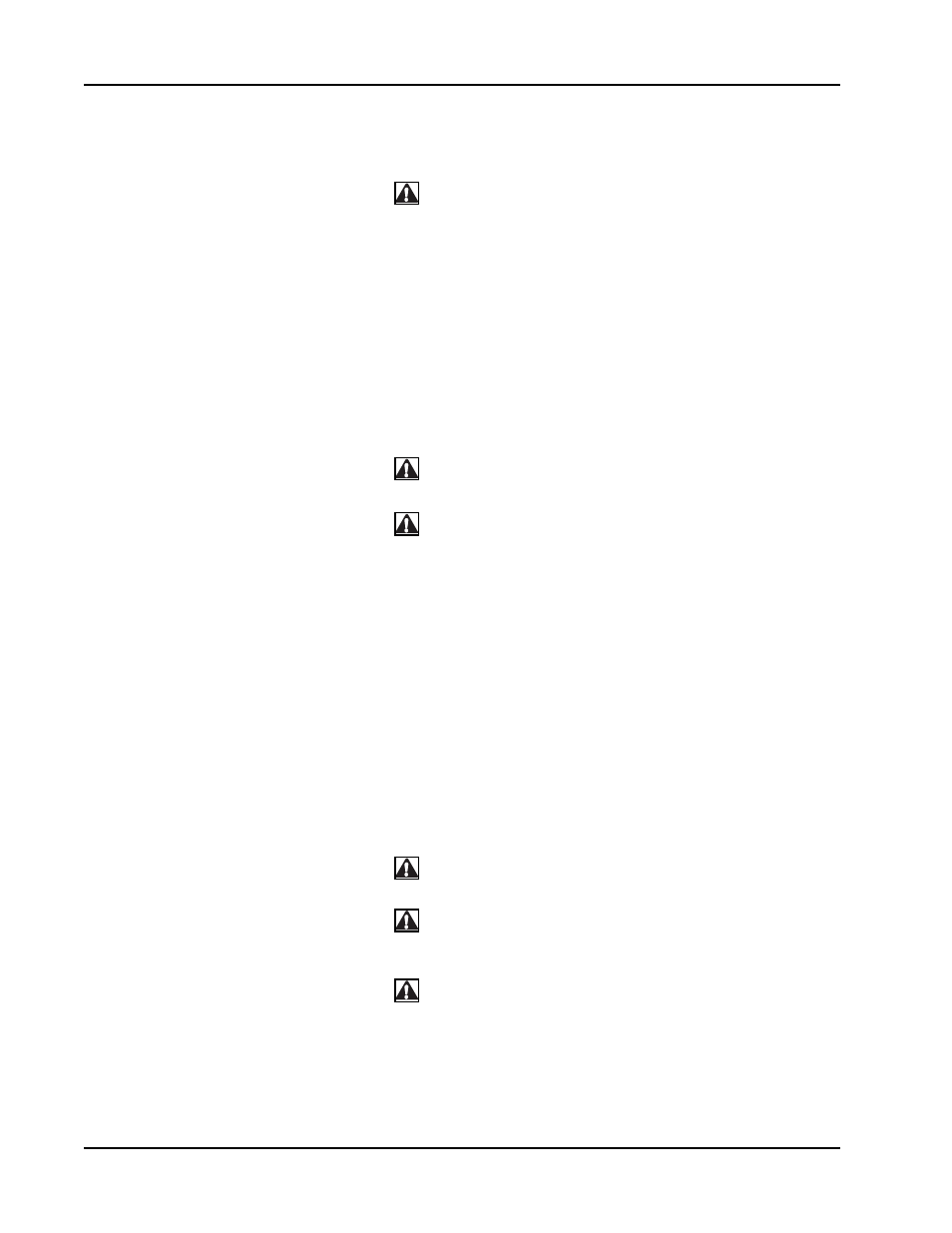
1-20
American-Lincoln Technology
114 RS Operator’s Manual
DUST CONTROL SYSTEM SERVICE INSTRUCTIONS
The Dust Control system consists of a Filter Baffle and a Panel Filter. The filter baffle is located under the dust control
filter and should be checked/cleaned when the hopper is being emptied. The Panel Filter is located in the rear compart-
ment behind the seat.
WARNING
Always park on a level surface, turn key off, and engage wheel lock before working on the machine to keep it
from creeping or rolling.
TO CLEAN THE FILTER BAFFLE
The filter baffle should be cleaned as a first step when the dust control system fails to effectively control dusting while
sweeping.
1.
Park the sweeper on a smooth level surface, Turn the key switch to the “OFF” position and engage the wheel lock.
2.
Disconnect the Battery Connector, which is located next to the seat.
3.
Remove the hopper.
4.
Lower the baffle and inspect for debris lodged in the baffle passages.
5.
Dislodge all debris from the baffle manually or with compressed air not to exceed 100 PSI.
6.
Raise the baffle. Making sure the baffle “Locks” into place.
7.
Reinstall the hopper.
8.
Reconnect the Battery and return the Sweeper to service.
WARNING
Always engage the safety latch before working under the Battery cover.
WARNING
Turn Key Off Before removing Battery Connector. Disconnecting the Battery with the key switch on will produce
sparks and Could cause an Explosion.
TO CLEAN THE PANEL FILTER
Clean the Panel filter when the shaker fails to adequately clear the filter pleats.
(Refer to page 39 for detailed assembly drawing)
1.
Park the sweeper on a smooth level surface, Turn the key switch to the “OFF” position, and engage the wheel lock.
2.
Disconnect the Battery Connector, which is located next to the seat.
3.
Raise the Battery compartment cover and engage the safety latch.
4.
Remove the rear cover.
5.
Locate and remove the four wing nuts that hold the filter manifold assembly in place over the filter.
6.
Disconnect the shaker motor leads and the Vac fan leads and lift the Vac Fan/Manifold assembly off thedust filter.
7.
Remove the filter and blow the dust off the filter with compressed air not to exceed 100 PSI
8.
Reinstall the cleaned filter and assemble the Vac Fan/Manifold Assembly to the filter.
9.
Connect the shaker motor leads and the Vac fan leads.
10. Install the four Wing Nuts and tighten enough to lightly compress the gasket on the filter.
11. Reinstall the Rear cover and lower the Battery Compartment cover.
12. Reconnect the Battery and return the Sweeper to service.
WARNING
Always engage the safety latch before working under the Battery cover.
WARNING
Turn Key Off Before removing Battery Connector. Disconnecting the Battery with the key switch “on” will
produce sparks and Could cause an Explosion.
WARNING
Always park on a level surface, turn key off, and engage wheel lock before working on the machine to keep it
from creeping or rolling.
TO CHANGE THE PANEL FILTER
Change the filter when obvious damage is evident, Inspect for leakage or a heavily loaded filter to the point that cleaning
and shaking of the filter has no effect on clearing the pleats.
SERVICE INSTRUCTIONS
