4 preparation (setting parameters) – A&D Digital Platform Scales HW-10KGV User Manual
Page 57
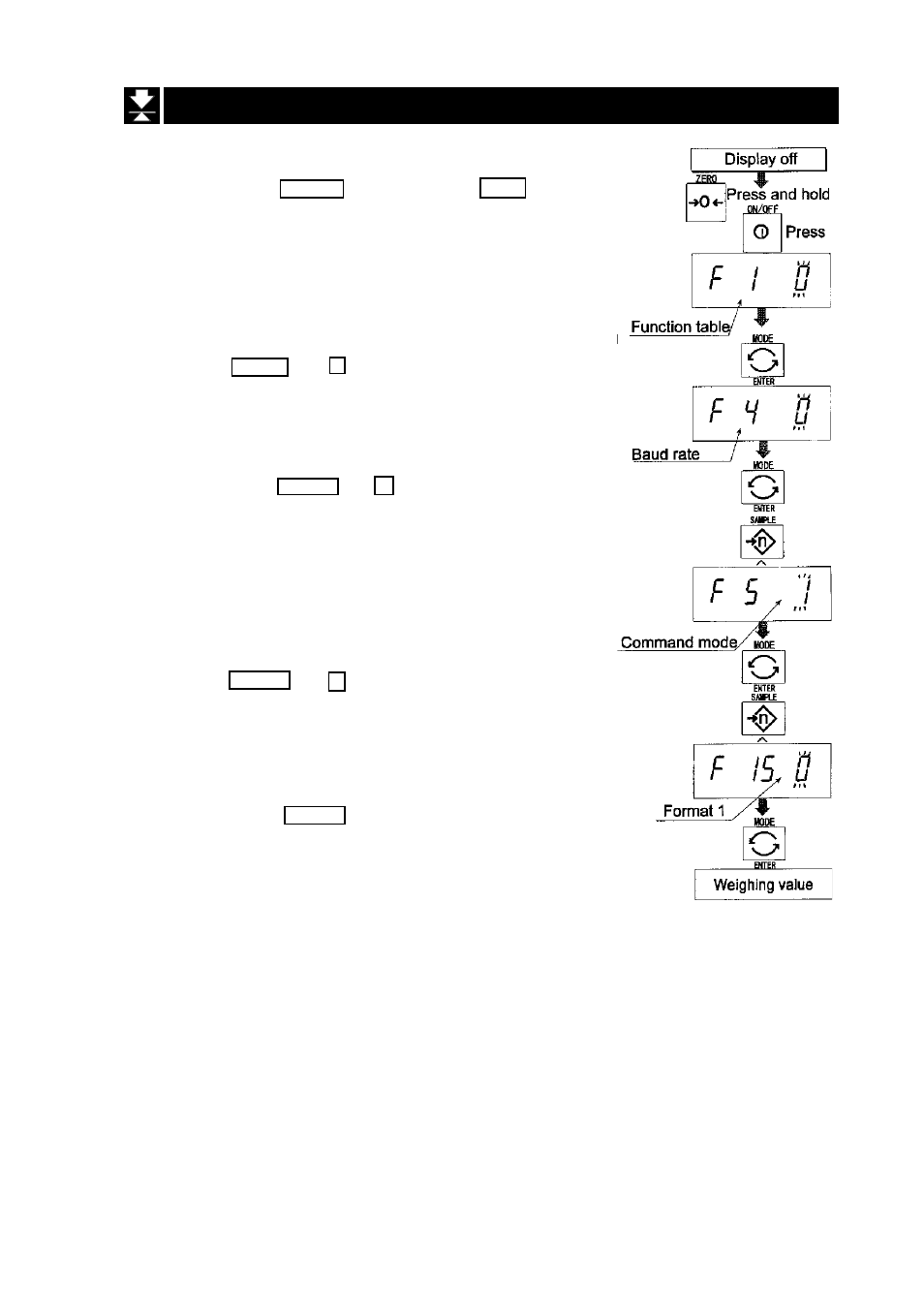
HW-G Instruction Manual Page 55
HW-G OZIM v1a
16.4 Preparation (Setting Parameters)
Step 1
Turn off the display.
Press the
ON/OFF
switch while the
ZERO
switch is
pressed and held. The function table is displayed.
Step 2
Select a parameter of the “baud rate (
f4
)” using
the
ENTER
and
^
switches.
Step 3
Select “command mode (
f5 1
)” of the “output”
using the
ENTER
and
^
switches.
Step 4
Select “format 1 (
f15 0
)” of the “format” using
the
ENTER
and
^
switches.
Step 5
Press the
ENTER
switch to store the new
parameters.
Return to the normal weighing mode using the
ENTER
switch.
Step 6
Receiving a command, the scale responds.
